Unlock a world of possibilities! Login now and discover the exclusive benefits awaiting you.
- Qlik Community
- :
- All Forums
- :
- QlikView App Dev
- :
- Re: How to set a 2 column names for selection in q...
- Subscribe to RSS Feed
- Mark Topic as New
- Mark Topic as Read
- Float this Topic for Current User
- Bookmark
- Subscribe
- Mute
- Printer Friendly Page
- Mark as New
- Bookmark
- Subscribe
- Mute
- Subscribe to RSS Feed
- Permalink
- Report Inappropriate Content
How to set a 2 column names for selection in qlikview?
For Example : ( Male or Female) If I select male only the data corresponding to that should be filtered. Likewise I want to filter my charts by using this 2 columns ( Polat or Podat). There is one more thing this two columns have date data's and I don't want them. Please any one help me to fix this issue. I don't know how to do this with qlikview. I am a new one to this tool. Thank you
I don't want this type.
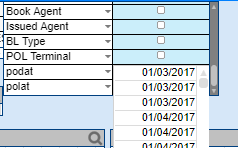
I want like this
 Instead of "N" i want "Polat" and for "Y" i want " Podat".
Instead of "N" i want "Polat" and for "Y" i want " Podat".
- Mark as New
- Bookmark
- Subscribe
- Mute
- Subscribe to RSS Feed
- Permalink
- Report Inappropriate Content
IS specials as calculated field or just a field coming from your data source tables. May be you can create a flag like in your script
LOAD .....,
Pick(Specials, 'Polat', 'Podat') AS SpecialFlag
FROM yoursourcsTable;
OR
LOAD ....,
IF(Specials = 'N', 'Polat', 'Podat') AS SpecialFlag
FROM yoursourceTable;
If you specials is a calculated field let me know what that expression is in your script.
- Mark as New
- Bookmark
- Subscribe
- Mute
- Subscribe to RSS Feed
- Permalink
- Report Inappropriate Content
create new column in your load script, something like
if(isnull(Podat),'Polat','Podat') as YourNewFieldName
then you can drop the other 2 also in your script with
Drop Fields Polat,Podat;