Unlock a world of possibilities! Login now and discover the exclusive benefits awaiting you.
Woohoo! Qlik Community has won “Best in Class Community” in the 2024
Khoros Kudos awards!
Announcements
Nov. 20th, Qlik Insider - Lakehouses: Driving the Future of Data & AI - PICK A SESSION
- Qlik Community
- :
- All Forums
- :
- QlikView App Dev
- :
- How to show rest values at bottom in bar chart?
Options
- Subscribe to RSS Feed
- Mark Topic as New
- Mark Topic as Read
- Float this Topic for Current User
- Bookmark
- Subscribe
- Mute
- Printer Friendly Page
Turn on suggestions
Auto-suggest helps you quickly narrow down your search results by suggesting possible matches as you type.
Showing results for
Not applicable
2015-08-14
07:55 AM
- Mark as New
- Bookmark
- Subscribe
- Mute
- Subscribe to RSS Feed
- Permalink
- Report Inappropriate Content
How to show rest values at bottom in bar chart?
Hello Friends,
I am new in Qlikview, can any one tell me how to show rest (other) values at bottom.
As i am showing top 6 values in bar chart and remaining as 'other' and other should come at last. Top 6 values should come in descending order and other at bottom.
Please check snapshot....
652 Views
3 Replies
MVP
2015-08-14
07:59 AM
- Mark as New
- Bookmark
- Subscribe
- Mute
- Subscribe to RSS Feed
- Permalink
- Report Inappropriate Content
Like this?
Check Sort Tab...
Anonymous
Not applicable
2015-08-14
08:02 AM
Author
- Mark as New
- Bookmark
- Subscribe
- Mute
- Subscribe to RSS Feed
- Permalink
- Report Inappropriate Content
under Dimension Limit you define restrict to top 6 values (example)
further down you can define "others" to be shown
443 Views
MVP
2015-08-14
08:03 AM
- Mark as New
- Bookmark
- Subscribe
- Mute
- Subscribe to RSS Feed
- Permalink
- Report Inappropriate Content
Hi Ashish, you can use Dimension limits.

And sort by Y value
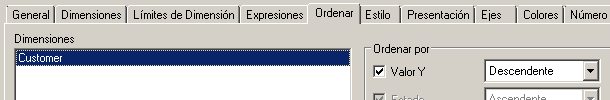
443 Views