Unlock a world of possibilities! Login now and discover the exclusive benefits awaiting you.
- Qlik Community
- :
- All Forums
- :
- QlikView App Dev
- :
- How to start organise the following scenario?
- Subscribe to RSS Feed
- Mark Topic as New
- Mark Topic as Read
- Float this Topic for Current User
- Bookmark
- Subscribe
- Mute
- Printer Friendly Page
- Mark as New
- Bookmark
- Subscribe
- Mute
- Subscribe to RSS Feed
- Permalink
- Report Inappropriate Content
How to start organise the following scenario?
1. There is a physical Machine - known by a number of different names - it also has a unique number.
2. The physical Machine - exists in a physical location - known by a number of different names: for example: city, EM, Melb, East Melb,E Melb
3. The physical machine - has a number of modes of working. Mode1, Mode2, Mode3, Mode4 - and those modes can be categorised as SuperMode1, which cosists of Mode1 and Mode2 and SuperMode 2 which consists of Mode3 and Mode4.
The system I am trying to implement will take values from:
Database1 - this only has the physical location and the superMode and the date and a couple of values.
Database2 - this has the physical Machine, with Mode1, Mode2, Mode3 - and the date and a couple of values.
Spreadsheet 1 - this has location and one mode only and a date and a couple of values.
So do I create a spreadsheet -with all machines, modes, alternative names etc?
Do I create 3 separate spreadsheets - a.machines and all alternative names b. location will all alternative names, c. modes with all althernative names
Tried Trial and error - almost worked.
Looked up incremental loads - that worked well
tried to understand the Date/Data Island - but I think I need to fix the spreadsheet/spreadsheets first.
Ideally I see it as - values from the Databases and spreadsheet - being able to be diced by location, Machine, Mode.
Thank you
Jo
- « Previous Replies
-
- 1
- 2
- Next Replies »
Accepted Solutions
- Mark as New
- Bookmark
- Subscribe
- Mute
- Subscribe to RSS Feed
- Permalink
- Report Inappropriate Content
You first need to decide if the date field in both tables should really be a key between the two tables, or is it something different.
If it's a key, you can maybe live the synthetic key or create your own concatenated key.
You may also consider changing the data model, for example concatenating the two tables ACHS and machines.
See also my previous link about multiple or single calendar tables.
- Mark as New
- Bookmark
- Subscribe
- Mute
- Subscribe to RSS Feed
- Permalink
- Report Inappropriate Content
I think you would need to create a consolidated dimension for phys.machine as well as for phys. location. i.e. fields that translate all different names to one 'common' name per phys. entity, might also be just a technical name not exposed to the user (who will select from the 'different names' field).
I believe someone needs to define this translation table.
Your tables are then linked by the 'common' name field (or maybe a composite key made of 'common' name, date, ...).
I haven't really understand your data model, so if you need more help, I think some sample lines of data would really help to understand.
- Mark as New
- Bookmark
- Subscribe
- Mute
- Subscribe to RSS Feed
- Permalink
- Report Inappropriate Content
so you would create 3 spreadsheets or 1 spreadsheet?
- Mark as New
- Bookmark
- Subscribe
- Mute
- Subscribe to RSS Feed
- Permalink
- Report Inappropriate Content
Not sure, since I haven't fully understood your requirements and data.
Could you upload a small sample or sample data?
- Mark as New
- Bookmark
- Subscribe
- Mute
- Subscribe to RSS Feed
- Permalink
- Report Inappropriate Content
OK so the following works but! I now need all the dates in the 3 tables, ACHSDateFull, ArchiveDate, DateFull to respond to the Calendar - If I call them all the same name then it causes problems and spaghetti links. What can I do? Hardcode the monthname?
- Mark as New
- Bookmark
- Subscribe
- Mute
- Subscribe to RSS Feed
- Permalink
- Report Inappropriate Content
Are you sure you want only a single calendar?
Why You sometimes should Load a Master Table several times
Tutorial - Using Common Date Dimensions and Shared Calendars
- Mark as New
- Bookmark
- Subscribe
- Mute
- Subscribe to RSS Feed
- Permalink
- Report Inappropriate Content
yes I do not need separate calendars ...
I do not know how I would begin to do a bridging table ... or adata date island ...
- Mark as New
- Bookmark
- Subscribe
- Mute
- Subscribe to RSS Feed
- Permalink
- Report Inappropriate Content
ok this is what i did - I learnt about Resident loads!
but: this leads to synthetic keys ...however figures seem to be in the right range.
Should I live with the synthetic keys? How can I get rid of them?
Jo
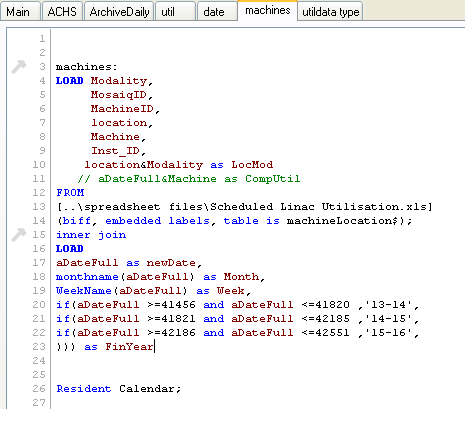
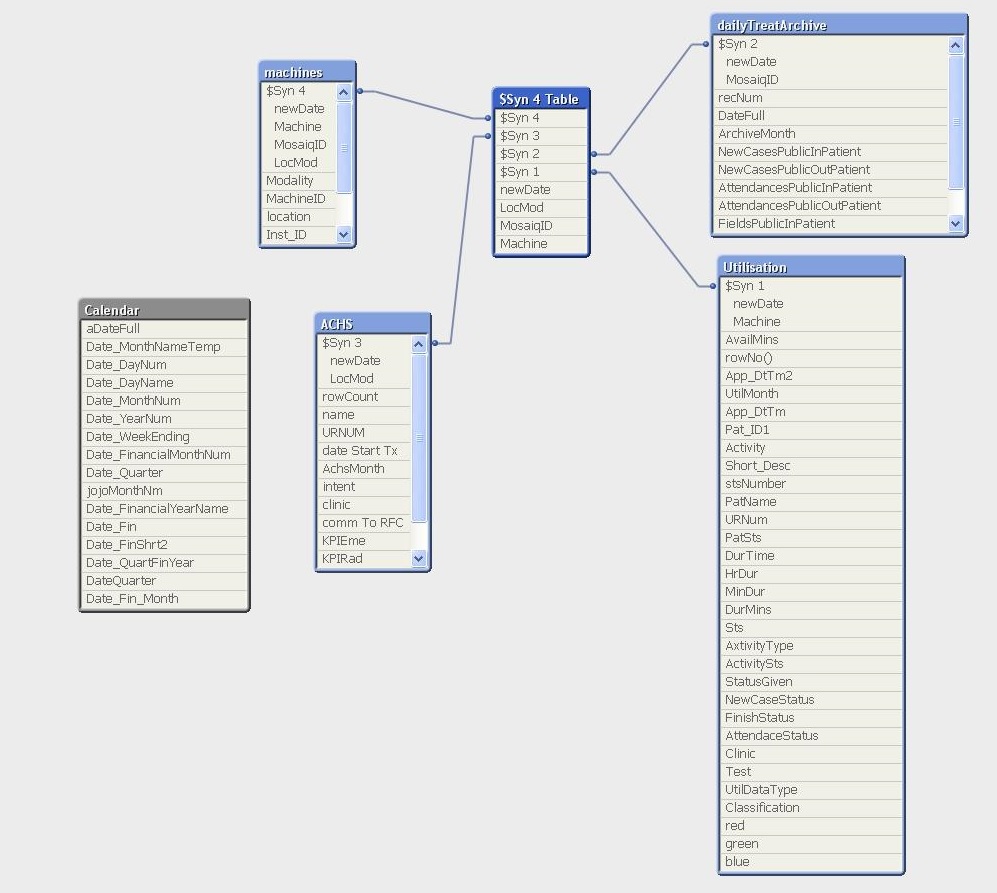
- Mark as New
- Bookmark
- Subscribe
- Mute
- Subscribe to RSS Feed
- Permalink
- Report Inappropriate Content
I have this: which makes logical sense
but if I try to do this - ie the machine table is joined to the calendar table I get a synthetic key. I want to delete the synthetic key how do I do the resident load when information needs to come from 2 tables?
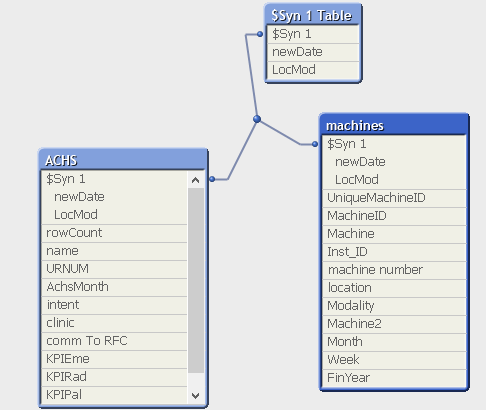
Thank you
Jo
- Mark as New
- Bookmark
- Subscribe
- Mute
- Subscribe to RSS Feed
- Permalink
- Report Inappropriate Content
You first need to decide if the date field in both tables should really be a key between the two tables, or is it something different.
If it's a key, you can maybe live the synthetic key or create your own concatenated key.
You may also consider changing the data model, for example concatenating the two tables ACHS and machines.
See also my previous link about multiple or single calendar tables.
- « Previous Replies
-
- 1
- 2
- Next Replies »