Unlock a world of possibilities! Login now and discover the exclusive benefits awaiting you.
- Qlik Community
- :
- All Forums
- :
- QlikView App Dev
- :
- Re: How to suppress zero or Null
- Subscribe to RSS Feed
- Mark Topic as New
- Mark Topic as Read
- Float this Topic for Current User
- Bookmark
- Subscribe
- Mute
- Printer Friendly Page
- Mark as New
- Bookmark
- Subscribe
- Mute
- Subscribe to RSS Feed
- Permalink
- Report Inappropriate Content
How to suppress zero or Null
Hello Qlik folks,
How to suppress below first record where On hand = 0, expression = sum(OnHand) this is a stright table, cant remove cost and say where item = null
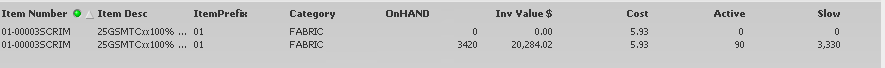
- Tags:
- qlikview_scripting
Accepted Solutions
- Mark as New
- Bookmark
- Subscribe
- Mute
- Subscribe to RSS Feed
- Permalink
- Report Inappropriate Content
You need to create a calculated dimension like
= Aggr(If(Sum(Onhand)>0, ItemNumber), Itemnumber)
Then use supress 0 values and supress when value is null
- Mark as New
- Bookmark
- Subscribe
- Mute
- Subscribe to RSS Feed
- Permalink
- Report Inappropriate Content
If 'suppress null' is not working then may be you can include this condition in your expressions. Share a sample to look into more details.
- Mark as New
- Bookmark
- Subscribe
- Mute
- Subscribe to RSS Feed
- Permalink
- Report Inappropriate Content
Hi Dinesh, You could try check this option on 'Hand' field... Note that in my example the field name is Sales.
SUPRESS WHEN VALUE IS NULL
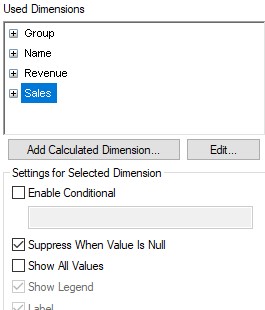
I hope it help's
- Mark as New
- Bookmark
- Subscribe
- Mute
- Subscribe to RSS Feed
- Permalink
- Report Inappropriate Content
You need to create a calculated dimension like
= Aggr(If(Sum(Onhand)>0, ItemNumber), Itemnumber)
Then use supress 0 values and supress when value is null
- Mark as New
- Bookmark
- Subscribe
- Mute
- Subscribe to RSS Feed
- Permalink
- Report Inappropriate Content
Thanks Vishwa