Unlock a world of possibilities! Login now and discover the exclusive benefits awaiting you.
- Qlik Community
- :
- All Forums
- :
- QlikView App Dev
- :
- Re: How to supress dimensions after writing on exp...
- Subscribe to RSS Feed
- Mark Topic as New
- Mark Topic as Read
- Float this Topic for Current User
- Bookmark
- Subscribe
- Mute
- Printer Friendly Page
- Mark as New
- Bookmark
- Subscribe
- Mute
- Subscribe to RSS Feed
- Permalink
- Report Inappropriate Content
How to supress dimensions after writing on expressions in chart
Hi everyone,
In example my data is like below
| >48 | Accord Cargo Inc | ||||
| 0-12 | BSP Trucking LLC (PTFM - Unacceptable Safecores) | ||||
| >48 | ACT Logistics - QP3% (Does not accept Macropoint) | ||||
| 12-24 | TPS Logistics Inc | ||||
| 0-12 | TPS Logistics Inc | ||||
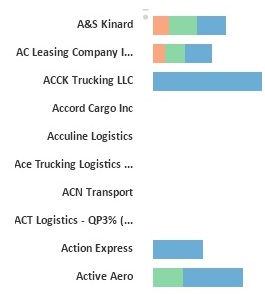
when i wrote an expression to show only chart includes carrier 0-12,12-24,24-48 , the carrier with >48 is showing empty data .I want to exclude those carriers.
in the image u can see that accord Cargo inc has '>48' so there it showing empty record.plese help
thanks in advance
- « Previous Replies
-
- 1
- 2
- Next Replies »
Accepted Solutions
- Mark as New
- Bookmark
- Subscribe
- Mute
- Subscribe to RSS Feed
- Permalink
- Report Inappropriate Content
Use this for the pop-up expression:
=If(RangeSum(Column(1), Column(2), Column(3)) > 0,
'Carrier :' &Carrier & chr(10)&
'12-24 : '&(sum(if(HourOffSet = '12-24', Shipments))/sum(Shipments))*100 & chr(10)
&'0-12 : '&(sum(if(HourOffSet = '0-12', Shipments))/sum(Shipments))*100& chr(10) &
'24-48 : '&(sum(if(HourOffSet = '24-48', Shipments))/sum(Shipments))*100& chr(10))
Also attached the sample
- Mark as New
- Bookmark
- Subscribe
- Mute
- Subscribe to RSS Feed
- Permalink
- Report Inappropriate Content
If is is showing Empty Data, There must be some null fields. So, May be check the Supress When value in Null{Check this option from Dim level and presentation}
- Mark as New
- Bookmark
- Subscribe
- Mute
- Subscribe to RSS Feed
- Permalink
- Report Inappropriate Content
Please post the expression you used or sample app/ sample data
If a post helps to resolve your issue, please accept it as a Solution.
- Mark as New
- Bookmark
- Subscribe
- Mute
- Subscribe to RSS Feed
- Permalink
- Report Inappropriate Content
Hi every one ,
I am attaching my example file here.Main problem is when i am writing customized pop-up for the bars, "Suppress Zero-Values" is not working. With out customized pop-up the check box 'Suppress Zero-Values' is working fine.
Please suggest.Here i need to writte Customized pop up.i want to show pop-up as i am showing now in the example.
- Mark as New
- Bookmark
- Subscribe
- Mute
- Subscribe to RSS Feed
- Permalink
- Report Inappropriate Content
I used this expression and it's working
For 12-24, Instance
=If(Len((sum({<HourOffSet = {'12-24'}>} Shipments)/sum(Shipments)))>0,(sum({<HourOffSet = {'12-24'}>} Shipments)/sum(Shipments))*100)
For 0-12, Instance
=If(Len((sum({<HourOffSet = {'0-12'}>} Shipments)/sum(Shipments)))>0,(sum({<HourOffSet = {'0-12'}>} Shipments)/sum(Shipments))*100)
For 24-48, Instance
=If(Len((sum({<HourOffSet = {'24-48'}>} Shipments)/sum(Shipments)))>0,(sum({<HourOffSet = {'24-48'}>} Shipments)/sum(Shipments))*100)
From Here, Try all(Means, Step-Step) and let us know ![]()
- Mark as New
- Bookmark
- Subscribe
- Mute
- Subscribe to RSS Feed
- Permalink
- Report Inappropriate Content
i tried your code but not working . i think u had removed the customized pop-up expression. when that expression exists , the carrier with zero values are also showing
- Mark as New
- Bookmark
- Subscribe
- Mute
- Subscribe to RSS Feed
- Permalink
- Report Inappropriate Content
with customized pop-up expression
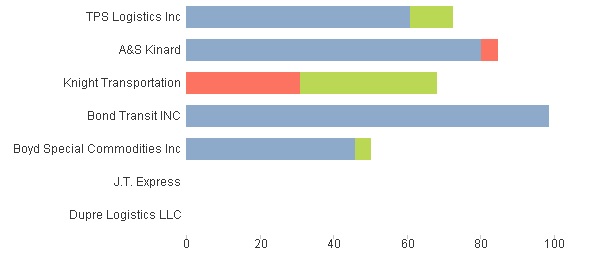
- Mark as New
- Bookmark
- Subscribe
- Mute
- Subscribe to RSS Feed
- Permalink
- Report Inappropriate Content
Use this for the pop-up expression:
=If(RangeSum(Column(1), Column(2), Column(3)) > 0,
'Carrier :' &Carrier & chr(10)&
'12-24 : '&(sum(if(HourOffSet = '12-24', Shipments))/sum(Shipments))*100 & chr(10)
&'0-12 : '&(sum(if(HourOffSet = '0-12', Shipments))/sum(Shipments))*100& chr(10) &
'24-48 : '&(sum(if(HourOffSet = '24-48', Shipments))/sum(Shipments))*100& chr(10))
Also attached the sample
- Mark as New
- Bookmark
- Subscribe
- Mute
- Subscribe to RSS Feed
- Permalink
- Report Inappropriate Content
Pop_up labels or Expressions is not the problem here.
What's causing the problem is how you have loaded the data.
When you load inline , the coma is the delimiter which is causing you to have a part of the Carrier text to offset into Shipments field..load the same data using an excel file and everything will work as expected without any changes
If a post helps to resolve your issue, please accept it as a Solution.
- Mark as New
- Bookmark
- Subscribe
- Mute
- Subscribe to RSS Feed
- Permalink
- Report Inappropriate Content
Once check this attachment, if i un-check the enable of last expression for pop-up it is working fine.But if i check the enable then the carrier "Dupre Logistics LLC" is also showing.
- « Previous Replies
-
- 1
- 2
- Next Replies »