Unlock a world of possibilities! Login now and discover the exclusive benefits awaiting you.
- Qlik Community
- :
- All Forums
- :
- QlikView App Dev
- :
- How to truncate date list box at today's date
- Subscribe to RSS Feed
- Mark Topic as New
- Mark Topic as Read
- Float this Topic for Current User
- Bookmark
- Subscribe
- Mute
- Printer Friendly Page
- Mark as New
- Bookmark
- Subscribe
- Mute
- Subscribe to RSS Feed
- Permalink
- Report Inappropriate Content
How to truncate date list box at today's date
Hi,
I have a list box in my sheet for date (MM/DD/YYYY). Selecting dates on this box slices the model.
I have the dates there sorted in descending order, and the problem is I see future dates there on top. I have records with dates all the way up to 2016 and that's of no use for me...
How do I get the list box to show dates only up to current day? (that is, not today, April 10th, but the day the sheet is accessed).
Thank you!
Al
- Mark as New
- Bookmark
- Subscribe
- Mute
- Subscribe to RSS Feed
- Permalink
- Report Inappropriate Content
- Mark as New
- Bookmark
- Subscribe
- Mute
- Subscribe to RSS Feed
- Permalink
- Report Inappropriate Content
how should i check it?
I created a text object with
=today([timer_mode] )
and it shows today's date
- Mark as New
- Bookmark
- Subscribe
- Mute
- Subscribe to RSS Feed
- Permalink
- Report Inappropriate Content
Try
Today()
Only..
Load you qvw file by removing all fields except the Date..
- Mark as New
- Bookmark
- Subscribe
- Mute
- Subscribe to RSS Feed
- Permalink
- Report Inappropriate Content
today() only yields 8/4/14
why is that?
- Mark as New
- Bookmark
- Subscribe
- Mute
- Subscribe to RSS Feed
- Permalink
- Report Inappropriate Content
If your file is on server, restart the server...
Or
Close the qlikview apps and reopen the file...
- Mark as New
- Bookmark
- Subscribe
- Mute
- Subscribe to RSS Feed
- Permalink
- Report Inappropriate Content
How about scripting your date so that it automatically generates the date up to today:
Let vDateFormat = 'DD-MMM-YYYY';
DateDim:
Load
Date((today() - RowNo()) + 1, '$vDateFormat') as Date
autogenerate (3000);
- Mark as New
- Bookmark
- Subscribe
- Mute
- Subscribe to RSS Feed
- Permalink
- Report Inappropriate Content
hmm... I closed and re-opened Qlikview and got this scary message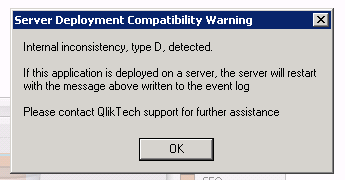
- Mark as New
- Bookmark
- Subscribe
- Mute
- Subscribe to RSS Feed
- Permalink
- Report Inappropriate Content
Always a scary message - sometimes corruption and sometimes you are OK. You just have to hope!
- Mark as New
- Bookmark
- Subscribe
- Mute
- Subscribe to RSS Feed
- Permalink
- Report Inappropriate Content
does it have anything to do with the new list box with expression I added?
- Mark as New
- Bookmark
- Subscribe
- Mute
- Subscribe to RSS Feed
- Permalink
- Report Inappropriate Content
Unlikely