Unlock a world of possibilities! Login now and discover the exclusive benefits awaiting you.
- Qlik Community
- :
- All Forums
- :
- QlikView App Dev
- :
- Re: How to update a report without reload?
- Subscribe to RSS Feed
- Mark Topic as New
- Mark Topic as Read
- Float this Topic for Current User
- Bookmark
- Subscribe
- Mute
- Printer Friendly Page
- Mark as New
- Bookmark
- Subscribe
- Mute
- Subscribe to RSS Feed
- Permalink
- Report Inappropriate Content
How to update a report without reload?
Hi, all
As the title, i want to modify a comment with a input box, and then, i want to update this comment into a table without reload. Please help and thanks advanced
BR/Ting
- Mark as New
- Bookmark
- Subscribe
- Mute
- Subscribe to RSS Feed
- Permalink
- Report Inappropriate Content
Dear Wanting,
Can you give some example/data to understand it better.
- Mark as New
- Bookmark
- Subscribe
- Mute
- Subscribe to RSS Feed
- Permalink
- Report Inappropriate Content
Dear Girish
There is a example document but not a qvw file. And unfortunately it's in chinese. please give me some time to translate it and then share.
BR/Ting
- Mark as New
- Bookmark
- Subscribe
- Mute
- Subscribe to RSS Feed
- Permalink
- Report Inappropriate Content
Dear Girish,
Agreed.
Dear Wanting,
No worries on the language, this is a global community.
I think I kinda get what you want to do here, please refer the screenshot below and study more in F1 on how this works,
Step 1 : define "input fields"

Define before your load statement
Step 2 :
Call the entire table in a table box object in front end

The small blue arrow box you see in "mission" means its editable. Like i said before, this requires no variable. You load a qvd, and display the entire qvd in a table and update any column u want.
Step 3 :
Write a macro to reload using EDX (am not covering this here as its a whole new chapter by itself). There are many existing post on this in the community. Kindly search. The blue botton above does exactly tat, it flushes and reloaded the QVD with the new updated fields.
This works in access point in Internet Explorer only. With IE PLUGIN only
Other experts, any comments ?
Thanks
Ram
- Mark as New
- Bookmark
- Subscribe
- Mute
- Subscribe to RSS Feed
- Permalink
- Report Inappropriate Content

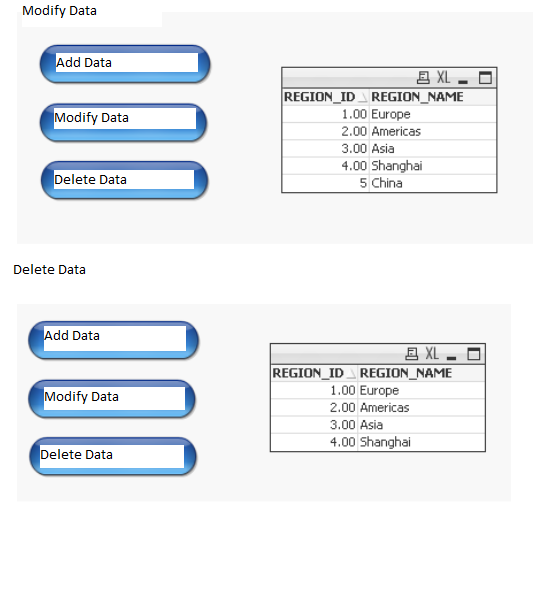
- Mark as New
- Bookmark
- Subscribe
- Mute
- Subscribe to RSS Feed
- Permalink
- Report Inappropriate Content
Dear Ram
I have done it as you said. It's so nice of you.But in step3, if i want to write the result back to database. How to do?
Did you define the macro yet. If yes, could you please share the Macro script?
BR/Ting
- Mark as New
- Bookmark
- Subscribe
- Mute
- Subscribe to RSS Feed
- Permalink
- Report Inappropriate Content
Dear Girish
I think if we can write back the result which we modified into data-source. It will be perfect without issue. What do you think?
BR/Ting
- Mark as New
- Bookmark
- Subscribe
- Mute
- Subscribe to RSS Feed
- Permalink
- Report Inappropriate Content
Dear Wangting,
Here you go, hope you can make it work. Adjust according to your app.
strSQL="insert into QV_input (Mission) values ('"&vtesting&"')"
'strSQL="insert into QV_input values ('sa')"
'Begin Transaction
objADO.BeginTrans
'Execute Transaction
objADO.Execute strSQL, iAffected
objADO.CommitTrans
objADO.Close
'Msgbox(Comment updated)
End Sub
Sub Write_back
set obj = ActiveDocument.GetSheetObject("CH01")
obj.ExportEx "D:\Shared\HEC Renwals\Backup\OLD\Test on Upload\DataSource\Test.qvd", 4
'obj.ExportEx "D:\tempww.xls", 6
End Sub
- Mark as New
- Bookmark
- Subscribe
- Mute
- Subscribe to RSS Feed
- Permalink
- Report Inappropriate Content
Dear Girish
I got it. Below is the file. But i don't know how to attach the qvw file. Could you please teach me.
BR/Ting
- Mark as New
- Bookmark
- Subscribe
- Mute
- Subscribe to RSS Feed
- Permalink
- Report Inappropriate Content
Hi Wangting,
click on the link (Top Right)-
Use advanced editor
then click on "Attach" link (Bottom Right)
Regards,
Girish.
- Mark as New
- Bookmark
- Subscribe
- Mute
- Subscribe to RSS Feed
- Permalink
- Report Inappropriate Content
Dear Girish
I got it, thanks
BR/Ting