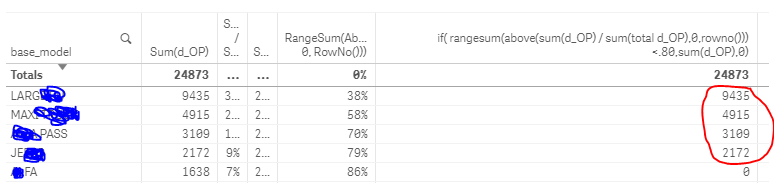Unlock a world of possibilities! Login now and discover the exclusive benefits awaiting you.
- Qlik Community
- :
- All Forums
- :
- QlikView App Dev
- :
- Re: How to write the expression in KPI
- Subscribe to RSS Feed
- Mark Topic as New
- Mark Topic as Read
- Float this Topic for Current User
- Bookmark
- Subscribe
- Mute
- Printer Friendly Page
- Mark as New
- Bookmark
- Subscribe
- Mute
- Subscribe to RSS Feed
- Permalink
- Report Inappropriate Content
How to write the expression in KPI
Hello All
I need to show the sum of below red colored rounded values in KPI
which is 9345+4915+3109+2172=
Dimension : base_model
Expression In Table :
if(
rangesum(above(sum(d_OP)
/
sum(total d_OP),0,rowno()))<.80,sum(d_OP),0)
Expression In KPI (Tried but not worked 😞
sum(aggr(
if(
rangesum(above(sum(d_OP)
/
sum(total d_OP),0,rowno()))<.80,sum(d_OP),0)(base_model,(NUMERIC))))
What am i missing in above KPI expression ?
Thanks
Accepted Solutions
- Mark as New
- Bookmark
- Subscribe
- Mute
- Subscribe to RSS Feed
- Permalink
- Report Inappropriate Content
Try this
Sum(Aggr(
If(RangeSum(Above(Sum(d_OP)/Sum(TOTAL d_OP), 0, RowNo())) < 0.80, Sum(d_OP), 0)
, (base_model, (=Sum(d_OP), DESC))))- Mark as New
- Bookmark
- Subscribe
- Mute
- Subscribe to RSS Feed
- Permalink
- Report Inappropriate Content
Still I couldn't find solution for the above requirement.
Any suggestions form you guys
Thanks
- Mark as New
- Bookmark
- Subscribe
- Mute
- Subscribe to RSS Feed
- Permalink
- Report Inappropriate Content
Any Suggestion on above requirement ,as i don't have any other source,so i m trying to find the solution over here
- Mark as New
- Bookmark
- Subscribe
- Mute
- Subscribe to RSS Feed
- Permalink
- Report Inappropriate Content
Try this
Sum(Aggr(
If(RangeSum(Above(Sum(d_OP)/Sum(TOTAL d_OP), 0, RowNo())) < 0.80, Sum(d_OP), 0)
, (base_model, (=Sum(d_OP), DESC))))- Mark as New
- Bookmark
- Subscribe
- Mute
- Subscribe to RSS Feed
- Permalink
- Report Inappropriate Content
Thanks Sunny , Its Working
- Mark as New
- Bookmark
- Subscribe
- Mute
- Subscribe to RSS Feed
- Permalink
- Report Inappropriate Content
Awesome!!