Unlock a world of possibilities! Login now and discover the exclusive benefits awaiting you.
- Qlik Community
- :
- All Forums
- :
- QlikView App Dev
- :
- Re: I have an internal inconsistency - sounds bad
- Subscribe to RSS Feed
- Mark Topic as New
- Mark Topic as Read
- Float this Topic for Current User
- Bookmark
- Subscribe
- Mute
- Printer Friendly Page
- Mark as New
- Bookmark
- Subscribe
- Mute
- Subscribe to RSS Feed
- Permalink
- Report Inappropriate Content
I have an internal inconsistency - sounds bad
Hi there,
Has anyone else see this error message before.
I got it after copying a document from the server to my desktop.
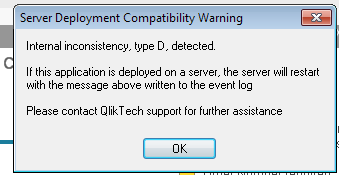
Thanks
Mark
- « Previous Replies
-
- 1
- 2
- Next Replies »
- Mark as New
- Bookmark
- Subscribe
- Mute
- Subscribe to RSS Feed
- Permalink
- Report Inappropriate Content
Hi,
The more likely reasons for this is one of the following:
- Versions of QlikView Server and QlikView Desktop are different
- The QVW file is too huge or has a complex model to be open in your desktop
- There is any issue with licensing in QlikView Desktop.
Check all three and then get back to us.
Miguel
- Mark as New
- Bookmark
- Subscribe
- Mute
- Subscribe to RSS Feed
- Permalink
- Report Inappropriate Content
Hi Miguel,
Thanks for the reply. I think I will try to copy it again from the server to see if I get the same problem.
Doesn't appear to be any licensing problem.
Both Desktop and Server are running 11.20 SR5.
The the model is not very complex:
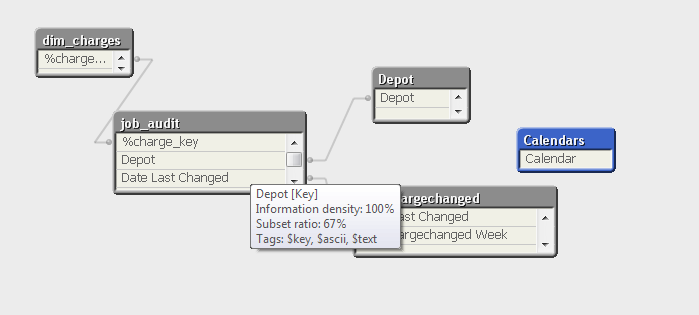
Thanks
Mark
- Mark as New
- Bookmark
- Subscribe
- Mute
- Subscribe to RSS Feed
- Permalink
- Report Inappropriate Content
Hi,
Then get to completely uninstall QlikView from your computer, then reboot it and install it again. That should do.
Make sure that if you are running Windows 8 you have downloaded its corresponding installer.
Miguel
- Mark as New
- Bookmark
- Subscribe
- Mute
- Subscribe to RSS Feed
- Permalink
- Report Inappropriate Content
I commonly get this error if developing locally and run out of memory... try running a partial load with a very few lines and see if it completes.
- Mark as New
- Bookmark
- Subscribe
- Mute
- Subscribe to RSS Feed
- Permalink
- Report Inappropriate Content
Thanks for the replies.
I'll try reducing the size of the document while developing.
Currently about 200k rows in the main table.
If that fails I'll reinstall (Windows 7).
Thanks for the advice.
Mark
- Mark as New
- Bookmark
- Subscribe
- Mute
- Subscribe to RSS Feed
- Permalink
- Report Inappropriate Content
I agree with Julian, I've seen this error when developing large datasets on machines with insufficient memory.
After you get the error, have you rebooted your machine rather than just restarting QlikView again?
If the error is due to an out-of memory error, it can affect other apps not just QlikView, so a restart helps.
How many rows are there in the tables?
- Mark as New
- Bookmark
- Subscribe
- Mute
- Subscribe to RSS Feed
- Permalink
- Report Inappropriate Content
Hi Colin,
The largest table is about 200k rows (23MB).
Thanks
Mark
- Mark as New
- Bookmark
- Subscribe
- Mute
- Subscribe to RSS Feed
- Permalink
- Report Inappropriate Content
200K rows is not big. Has a chart created a cartesion join on the Calendars field perhaps?
- Mark as New
- Bookmark
- Subscribe
- Mute
- Subscribe to RSS Feed
- Permalink
- Report Inappropriate Content
Hi Mark
Are you on a x32bits computer?
I had type D inconsistency frequently when working with middle size files < 200 Mb , on a x32 bits Win7 Pro.
Solved when upgrade to 64bits. Never again faced it.
Regrets
- « Previous Replies
-
- 1
- 2
- Next Replies »