Unlock a world of possibilities! Login now and discover the exclusive benefits awaiting you.
- Qlik Community
- :
- All Forums
- :
- QlikView App Dev
- :
- Re: IF in UI Level
- Subscribe to RSS Feed
- Mark Topic as New
- Mark Topic as Read
- Float this Topic for Current User
- Bookmark
- Subscribe
- Mute
- Printer Friendly Page
- Mark as New
- Bookmark
- Subscribe
- Mute
- Subscribe to RSS Feed
- Permalink
- Report Inappropriate Content
IF in UI Level
Hi All,
I need a small clarification on IF statement...
If we want to retrieve the value from matching fields suppose,
IF(AGE_GRP = AGE_18GROUP, POPULATION) -- won't work
POPULATION have only one value for one age group....
but if i write
sum(IF(AGE_GRP = AGE_18GROUP, POPULATION)) -- will work...
Why it need an aggregation?
Accepted Solutions
- Mark as New
- Bookmark
- Subscribe
- Mute
- Subscribe to RSS Feed
- Permalink
- Report Inappropriate Content
Hi Jansi,
U require an aggregation there since the field values AGE_GRP and AGE_18Group returns more than one value when nothing is selected. It is working good in what Chirannjeevi has posted since he has selected only one value.
if AGE_GRP and AGE_18Group are relate one to one then u can use
IF(getfieldselections(AGE_GRP )= getfieldselections(AGE_18GROUP), POPULATION)
This will work if u select one entry.
Pls post sample data and specify the req so that we can help u on it.
-sundar
- Mark as New
- Bookmark
- Subscribe
- Mute
- Subscribe to RSS Feed
- Permalink
- Report Inappropriate Content
Which object you are trying this expression actually?
Because I tried in text object & Chart.It is working fine with out Sum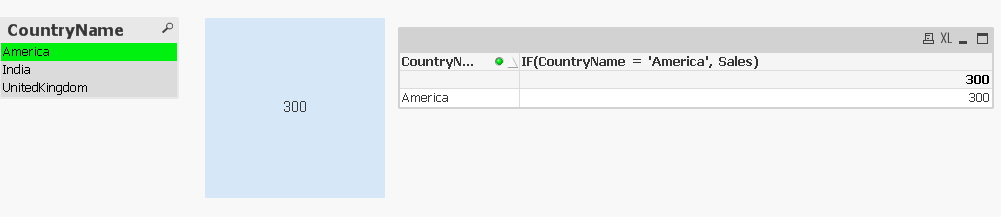
- Mark as New
- Bookmark
- Subscribe
- Mute
- Subscribe to RSS Feed
- Permalink
- Report Inappropriate Content
Just unselect the 'America' and show the result... It is not working..
- Mark as New
- Bookmark
- Subscribe
- Mute
- Subscribe to RSS Feed
- Permalink
- Report Inappropriate Content
Hi Jansi,
U require an aggregation there since the field values AGE_GRP and AGE_18Group returns more than one value when nothing is selected. It is working good in what Chirannjeevi has posted since he has selected only one value.
if AGE_GRP and AGE_18Group are relate one to one then u can use
IF(getfieldselections(AGE_GRP )= getfieldselections(AGE_18GROUP), POPULATION)
This will work if u select one entry.
Pls post sample data and specify the req so that we can help u on it.
-sundar