Unlock a world of possibilities! Login now and discover the exclusive benefits awaiting you.
- Qlik Community
- :
- All Forums
- :
- QlikView App Dev
- :
- Re: If Statement, Mapping Load or other method to ...
- Subscribe to RSS Feed
- Mark Topic as New
- Mark Topic as Read
- Float this Topic for Current User
- Bookmark
- Subscribe
- Mute
- Printer Friendly Page
- Mark as New
- Bookmark
- Subscribe
- Mute
- Subscribe to RSS Feed
- Permalink
- Report Inappropriate Content
If Statement, Mapping Load or other method to handle this use case
I have Field XYZ with Values A, B, C, D. This field is used as a key List Box on an existing app.
I need to keep this field and add a new field that groups these values. So:
Field TUV with Values A, B AS Test1 and Values C, D as Test2
** so if I select Test1, then values from A and B will return and if I select Test2, values from C and D will return
What is the best way to do this, either by leveraging an 'If' statement or mapping load or another method.
I would greatly appreciate exact syntax leveraging my mock example. Thanks all!
- Mark as New
- Bookmark
- Subscribe
- Mute
- Subscribe to RSS Feed
- Permalink
- Report Inappropriate Content
May be this:
Method1:
Mapping_Table:
Mapping
LOAD * Inline [
Field1, Field2
A, Test1
B, Test1
C, Test2
D, Test2
];
Fact:
LOAD [Field XYZ],
ApplyMap('Mapping_Table', [Field XYZ]) as [Grouped Field]
FROM Source;
Method2:
Fact:
LOAD [Field XYZ],
If(Match([Field XYZ], 'A', 'B'), 'Test1', 'Test2') as [Grouped Field]
FROM Source;
- Mark as New
- Bookmark
- Subscribe
- Mute
- Subscribe to RSS Feed
- Permalink
- Report Inappropriate Content
if you only have few values (4 in your question, A B C D) you can use an if or a pick(match(...)...)
Load
*,
pick(match(XYZ, 'A', 'B', 'C', 'D'), 'Test1', 'Test1', 'Test2', 'Test2') as TUV;
Load
*,
XYZ
....
- Mark as New
- Bookmark
- Subscribe
- Mute
- Subscribe to RSS Feed
- Permalink
- Report Inappropriate Content
Thanks for the quick reply. I have tried this method and my script reloads successfully, the new field is added, however, no values are present to select (was hoping for two values: StaffAug and Project. My exact logic is below (minus the logic after this piece to load everything else). Any initial thoughts of what I might have done wrong? note: I am working from an existing, very over engineered script so the root cause could be deeper.
Load *,
pick(match([Financial Tracking Level], 'A', 'AB', 'ABFT', 'ABC'),
'StaffAug', 'StaffAug', 'Project', 'Project') AS [Project Type];
- Mark as New
- Bookmark
- Subscribe
- Mute
- Subscribe to RSS Feed
- Permalink
- Report Inappropriate Content
Script looks fine to me. I think it might be another issue like you said.
- Mark as New
- Bookmark
- Subscribe
- Mute
- Subscribe to RSS Feed
- Permalink
- Report Inappropriate Content
with your data
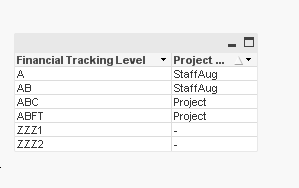
Load *,
pick(match([Financial Tracking Level], 'A', 'AB', 'ABFT', 'ABC'),
'StaffAug', 'StaffAug', 'Project', 'Project') AS [Project Type];
Load * inline [
Financial Tracking Level
A
AB
ABFT
ABC
ZZZ1
ZZZ2
];
- Mark as New
- Bookmark
- Subscribe
- Mute
- Subscribe to RSS Feed
- Permalink
- Report Inappropriate Content
Hi - I just wanted to let you know that the original syntax you provided did end up working -- I will store this for future reference! My values were actually 1. A, 2. AB, 3. ABFT, 4. ABC, so I just needed to adjust those values in the script. Thanks again for your help. I am working a large project so I might have additional questions if I get stuck, but thanks so much.