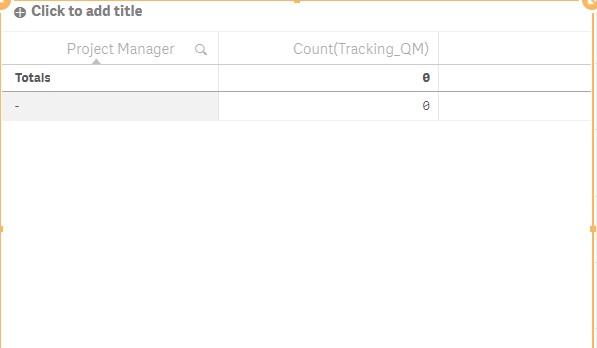Unlock a world of possibilities! Login now and discover the exclusive benefits awaiting you.
- Qlik Community
- :
- All Forums
- :
- QlikView App Dev
- :
- Re: If Statement in a Dimension
- Subscribe to RSS Feed
- Mark Topic as New
- Mark Topic as Read
- Float this Topic for Current User
- Bookmark
- Subscribe
- Mute
- Printer Friendly Page
- Mark as New
- Bookmark
- Subscribe
- Mute
- Subscribe to RSS Feed
- Permalink
- Report Inappropriate Content
If Statement in a Dimension
Hey guys,
I am trying to create a table in Qlikview.
I am attempting a nested If statement to get select data from database as a dimension.
Although there are some names I am having some issues with. Ex. Candace has different kind of clients and needs to be broken down into MI and Non-MI. So if you look in the pic below, it shows the different Candy rows.
I have tried this, and it doesn't work either.
If (Assigned_To_QM = 'Candace Bennett'
, If(Match(Client_QM, 'HT Medical', 'SeaSpine', 'SMV Scientific')
, 'Candy MI'
, If(Match(Client_QM, 'ConforMIS, Inc.', 'Integra', 'Mako Surgical')
, 'Candy Non-MI'
, Assigned_To_QM))
If (Assigned_To_QM = 'Anwar Powell', 'Bravo',
If (Assigned_To_QM = 'Cody Grisanti', 'Charlie',
If (Assigned_To_QM = 'Christine Lane', 'Delta'))))
The goal is for the table to look similar to this. (the values will differ slightly due to updated database)
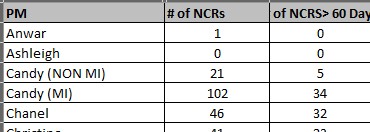
- Mark as New
- Bookmark
- Subscribe
- Mute
- Subscribe to RSS Feed
- Permalink
- Report Inappropriate Content
May be this?
If(Match(Assigned_To_QM , 'Candace Bennett'),If(Match(Client_QM, 'HT Medical', 'SeaSpine', 'SMV Scientific'), 'Candy MI',
If(Match(Client_QM, 'ConforMIS, Inc.', 'Integra', 'Mako Surgical'), 'Candy Non-MI',
If(Match(Assigned_To_QM, 'Anwar Powell'), 'Bravo',
If(Match(Assigned_To_QM, 'Cody Grisanti'), 'Charlie',
If(Match(Assigned_To_QM, 'Christine Lane'), 'Delta'))))))
- Mark as New
- Bookmark
- Subscribe
- Mute
- Subscribe to RSS Feed
- Permalink
- Report Inappropriate Content
this is what comes up..