Unlock a world of possibilities! Login now and discover the exclusive benefits awaiting you.
- Qlik Community
- :
- All Forums
- :
- QlikView App Dev
- :
- Re: Insert Blank Lines in Pivot Table
- Subscribe to RSS Feed
- Mark Topic as New
- Mark Topic as Read
- Float this Topic for Current User
- Bookmark
- Subscribe
- Mute
- Printer Friendly Page
- Mark as New
- Bookmark
- Subscribe
- Mute
- Subscribe to RSS Feed
- Permalink
- Report Inappropriate Content
Insert Blank Lines in Pivot Table
Does anybody know a way I can insert blank lines into a pivot table or change the size of the font based on an expression
As you can see from the image below, I have been able to change to background colour and font style based on the dimension value by using expressions like =if(Total_Column> 0,'<B>' ,) , but my sponsor is being quite particular about wanting blank lines inserted after 'Net Property Income', Total amin Exes' and ' Operating result'
He also wants to increase the font size of these lines. Can this be done?
Many thanks,
Lawrence
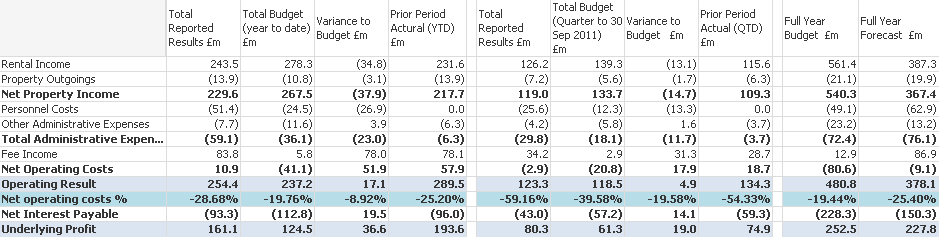
- « Previous Replies
-
- 1
- 2
- Next Replies »
- Mark as New
- Bookmark
- Subscribe
- Mute
- Subscribe to RSS Feed
- Permalink
- Report Inappropriate Content
Hi Lawrence!
Just add another column, with the order that you want to show the rows. This will cause you get the blank files placed where you want.
- Mark as New
- Bookmark
- Subscribe
- Mute
- Subscribe to RSS Feed
- Permalink
- Report Inappropriate Content
Can you please recomend text that i can use to format specific rows on my table? I got the first row to be set to Bold but i can't get the other once working. Here is my expression:
=if(Description='Revenue',('<B>')).
Thank you
- Mark as New
- Bookmark
- Subscribe
- Mute
- Subscribe to RSS Feed
- Permalink
- Report Inappropriate Content
I also tried this with no luck
if(Consolidated='Revenue'
,'<b>'
,
if(Consolidated='Cost of Goods Sold'
,'<b>'
,'Null'))
- Mark as New
- Bookmark
- Subscribe
- Mute
- Subscribe to RSS Feed
- Permalink
- Report Inappropriate Content
This is the P&L Pivot table I currently Use and I use a combination of background formatting and text formatting to get this this.
For the background colours I us a formula like this.
=if(Total_Column = 2,rgb(219,229,241),if(Total_Column=3,RGB(182,221,232),if(Total_Column=4,RGB(214,231,248))))
and text formatting formula of
=if(Total_Column>0,'' ,null())
Don’t forget to apply the formatting to both dimensions and expressions.
Lawrence
- Mark as New
- Bookmark
- Subscribe
- Mute
- Subscribe to RSS Feed
- Permalink
- Report Inappropriate Content
Hi everyone.
I was struggling with the same problem and found a simple solution.
- Start by inserting distinct values beggining with the same substring on the script/file where you want the blank lines: e.g. BlankLine1, BlankLine2, and so on.
- On dimensions tab, Used Dimensions, apply format the text color with the code:
- if( Left( [Dimension name],9 ) = 'BlankLine', RGB(255,255,255))
- Next you just have to make sure that all the expressions compare the dimension value with Left( [Dimension name],9)='BlankLine' and assign value null.
- You also have to sort the dimension values by "Load Order"
Thank you 😃
- Mark as New
- Bookmark
- Subscribe
- Mute
- Subscribe to RSS Feed
- Permalink
- Report Inappropriate Content
Hi Lawrence, Can you please post a sample QVW?
- « Previous Replies
-
- 1
- 2
- Next Replies »