Unlock a world of possibilities! Login now and discover the exclusive benefits awaiting you.
- Qlik Community
- :
- All Forums
- :
- QlikView App Dev
- :
- Re: Invisible pieces in pie chart
- Subscribe to RSS Feed
- Mark Topic as New
- Mark Topic as Read
- Float this Topic for Current User
- Bookmark
- Subscribe
- Mute
- Printer Friendly Page
- Mark as New
- Bookmark
- Subscribe
- Mute
- Subscribe to RSS Feed
- Permalink
- Report Inappropriate Content
Invisible pieces in pie chart
Hello everyone,
Something strange is happening to pie charts in a client. It works normally on qlikview desktop, even on webview, as shown in the image below:
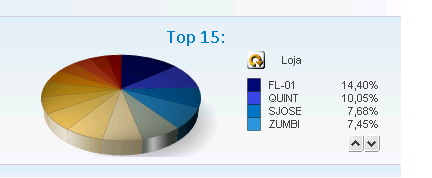
nevertheless, only some pieces of the pie is shown when it is opened through the access point:

does anyone have any idea how to get this fixed?
I've tried different browsers but get the same result.
Thanks in advance!
Dan Martins
Accepted Solutions
- Mark as New
- Bookmark
- Subscribe
- Mute
- Subscribe to RSS Feed
- Permalink
- Report Inappropriate Content
I can't reproduce this using 11.20.12852.0409.10 (running Windows 2008 R2 x64) using Chrome 43 and IE11.
Seems like you are running 11.20 SR3 on the server and 11.20 SR 7 on development machine ( while I've tested with SR11).
Have you considered upgrading both machines to the latest SR? Or at least to the same SR?
I've tried to find something in the bug database, but haven't found anything similar.
I would suggest to contact Qlik support.
- Mark as New
- Bookmark
- Subscribe
- Mute
- Subscribe to RSS Feed
- Permalink
- Report Inappropriate Content
Interesting, haven't seen this before myself.
But I am also rarely using this style, does this happen also with different styles?
Which version of QV are you running?
edit: Just out of curiosity, what happens if you scroll the legend down or enlarge the y-size of the chart?
I've noticed that it shows only the slices that are shown in the legend.
- Mark as New
- Bookmark
- Subscribe
- Mute
- Subscribe to RSS Feed
- Permalink
- Report Inappropriate Content
Hi Dan,
any chance that you could upload the qvw in question? Also, which client are you using?
Andy
- Mark as New
- Bookmark
- Subscribe
- Mute
- Subscribe to RSS Feed
- Permalink
- Report Inappropriate Content
Hi swuehl,
I am using QV Server version 11.20.12018.0, QV desktop version 11.20.12451.0 SR7 x64.
I had the same curiosity and scrolled down the legend, but nothing changed:
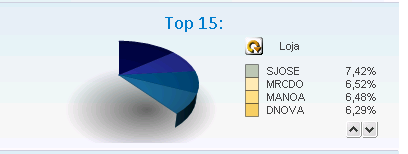
I increased the size of the chart, so it shows more entities without the need of scrolling down - nothing changes:
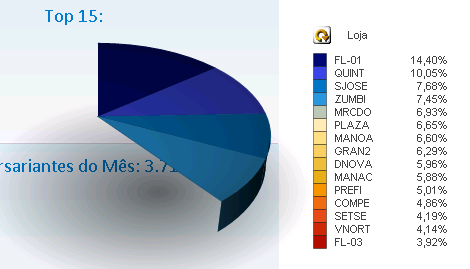
Then I changed the style, and it gets even stranger:
(different style from webview):
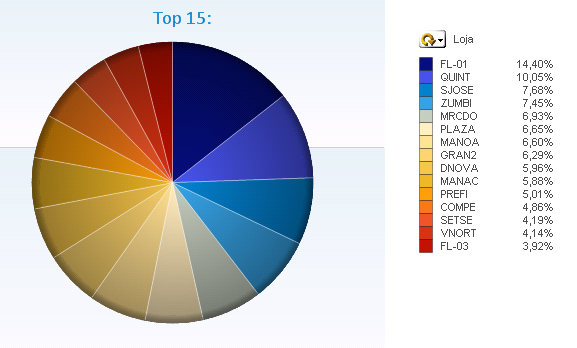
(different style from browser):
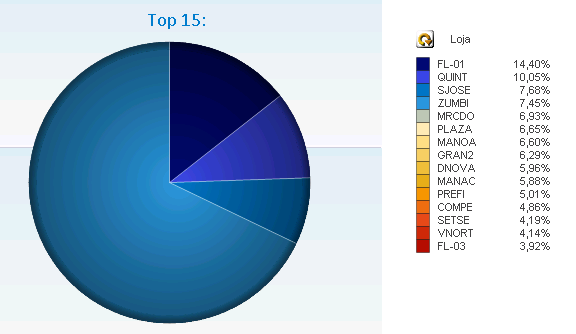
(different style #2):
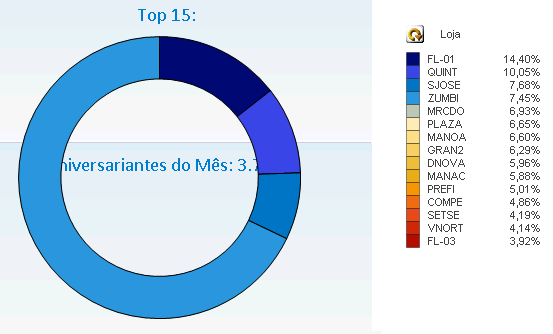
using common style and using standard fixed colors (webview):
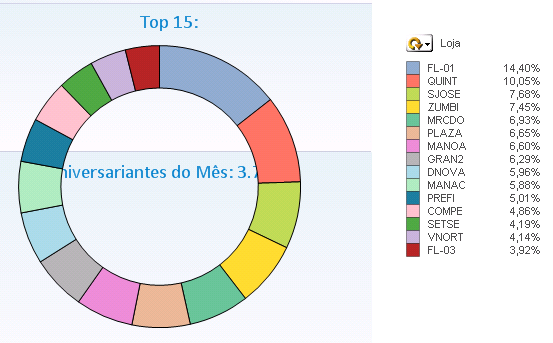
using common style and using standard fixed colors (browser):
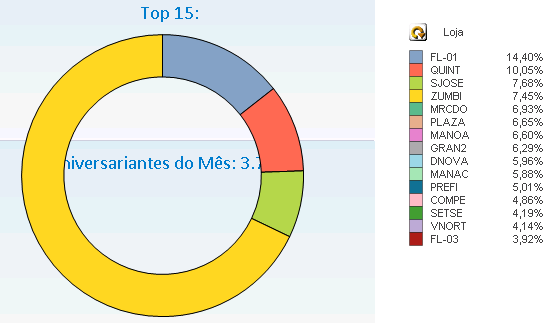
I am applying a limit of 15 entities, not 4:
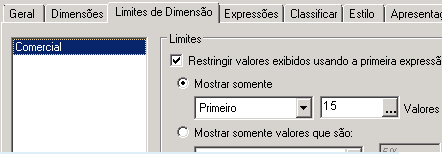
Any ideas?
- Mark as New
- Bookmark
- Subscribe
- Mute
- Subscribe to RSS Feed
- Permalink
- Report Inappropriate Content
Hi Andy,
Here is a more detailed info on the client:
| QVS@srvqlikview at qvp://srvqlikview/ | |||
| Server System Info | |||
| Operating System | Windows Server 2008 R2 Standard (64 bit edition) | ||
| Operating System Version | 6.1.7600 | ||
| Wow64 mode | Not using Wow64 | ||
| QlikTech Product | QlikViewServer 64-bit Edition (x64) | ||
| Product Version | 11.20.12018.0 | ||
| Server License Key | ----------------------------- | ||
| CPU Target | x64 | ||
| Country | 55 Brasil Brazil | ||
| Language | 0416 Português (Brasil) Portuguese | ||
| Server Collaboration | Enabled | ||
| Number of CPUs | 4 | ||
| CPU 0 | Intel(R) Xeon(R) CPU E5640 @ 2.67GHz 2666MHz | ||
| CPU 1 | Intel(R) Xeon(R) CPU E5640 @ 2.67GHz 2666MHz | ||
| CPU 2 | Intel(R) Xeon(R) CPU E5640 @ 2.67GHz 2666MHz | ||
| CPU 3 | Intel(R) Xeon(R) CPU E5640 @ 2.67GHz 2666MHz | ||
| Physical RAM(MB) | 15567 | ||
| VMCommitted(MB) | 1743 | ||
| VMAllocated(MB) | 2105 | ||
| VMFree(MB) | 11812 | ||
| VMLargestFreeBlock(MB) | 11812 | ||
| Local Time | 2015-06-26 15:00 | ||
| GMT Time | 2015-06-26 19:00 | ||
I am developing with QV desktop version 11.20.12451.0 SR7 x64, and I've tried the browsers Internet Explorer 8.0.7600 and Firefox 38.0.5 to no good.
I am attaching a reduced and scrambled version of the qvw, in which the problem persists.
If you need any more information just let me know and I'll be glad to provide them.
Cheers,
Dan
- Mark as New
- Bookmark
- Subscribe
- Mute
- Subscribe to RSS Feed
- Permalink
- Report Inappropriate Content
I can't reproduce this using 11.20.12852.0409.10 (running Windows 2008 R2 x64) using Chrome 43 and IE11.
Seems like you are running 11.20 SR3 on the server and 11.20 SR 7 on development machine ( while I've tested with SR11).
Have you considered upgrading both machines to the latest SR? Or at least to the same SR?
I've tried to find something in the bug database, but haven't found anything similar.
I would suggest to contact Qlik support.
- Mark as New
- Bookmark
- Subscribe
- Mute
- Subscribe to RSS Feed
- Permalink
- Report Inappropriate Content
Hi swuehl,
thanks for taking the time to try it out, I will now do as you suggested and upgrade everything to the latest SR and then post the results.
cheers,
Dan
- Mark as New
- Bookmark
- Subscribe
- Mute
- Subscribe to RSS Feed
- Permalink
- Report Inappropriate Content
Good news guys,
after upgrading both server and desktop to the latest SR, the pie charts are being shown normally:
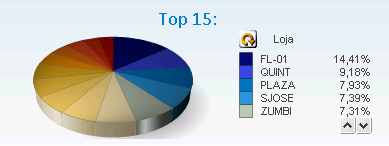
Thanks for the time!
cheers,
Dan