Unlock a world of possibilities! Login now and discover the exclusive benefits awaiting you.
- Qlik Community
- :
- All Forums
- :
- QlikView App Dev
- :
- Is it possible to suppress all but the first cell ...
- Subscribe to RSS Feed
- Mark Topic as New
- Mark Topic as Read
- Float this Topic for Current User
- Bookmark
- Subscribe
- Mute
- Printer Friendly Page
- Mark as New
- Bookmark
- Subscribe
- Mute
- Subscribe to RSS Feed
- Permalink
- Report Inappropriate Content
Is it possible to suppress all but the first cell of a pivot table ?
Hi Folks,
I have a pivot table object in my QlikView dashboard in which I want to display an 'Awaiting data' message in the first cell of the table. How do I suppress repeating this text in the other cells of the row ?
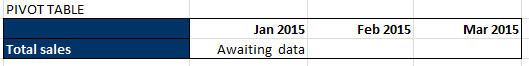
Thanks
MV
- Mark as New
- Bookmark
- Subscribe
- Mute
- Subscribe to RSS Feed
- Permalink
- Report Inappropriate Content
u can create a textbox object over there and unchk the move or size option in layout
- Mark as New
- Bookmark
- Subscribe
- Mute
- Subscribe to RSS Feed
- Permalink
- Report Inappropriate Content
I'm sorry but I'm not sure I understand you. Can you explain in more detail with steps please ?
- Mark as New
- Bookmark
- Subscribe
- Mute
- Subscribe to RSS Feed
- Permalink
- Report Inappropriate Content
Hi Maureen, maybe checking the row and column in the expression:
If(RowNo(TOTAL)=1 and ColumnNo()=1, 'Awaiting data')
- Mark as New
- Bookmark
- Subscribe
- Mute
- Subscribe to RSS Feed
- Permalink
- Report Inappropriate Content
I used your suggestion as the expression but it didn't display in any cell.
- Mark as New
- Bookmark
- Subscribe
- Mute
- Subscribe to RSS Feed
- Permalink
- Report Inappropriate Content
Hi Maureen, the idea is set a condition that will be true only in that cell, maybe with:
If(Dimensionality()=0 and ColumnNo()=1, 'Awaiting data')
If doesn't works, please upload a sample with your table format.
- Mark as New
- Bookmark
- Subscribe
- Mute
- Subscribe to RSS Feed
- Permalink
- Report Inappropriate Content
Are you trying something like this?
- Mark as New
- Bookmark
- Subscribe
- Mute
- Subscribe to RSS Feed
- Permalink
- Report Inappropriate Content
Try this -
if(rangesum(0,RowNo())=0 and rangesum(0,ColumnNo())=1,'Awaiting Data','')
- Mark as New
- Bookmark
- Subscribe
- Mute
- Subscribe to RSS Feed
- Permalink
- Report Inappropriate Content
Hi Maureen,
for suppressing data you can select the filed and select the option like below attachment.