Unlock a world of possibilities! Login now and discover the exclusive benefits awaiting you.
- Qlik Community
- :
- All Forums
- :
- QlikView App Dev
- :
- Re: Issue with Aggr function
- Subscribe to RSS Feed
- Mark Topic as New
- Mark Topic as Read
- Float this Topic for Current User
- Bookmark
- Subscribe
- Mute
- Printer Friendly Page
- Mark as New
- Bookmark
- Subscribe
- Mute
- Subscribe to RSS Feed
- Permalink
- Report Inappropriate Content
Issue with Aggr function
Hi everybody,
i have this example:
| ID | DOC | STATE | DATE |
| 123 | 1 | OPEN | 01/04/2016 |
| 123 | 2 | CLOSE | 30/03/2016 |
| 123 | 3 | PROGS | 15/03/2016 |
| 124 | 1 | OPEN | 03/04/2016 |
| 124 | 2 | CLOSE | 15/05/2016 |
I need to create a bar char that counts:
To ID=123 ---> bar char shows 1 in 01/04/2016 (in max date)
To ID=124 ---> bar char shows 1 in 15/05/2016 (in max date)
I dont know if use an aggr function to group by ID, and use max(Date) to show data.
Besides, in another char, i have to group by state (the state of last date).
I only use char Expressions,
Can anyone help me?
Thanks a lot!!
![]()
Regards,
Paula.
- « Previous Replies
-
- 1
- 2
- Next Replies »
Accepted Solutions
- Mark as New
- Bookmark
- Subscribe
- Mute
- Subscribe to RSS Feed
- Permalink
- Report Inappropriate Content
May be this
Dimension
DATE
Expression
=Sum(Aggr(If(DATE = Max(TOTAL <ID> DATE), 1, 0), ID, DATE))
- Mark as New
- Bookmark
- Subscribe
- Mute
- Subscribe to RSS Feed
- Permalink
- Report Inappropriate Content
For your first point I think the below should work:
Dimension: ID
Expression: Sum({<DATE={"=Max(DATE)"}>}DOC)
For the second point (STATE):
Dimension: STATE
ID
Expression: Sum({<DATE={"=Max(DATE)"}>}DOC)
Hope this helps...
- Mark as New
- Bookmark
- Subscribe
- Mute
- Subscribe to RSS Feed
- Permalink
- Report Inappropriate Content
May be this
Dimension
DATE
Expression
=Sum(Aggr(If(DATE = Max(TOTAL <ID> DATE), 1, 0), ID, DATE))
- Mark as New
- Bookmark
- Subscribe
- Mute
- Subscribe to RSS Feed
- Permalink
- Report Inappropriate Content
Thanks a lot for your response Thirumala.
I need to show this data using DATE as dimension:
I want to show in 01/04/2017 --> count ID (and it choose 123 counting 1)
I think i have to use aggr function to group by ID choosing the most current DATE but i don know how...
- Mark as New
- Bookmark
- Subscribe
- Mute
- Subscribe to RSS Feed
- Permalink
- Report Inappropriate Content
Thank you Sunny!!
It seems works properly, but if y select only January (After having created the char with your expression), the Total changes... and i dont know why ![]()
Why are you using SUM instead of COUNT?
And if i want to group by State taking into account the previous especification,
Where I should add the set analysis in this expression? For Example to "OPEN"
Dimension
DATE
Expression
=Sum(Aggr(If(DATE = Max(TOTAL <ID> DATE), 1, 0), ID, DATE))
Thank you Sunny!
Regards,
Paula.
- Mark as New
- Bookmark
- Subscribe
- Mute
- Subscribe to RSS Feed
- Permalink
- Report Inappropriate Content
May be in both the aggregation functions, like:
Sum( {<STATE={'OPEN'}>} Aggr(If(DATE = Max( {<STATE={'OPEN'}>} TOTAL <ID> DATE), 1, 0), ID, DATE))
- Mark as New
- Bookmark
- Subscribe
- Mute
- Subscribe to RSS Feed
- Permalink
- Report Inappropriate Content
Thank you Tresesco, but i think i only have to use set analysis in the first part:
Sum( {<STATE={'OPEN'}>} Aggr(If(DATE = Max( TOTAL <ID> DATE), 1, 0), ID, DATE))
To sum only that ids which have this state.
- Mark as New
- Bookmark
- Subscribe
- Mute
- Subscribe to RSS Feed
- Permalink
- Report Inappropriate Content
You don't want the expression to change based on selection in Month field? May be this
=Sum({<Month>}Aggr(If(Only({<Month>} DATE) = Max({<Month>}TOTAL <ID> DATE), 1, 0), ID, DATE))
- Mark as New
- Bookmark
- Subscribe
- Mute
- Subscribe to RSS Feed
- Permalink
- Report Inappropriate Content
Sorry Sunny,
I think i have not explained well, in english is more difficult!
I have this chart with your first expresssion: Sum(Aggr(If(DATE = Max(TOTAL <ID> DATE), 1, 0), ID, DATE))
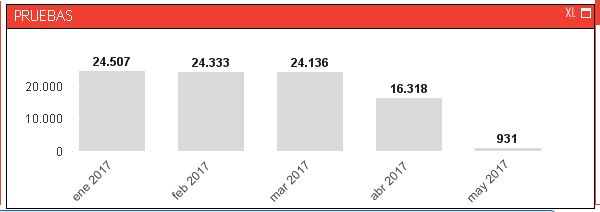
and when i select January (ene 2017), i have this:
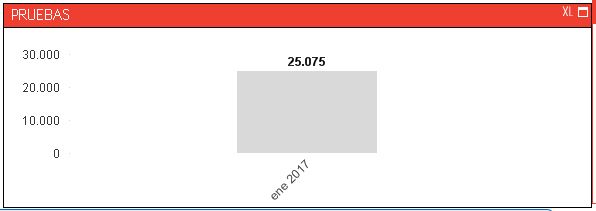
as you can see they are different results, and i want always the same!
I have resolve this with : sum({<DATE>}Aggr(If(DATE = Max({<DATE>}TOTAL <ID> DATE), 1, 0), ID, DATE))
- Mark as New
- Bookmark
- Subscribe
- Mute
- Subscribe to RSS Feed
- Permalink
- Report Inappropriate Content
Not completely sure, but try this
=Sum({<Month>}Aggr(If(Only({<Month>} DATE) = Max({<Month>}TOTAL <ID> DATE), 1, 0), ID, DATE)) * Avg(1)
Here replace Month with the field you are making selection in.... or try this
=Sum(Aggr(If(Only({<Month>} DATE) = Max({<Month>}TOTAL <ID> DATE), 1, 0), ID, DATE))
- « Previous Replies
-
- 1
- 2
- Next Replies »