Unlock a world of possibilities! Login now and discover the exclusive benefits awaiting you.
- Qlik Community
- :
- All Forums
- :
- QlikView App Dev
- :
- Re: Keep column order after closing report
- Subscribe to RSS Feed
- Mark Topic as New
- Mark Topic as Read
- Float this Topic for Current User
- Bookmark
- Subscribe
- Mute
- Printer Friendly Page
- Mark as New
- Bookmark
- Subscribe
- Mute
- Subscribe to RSS Feed
- Permalink
- Report Inappropriate Content
Keep column order after closing report
When a user changes something in a report, for example the column order, this works great.
But when they want to keep these (personal) changes, it's not possible (see Example column order attachment).
Is it possible to keep the (personal) changes, even when the report is closed and re-opened again?
The reports are accessed through our Qlikview accesspoint.
We already tried to check/uncheck the 'Allow session Recovery' checkbox, but this doesn't help.
- Mark as New
- Bookmark
- Subscribe
- Mute
- Subscribe to RSS Feed
- Permalink
- Report Inappropriate Content
Hi,
Are they using bookmarks to save selections?
- Mark as New
- Bookmark
- Subscribe
- Mute
- Subscribe to RSS Feed
- Permalink
- Report Inappropriate Content
Is it possible to keep the (personal) changes, even when the report is closed and re-opened again?
The reports are accessed through our Qlikview accesspoint. ------------> this can be achieve through bookmarks.
- Mark as New
- Bookmark
- Subscribe
- Mute
- Subscribe to RSS Feed
- Permalink
- Report Inappropriate Content
They are using bookmarks to save selections, but this doesn't work for keeping the column order in the way the user wants it.
- Mark as New
- Bookmark
- Subscribe
- Mute
- Subscribe to RSS Feed
- Permalink
- Report Inappropriate Content
It doesn't work for us by using bookmarks. It is possible to save the selections by bookmarks, but not the column order.
- Mark as New
- Bookmark
- Subscribe
- Mute
- Subscribe to RSS Feed
- Permalink
- Report Inappropriate Content
Hi,
What selections, as in which of this boxes below do they check, before storing into bookmarks? The selections makes difference
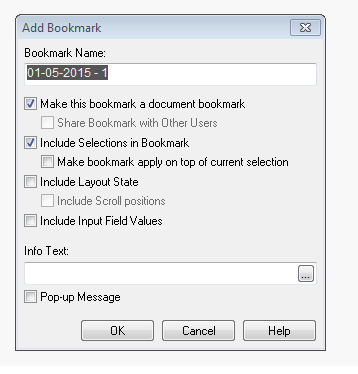
- Mark as New
- Bookmark
- Subscribe
- Mute
- Subscribe to RSS Feed
- Permalink
- Report Inappropriate Content
Hi,
I just made a bookmark that has the boxes 'Make this bookmark a document bookmark', 'Include Selections in Bookmark' and 'Include Layout State' checked.
Then I closed the report, closed my internet browser, opened the report and selected the bookmark, but the column order I changed before making the bookmark was set back to the original again.
- Mark as New
- Bookmark
- Subscribe
- Mute
- Subscribe to RSS Feed
- Permalink
- Report Inappropriate Content
I really wish there was a better solution to moving and saving columns besides copying/cloning the table. I would think saving document layout state in bookmarks would work. Any idea if this will be fixed in future versions in QlikView? Or did anyone else find a better solution?