Unlock a world of possibilities! Login now and discover the exclusive benefits awaiting you.
- Qlik Community
- :
- All Forums
- :
- QlikView App Dev
- :
- Re: Keep leading zeros when saving to CSV
- Subscribe to RSS Feed
- Mark Topic as New
- Mark Topic as Read
- Float this Topic for Current User
- Bookmark
- Subscribe
- Mute
- Printer Friendly Page
- Mark as New
- Bookmark
- Subscribe
- Mute
- Subscribe to RSS Feed
- Permalink
- Report Inappropriate Content
Keep leading zeros when saving to CSV
Hi,
I have text field (Kostenplaats) which in some cases contains leading zero. I wrap the field in TEXT() function and the Qlikview shows it correctly in Qlikview. However when I store the resident to CSV, Qlikview drops the leading zero and perceives the field as a number.
FOR EACH vBatch in $(vBatchList)
exportFactuurBatch:
Load
Datum,
TEXT(IF (labelId =1 , '08 ', '608')) AS Kostenplaats,
'D' AS Accounttype
resident Inputfile
WHERE Batch = '$(vBatch)'
;
LET vOutputFile = 'Webshopgiftcard Factuur Batch '& '$(vBatch)' & '.csv';
// store output file in intermidiate server location
store * fro
m exportFactuurBatch into [$(AfasOutputLocation)\$(vOutputFile)] (txt, delimiter is ';') ;
output:
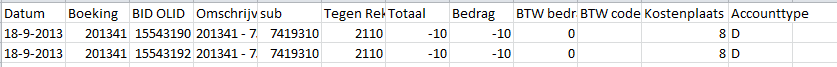
This should be easy, right?
Dror
- Mark as New
- Bookmark
- Subscribe
- Mute
- Subscribe to RSS Feed
- Permalink
- Report Inappropriate Content
Did you open the csv file in Excel of in a text editor? If it's Excel it's possible Excel is interpreting the text as numbers and dropping the leading 0.
talk is cheap, supply exceeds demand
- Mark as New
- Bookmark
- Subscribe
- Mute
- Subscribe to RSS Feed
- Permalink
- Report Inappropriate Content
In both. Both are dropping the leading zero's
- Mark as New
- Bookmark
- Subscribe
- Mute
- Subscribe to RSS Feed
- Permalink
- Report Inappropriate Content
I can't reproduce this. The leading zero and the trailing space are preserved in the csv file here. Can you post an example file that reproduces the issue?
talk is cheap, supply exceeds demand
- Mark as New
- Bookmark
- Subscribe
- Mute
- Subscribe to RSS Feed
- Permalink
- Report Inappropriate Content
Hi,
I was just working on a similar issue. You might have found the way, but for people with similar issues.
Store CSV file using semicolon instead of colon
It is a feature of excel to trim the zeros when uploaded from a different source. Sadly we cannot change that feature.
But if one reads the same file again back into Qlik the preceeding Zero's come in.