Unlock a world of possibilities! Login now and discover the exclusive benefits awaiting you.
- Qlik Community
- :
- All Forums
- :
- QlikView App Dev
- :
- Re: Keep results to compare with selections on the...
- Subscribe to RSS Feed
- Mark Topic as New
- Mark Topic as Read
- Float this Topic for Current User
- Bookmark
- Subscribe
- Mute
- Printer Friendly Page
- Mark as New
- Bookmark
- Subscribe
- Mute
- Subscribe to RSS Feed
- Permalink
- Report Inappropriate Content
Keep results to compare with selections on the same chart
Hey Guys
I have a chart that is plotting 2 values: "Rate1" and "Rate2", where "Rate1" is based on "Cod." selection. The problem is that when i select one "Cod.", both of the rates (Rate1 and Rate2) change and i need to maintain the values of "Rate2" to compare with the selection.
Here is a print of the situation:
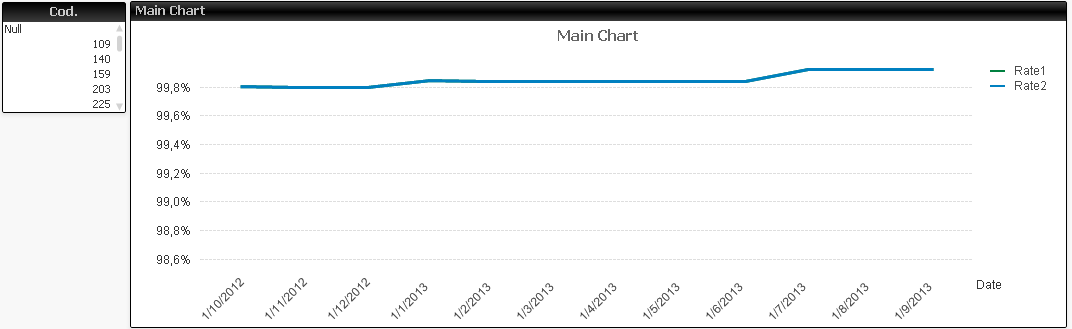
Can anybody suggest a solution to this problem?
Thanks
Accepted Solutions
- Mark as New
- Bookmark
- Subscribe
- Mute
- Subscribe to RSS Feed
- Permalink
- Report Inappropriate Content
Hmm, should have worked. Something else going on. Usually a bookmark is just saved selections, so it is possible your set statement needs more modifiers.
1) Open the current selections box
2) select Bookmark01
3) note all fields that get selected
4) add them to your set statement, excluding date field.
expression should be...
sum({$<Cod={'*'}, SelectedFieldinBookmark={'SelectedValueInBookMark'}>} Rate2)
- Mark as New
- Bookmark
- Subscribe
- Mute
- Subscribe to RSS Feed
- Permalink
- Report Inappropriate Content
Assuming you have 2 expressions in chart.
sum(Rate1)
and
sum(Rate2)
Change Rate2 expression to....
sum({$<Cod={'*'}>} Rate2)
- Mark as New
- Bookmark
- Subscribe
- Mute
- Subscribe to RSS Feed
- Permalink
- Report Inappropriate Content
Hi Peter
Excellent idea. I get the results correctly, but using bookmark:
sum({Bookmark01<Cod={'*'}>} Rate2)
But now, my only problem is that i have a period selection that is saved with my desire selections filters in the "Bookmark01" and needs to be flexible and move together with the dates in the "Rate1" and "Rate2".
Resuming: How can i create a parcial Bookmark.. (fixed selections + move selections)?.. Do you have any idea how to solve this problem?
Thanks
- Mark as New
- Bookmark
- Subscribe
- Mute
- Subscribe to RSS Feed
- Permalink
- Report Inappropriate Content
Hmm, should have worked. Something else going on. Usually a bookmark is just saved selections, so it is possible your set statement needs more modifiers.
1) Open the current selections box
2) select Bookmark01
3) note all fields that get selected
4) add them to your set statement, excluding date field.
expression should be...
sum({$<Cod={'*'}, SelectedFieldinBookmark={'SelectedValueInBookMark'}>} Rate2)
- Mark as New
- Bookmark
- Subscribe
- Mute
- Subscribe to RSS Feed
- Permalink
- Report Inappropriate Content
Ok Peter, it's working!
Thank you very much