Unlock a world of possibilities! Login now and discover the exclusive benefits awaiting you.
- Qlik Community
- :
- All Forums
- :
- QlikView App Dev
- :
- Re: LOAD INLINE is not working as intended
- Subscribe to RSS Feed
- Mark Topic as New
- Mark Topic as Read
- Float this Topic for Current User
- Bookmark
- Subscribe
- Mute
- Printer Friendly Page
- Mark as New
- Bookmark
- Subscribe
- Mute
- Subscribe to RSS Feed
- Permalink
- Report Inappropriate Content
LOAD INLINE is not working as intended
I'm creating table using following
String_Positions:
LOAD * INLINE [
Change Number, StringNum, StringDesc
];
I've to assign values to field using following assignments
LET CHG_NUM = Peek('Change Number', $(i), 'AllCRs');
For one Change Number there can be multiple Apporval History information that I'm splitting from a field of previously loaded table and assigning it to following variables.
LET StringLen = $(EndPos) - $(BegPos) + 1;
LET StringDesc = Chr(39) & trim(Peek('Approval history', $(i), 'AllCRs')) & Chr(39);
LET StringDesc = Chr(39) & Mid(trim($(StringDesc)), $(BegPos), $(StringLen)) & Chr(39);
I've to insert above information into a table that I can use later for visualization.
Concatenate(String_Positions)
LOAD Distinct [Change Number], StringNum, StringDesc INLINE [ Change Number, StringNum, StringDesc
$(CHG_NUM) as Change Number,$(StringNum) as StringNum, $(StringDesc) as StringDesc];
I'm looping through for all records of AllCRs.
Issue I'm running into is that I'm getting improper assignment or NULL values into String Positions table. Please advise what is wrong here.
Thanks,
Vijay
- Tags:
- new_to_qlikview
- « Previous Replies
-
- 1
- 2
- Next Replies »
Accepted Solutions
- Mark as New
- Bookmark
- Subscribe
- Mute
- Subscribe to RSS Feed
- Permalink
- Report Inappropriate Content
Concatenate(String_Positions)
LOAD Distinct '$(CHG_NUM)' as [Change Number],
'$(StringNum)' as StringNum,
'$(StringDesc)' as StringDesc
autogenerate 1;
- Mark as New
- Bookmark
- Subscribe
- Mute
- Subscribe to RSS Feed
- Permalink
- Report Inappropriate Content
I don't think you need the inline load:
Concatenate(String_Positions)
LOAD Distinct $(CHG_NUM) as [Change Number],
$(StringNum) as StringNum,
$(StringDesc) as StringDesc
autogenerate 1;
I'm also guessing you already have a for loop around this since you're using $(i). You will need some kind of loop if you don't already have one.
- Mark as New
- Bookmark
- Subscribe
- Mute
- Subscribe to RSS Feed
- Permalink
- Report Inappropriate Content
You shouldn't use inline load here. Instead you should use a For Next loop, maybe the following:
For i = 0 to NoOfRows()
LET StringLen = $(EndPos) - $(BegPos) + 1;
LET StringDesc = Chr(39) & trim(Peek('Approval history', $(i), 'AllCRs')) & Chr(39);
LET StringDesc = Chr(39) & Mid(trim($(StringDesc)), $(BegPos), $(StringLen)) & Chr(39);
Load
Peek('Change Number', $(i), 'AllCRs'),
'$(StringNum)' as StringNum,
'$(StringDesc)' as StringDesc
Autogenerate 1;
Next i
HIC
- Mark as New
- Bookmark
- Subscribe
- Mute
- Subscribe to RSS Feed
- Permalink
- Report Inappropriate Content
everything is looking fine which filed you are getting null values?
- Mark as New
- Bookmark
- Subscribe
- Mute
- Subscribe to RSS Feed
- Permalink
- Report Inappropriate Content
Thanks for a prompt response.
I've used Autogenerate 1 as suggested but getting error. I'm attaching the screen shot.

- Mark as New
- Bookmark
- Subscribe
- Mute
- Subscribe to RSS Feed
- Permalink
- Report Inappropriate Content
Concatenate(String_Positions)
LOAD Distinct '$(CHG_NUM)' as [Change Number],
'$(StringNum)' as StringNum,
'$(StringDesc)' as StringDesc
autogenerate 1;
- Mark as New
- Bookmark
- Subscribe
- Mute
- Subscribe to RSS Feed
- Permalink
- Report Inappropriate Content
'$(CHG_NUM)' as [Change Number],
- Mark as New
- Bookmark
- Subscribe
- Mute
- Subscribe to RSS Feed
- Permalink
- Report Inappropriate Content
Hi Nicole,
I tried that and it also throws error. I'm attaching the screen shot.
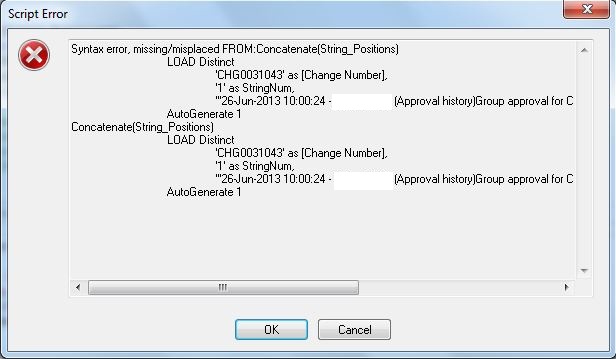
Thanks,
Vijay
- Mark as New
- Bookmark
- Subscribe
- Mute
- Subscribe to RSS Feed
- Permalink
- Report Inappropriate Content
One more time:
Concatenate(String_Positions)
LOAD Distinct '$(CHG_NUM)' as [Change Number],
'$(StringNum)' as StringNum,
$(StringDesc) as StringDesc
autogenerate 1;
- Mark as New
- Bookmark
- Subscribe
- Mute
- Subscribe to RSS Feed
- Permalink
- Report Inappropriate Content
Hi,
It worked with following syntax.
Concatenate(String_Positions)
LOAD Distinct '$(CHG_NUM)' as [Change Number],
$(StringNum) as StringNum,
$(StringDesc) as StringDesc
autogenerate 1;
Now I'm getting value for Change Number from String Positions table but other two values are coming NULL even though at assignment time those variables have proper values.
Any ideas?
Thanks,
Vijay
- « Previous Replies
-
- 1
- 2
- Next Replies »