Unlock a world of possibilities! Login now and discover the exclusive benefits awaiting you.
- Qlik Community
- :
- All Forums
- :
- QlikView App Dev
- :
- Line Chart
- Subscribe to RSS Feed
- Mark Topic as New
- Mark Topic as Read
- Float this Topic for Current User
- Bookmark
- Subscribe
- Mute
- Printer Friendly Page
- Mark as New
- Bookmark
- Subscribe
- Mute
- Subscribe to RSS Feed
- Permalink
- Report Inappropriate Content
Line Chart
Hiya
I am trying to get a line chart to show MTD for some reason it works on No Accumulation but on Full Accumulation it shows for the whole month.
Attached PIC - Blue line is this month
I just wanted MTD so do not show for remainder of month.
Also another question what is Full Accumulation accumulate and no accumulate
- Mark as New
- Bookmark
- Subscribe
- Mute
- Subscribe to RSS Feed
- Permalink
- Report Inappropriate Content
Answer for Full & non accumulate:
from QlikView help, Accumulation:
By choosing between the settings in this group, you decide whether the values in the chart should be accumulated or not. In an accumulated chart, each y-value is added to the y-value of the following x-value. In an accumulated bar chart showing the sum of sales per year, e.g. the value of the year 1996 is added to that of the year 1997. If your chart contains several expressions, select the expression which values to be accumulated in the Expressions list. Accumulation is not available for pivot tables.
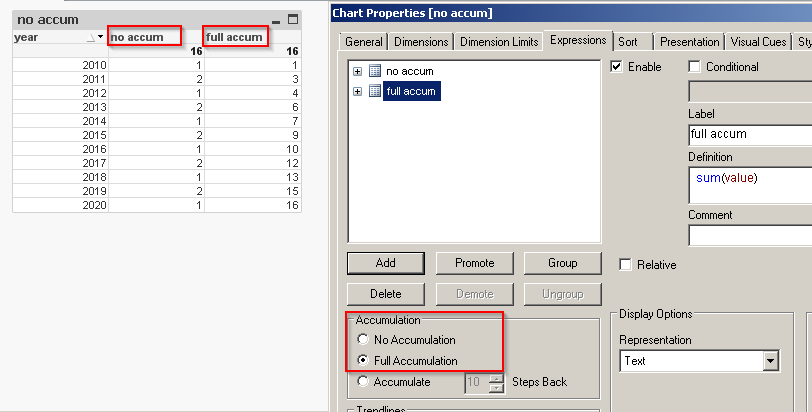
- Mark as New
- Bookmark
- Subscribe
- Mute
- Subscribe to RSS Feed
- Permalink
- Report Inappropriate Content
I think you will need to use RangeSum(Above()) functions to accumulate instead of using QlikView's inbuilt accumulation functions. With RangeSum(Above()) you have the power to configure, but with inbuilt you get what is given. Do you have a sample you can share to demonstrate?
- Mark as New
- Bookmark
- Subscribe
- Mute
- Subscribe to RSS Feed
- Permalink
- Report Inappropriate Content
So in expressions i have
=Sum({<CalenderMonth = {"$(vCurrentMonth)"}>}Collections)
Where do i put the rangesum?
- Mark as New
- Bookmark
- Subscribe
- Mute
- Subscribe to RSS Feed
- Permalink
- Report Inappropriate Content
Something like this:
RangeSum(Above(Sum({<CalenderMonth = {"$(vCurrentMonth)"}>}Collections), 0, RowNo))
- Mark as New
- Bookmark
- Subscribe
- Mute
- Subscribe to RSS Feed
- Permalink
- Report Inappropriate Content
Thanks for the help Sunny, but it didnt work
- Mark as New
- Bookmark
- Subscribe
- Mute
- Subscribe to RSS Feed
- Permalink
- Report Inappropriate Content
Without a sample to look at, it was going to be difficult to give you a sample which would def. work. If you are able to provide one, I might be able to help better ![]()
- Mark as New
- Bookmark
- Subscribe
- Mute
- Subscribe to RSS Feed
- Permalink
- Report Inappropriate Content
as per my knowledge If you have any null values Full accumulation doesn't work
If you have more than 1 dimension in the chart than sunny's expressions need little change
try like this
=Rangesum(above(total Sum({<CalenderMonth = {"$(vCurrentMonth)"}>}Collections),0,rowno(total)))
or
=Rangesum(above(Sum({<CalenderMonth = {"$(vCurrentMonth)"}>}Collections),0,rowno(total)))