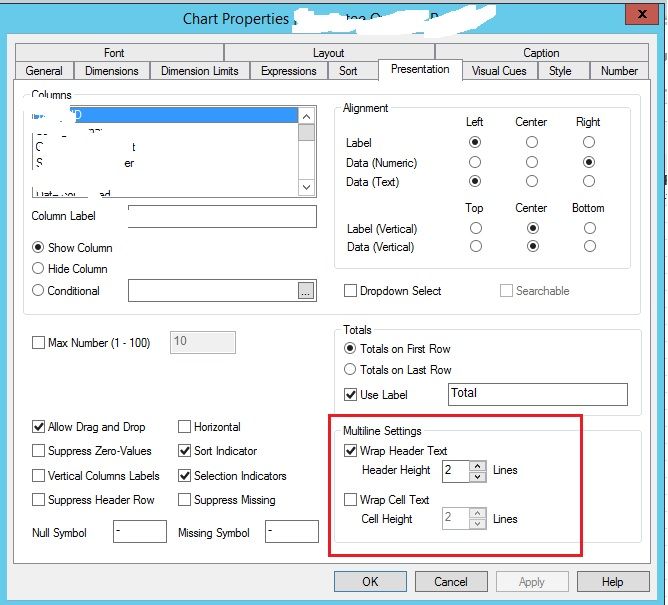Unlock a world of possibilities! Login now and discover the exclusive benefits awaiting you.
- Qlik Community
- :
- All Forums
- :
- QlikView App Dev
- :
- Line break in field title
- Subscribe to RSS Feed
- Mark Topic as New
- Mark Topic as Read
- Float this Topic for Current User
- Bookmark
- Subscribe
- Mute
- Printer Friendly Page
- Mark as New
- Bookmark
- Subscribe
- Mute
- Subscribe to RSS Feed
- Permalink
- Report Inappropriate Content
Line break in field title
Hey,
Right now, my field title displays as "Title Subtitle", but i'd like it to display as "Title [line break] Subtitle" so that the Subtitle only appears when I hover my pointer over the field box's title. In order to do this, I've been trying to create a variable as follows: set var= 'title' & chr(13) & 'subtitle' and then use SQL select item as var. This isn't working however, and I'm not sure why. The error message we receive is: Incorrect syntax near '&'.
We would really appreciate any help!
- Tags:
- new_to_qlikview
- Mark as New
- Bookmark
- Subscribe
- Mute
- Subscribe to RSS Feed
- Permalink
- Report Inappropriate Content
Stephen
Where do you wish to display this field title ?
In something like row headers on a Table Object or something else ?
Possible methods depend on where / how you wish to display it ?
Best Regards, Bill
- Mark as New
- Bookmark
- Subscribe
- Mute
- Subscribe to RSS Feed
- Permalink
- Report Inappropriate Content
Thanks for the response! I'd like to display the field title in a list box.
- Mark as New
- Bookmark
- Subscribe
- Mute
- Subscribe to RSS Feed
- Permalink
- Report Inappropriate Content
Stephen
In your List Box properties, Presentation tab under Multiline Settings would ticking Wrap Cell Text help ?
Best Regards, Bill
- Mark as New
- Bookmark
- Subscribe
- Mute
- Subscribe to RSS Feed
- Permalink
- Report Inappropriate Content
It is easy if you have Title and Subtitle as the separate fields in one table. List box should be calculated, using expression:
Title & chr(10) & Subtitle
- Mark as New
- Bookmark
- Subscribe
- Mute
- Subscribe to RSS Feed
- Permalink
- Report Inappropriate Content
The Wrap Cell option seems to create two lines for the data rather than the title. Is there any way to apply that only to the title?
- Mark as New
- Bookmark
- Subscribe
- Mute
- Subscribe to RSS Feed
- Permalink
- Report Inappropriate Content
Stephen
When you say 'title' with regards to a List Box do you mean the Caption at the top of the List Box ?
Best Regards, Bill
- Mark as New
- Bookmark
- Subscribe
- Mute
- Subscribe to RSS Feed
- Permalink
- Report Inappropriate Content
Yep
- Mark as New
- Bookmark
- Subscribe
- Mute
- Subscribe to RSS Feed
- Permalink
- Report Inappropriate Content
I think it would be cumbersome to have the linebreak as part of the fieldname.
You can just change the Title property of the listbox to include the line break. Press the elipse button next to the Title property to enter the Expression Editor and enter:
Title
SubTitle
-Rob
- Mark as New
- Bookmark
- Subscribe
- Mute
- Subscribe to RSS Feed
- Permalink
- Report Inappropriate Content
Now we have feature to make chart header in multiple lines, in chart properties -> Presentation -> Multiline settings