Unlock a world of possibilities! Login now and discover the exclusive benefits awaiting you.
- Qlik Community
- :
- All Forums
- :
- QlikView App Dev
- :
- Re: Line color multiple input box or transparent b...
- Subscribe to RSS Feed
- Mark Topic as New
- Mark Topic as Read
- Float this Topic for Current User
- Bookmark
- Subscribe
- Mute
- Printer Friendly Page
- Mark as New
- Bookmark
- Subscribe
- Mute
- Subscribe to RSS Feed
- Permalink
- Report Inappropriate Content
Line color multiple input box or transparent background
Hello,
Is it possible to change the color of the lines between the cells in a multiple input box ?
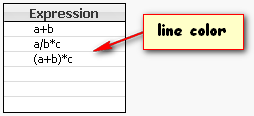
When this is not possible, can I make the background transparent so I can put an empty table behind it to simulate the lines ?
Auke
- Mark as New
- Bookmark
- Subscribe
- Mute
- Subscribe to RSS Feed
- Permalink
- Report Inappropriate Content
Not sure if you can change the line color, haven't found a setting for this.
You can set the background to transparent in presentation tab, select variable and then change row colors / background. Check that no background is set in background dialog at the bottom of this tab (or use / set an image here to achieve what you want).
Regards,
Stefan
- Mark as New
- Bookmark
- Subscribe
- Mute
- Subscribe to RSS Feed
- Permalink
- Report Inappropriate Content
Stefan, thank you.
At first it dit not work. In Document Properties|General|Color Scheme was set as Light.
When I changed this in [Custom] the Input box got transparent, also my Listbox went bananas (colors).
When I changed the Color Scheme back to Light the Input box stays transparent, to my surprise.
Auke
- Mark as New
- Bookmark
- Subscribe
- Mute
- Subscribe to RSS Feed
- Permalink
- Report Inappropriate Content
Hm, mine color scheme is and was set to Light too. Input box went to transparent without changing the color scheme. I am using QV11. Probably one of the QV surprises...
Happy new year!
- Mark as New
- Bookmark
- Subscribe
- Mute
- Subscribe to RSS Feed
- Permalink
- Report Inappropriate Content
I use QV10 SR2.
This is my final 'Input grid', made of a List box, 3 multiple Input boxes and a Tabel box for the lines.
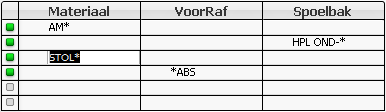
This way I can make my own selections in different fields.
Auke
- Mark as New
- Bookmark
- Subscribe
- Mute
- Subscribe to RSS Feed
- Permalink
- Report Inappropriate Content
Looks interesting...
So you basically keep a set of variables with search expressions and then have another "selector" to select the appropriate set of search expression (one line in above table) and apply them to fields Materiaal, Voorraf, Spoelbak? Like a shortcut for those searches?
- Mark as New
- Bookmark
- Subscribe
- Mute
- Subscribe to RSS Feed
- Permalink
- Report Inappropriate Content
Yes, see screenshot.
A trigger on the variable updates the other objects.
Is it possible to make a standard function for the If(..) expressions with the index and part variable replaced with $1 and $2, so I can change the variable into myFunction($1, $2) ?
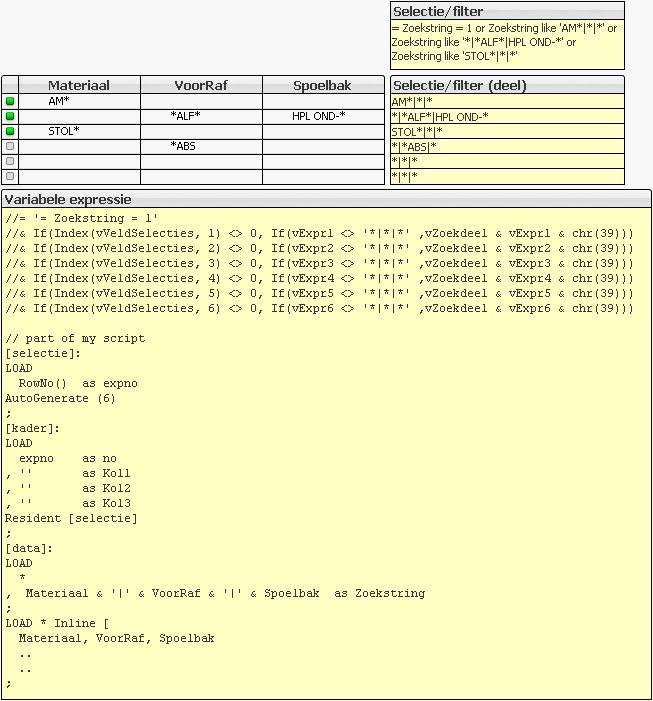
Auke
- Mark as New
- Bookmark
- Subscribe
- Mute
- Subscribe to RSS Feed
- Permalink
- Report Inappropriate Content
Yes, this could be possible, please look into dollar-sign expansion with parameters in the Help file.
- Mark as New
- Bookmark
- Subscribe
- Mute
- Subscribe to RSS Feed
- Permalink
- Report Inappropriate Content
Thanks, I created a 'function variable' vZoekFunctie
If((Index(GetFieldSelections(expno, ','), $1) <> 0) and ($2 <> '*|*|*'
,' or Zoekstring like ' & chr(39) & $2 & chr(39))
and replaced the original variable with
= '= Zoekstring = 1'
& $(vZoekFunctie(1, vExpr1))
& $(vZoekFunctie(2, vExpr2))
& $(vZoekFunctie(3, vExpr3))
& $(vZoekFunctie(4, vExpr4))
& $(vZoekFunctie(5, vExpr5))
& $(vZoekFunctie(6, vExpr6))
Nice and short.
Auke