Unlock a world of possibilities! Login now and discover the exclusive benefits awaiting you.
- Qlik Community
- :
- All Forums
- :
- QlikView App Dev
- :
- List Box sync
- Subscribe to RSS Feed
- Mark Topic as New
- Mark Topic as Read
- Float this Topic for Current User
- Bookmark
- Subscribe
- Mute
- Printer Friendly Page
- Mark as New
- Bookmark
- Subscribe
- Mute
- Subscribe to RSS Feed
- Permalink
- Report Inappropriate Content
List Box sync
I have two list boxes, one lists our customer's names and one lists the customers code (A001 format) in our system. At present these are sorting in alphabetical order which is fine but reading in line between the two they do not sync. I wish to leave the customer code in alphabetical order but sync the names to them.
- « Previous Replies
-
- 1
- 2
- Next Replies »
- Mark as New
- Bookmark
- Subscribe
- Mute
- Subscribe to RSS Feed
- Permalink
- Report Inappropriate Content
Try to use sort with load original from sort tab
- Mark as New
- Bookmark
- Subscribe
- Mute
- Subscribe to RSS Feed
- Permalink
- Report Inappropriate Content
I think the clearest solution is to enumerate the values during load. This will keep your front-end nice and clean, and allow accomplishing the required sort by sorting the field numerically instead of text based or with an advanced sort expression. See attached fro an example.
- Mark as New
- Bookmark
- Subscribe
- Mute
- Subscribe to RSS Feed
- Permalink
- Report Inappropriate Content
In the 'Name' list box go to 'Sort' tab and follow as below:
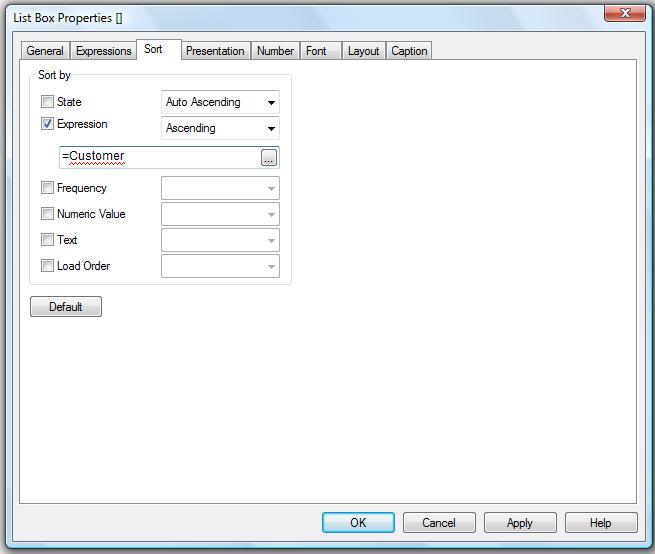
Note: As Toni mentioned below, my option works only if Customer is a numeric value,
- Mark as New
- Bookmark
- Subscribe
- Mute
- Subscribe to RSS Feed
- Permalink
- Report Inappropriate Content
That is not a feasible solution.
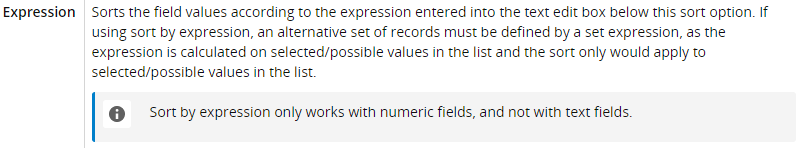
https://help.qlik.com/en-US/qlikview/12.0/Subsystems/Client/Content/List_Box.htm
- Mark as New
- Bookmark
- Subscribe
- Mute
- Subscribe to RSS Feed
- Permalink
- Report Inappropriate Content
It was a mistake, I thought it was numeric... I will update the post.....
- Mark as New
- Bookmark
- Subscribe
- Mute
- Subscribe to RSS Feed
- Permalink
- Report Inappropriate Content
so if isn't numeric use maxstring(Customer) instead.
Each customer number has one text field, so each value will get the description from the customer field.
Regards
- Mark as New
- Bookmark
- Subscribe
- Mute
- Subscribe to RSS Feed
- Permalink
- Report Inappropriate Content
MaxString() returns a text. It is not a valid expression for sorting, as a number is required.
- Mark as New
- Bookmark
- Subscribe
- Mute
- Subscribe to RSS Feed
- Permalink
- Report Inappropriate Content
for me it works
the field Dim1num is sorted by the alphabetic order of Dim1
Regards
- Mark as New
- Bookmark
- Subscribe
- Mute
- Subscribe to RSS Feed
- Permalink
- Report Inappropriate Content
From that image I can not tell exactly what configuration you have applied. Can you provide the sample file?
MaxString() returns a dual value, but for this value to be possible to interpret as a number the field must have been enumerate at some stage. Num(MaxString('A')) for example returns a NULL values, since the max string of a text can not be anything else than a text. So for pure text values MaxString() can not be used in sort expressions.
- « Previous Replies
-
- 1
- 2
- Next Replies »