Unlock a world of possibilities! Login now and discover the exclusive benefits awaiting you.
- Qlik Community
- :
- All Forums
- :
- QlikView App Dev
- :
- Re: List box selection calculation in Caption
- Subscribe to RSS Feed
- Mark Topic as New
- Mark Topic as Read
- Float this Topic for Current User
- Bookmark
- Subscribe
- Mute
- Printer Friendly Page
- Mark as New
- Bookmark
- Subscribe
- Mute
- Subscribe to RSS Feed
- Permalink
- Report Inappropriate Content
List box selection calculation in Caption
I have a Customers List box. There are 92 customers. In the title the display should be "Customers = 92/92". If I select 3 customers then the display should change to "Customers = 3/92". Can anybody please let me know how to display?
- Tags:
- new_to_qlikview
Accepted Solutions
- Mark as New
- Bookmark
- Subscribe
- Mute
- Subscribe to RSS Feed
- Permalink
- Report Inappropriate Content
Use the expression
=GetSelectedCount(customer) & '/' & Count({1<customer=>}distinct customer)
for the title in the List box Properties Window -> General tab
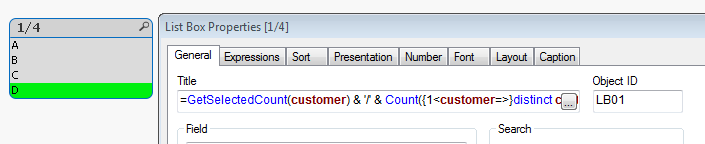
- Mark as New
- Bookmark
- Subscribe
- Mute
- Subscribe to RSS Feed
- Permalink
- Report Inappropriate Content
Use the expression
=GetSelectedCount(customer) & '/' & Count({1<customer=>}distinct customer)
for the title in the List box Properties Window -> General tab
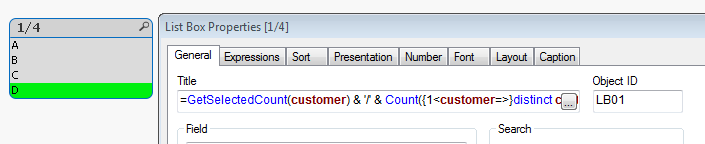
- Mark as New
- Bookmark
- Subscribe
- Mute
- Subscribe to RSS Feed
- Permalink
- Report Inappropriate Content
This expression should work too:
=Count(Distinct customer) & '/' & Count({1} Distinct customer)
- Mark as New
- Bookmark
- Subscribe
- Mute
- Subscribe to RSS Feed
- Permalink
- Report Inappropriate Content
Hi,
another one:
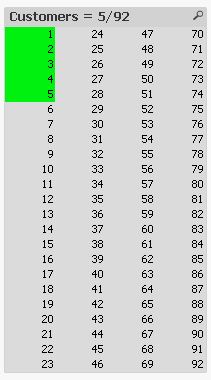
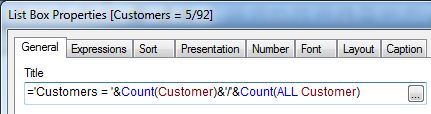
hope this helps
regards
Marco