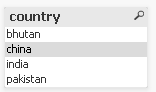Unlock a world of possibilities! Login now and discover the exclusive benefits awaiting you.
- Qlik Community
- :
- All Forums
- :
- QlikView App Dev
- :
- Re: List box unnwanted values colour should be gra...
- Subscribe to RSS Feed
- Mark Topic as New
- Mark Topic as Read
- Float this Topic for Current User
- Bookmark
- Subscribe
- Mute
- Printer Friendly Page
- Mark as New
- Bookmark
- Subscribe
- Mute
- Subscribe to RSS Feed
- Permalink
- Report Inappropriate Content
List box unnwanted values colour should be grayed on opening a document
Hi all
i have a sheet in which i'm using a filed country
Country
India
Japan
China
There is no data asociated with china in my sheet so in default when user sees he should see only india and japan as possible selections and china should be grayed out
how can i do that
- Mark as New
- Bookmark
- Subscribe
- Mute
- Subscribe to RSS Feed
- Permalink
- Report Inappropriate Content
May be add a trigger to select those Countries where the data is available?
- Mark as New
- Bookmark
- Subscribe
- Mute
- Subscribe to RSS Feed
- Permalink
- Report Inappropriate Content
on sheet1, i show only india and japan data
on sheet2 i show only china data
so when i open sheet 1 china should be automitically grayed out (it indicates the user thata there is no chance of selecting china on sheet1)
- Mark as New
- Bookmark
- Subscribe
- Mute
- Subscribe to RSS Feed
- Permalink
- Report Inappropriate Content
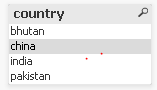
when i open a shhet or document i want this to happen china should be automatically greyed out
- Mark as New
- Bookmark
- Subscribe
- Mute
- Subscribe to RSS Feed
- Permalink
- Report Inappropriate Content
may be try expression in your list box instead of field like this?
=if(Country<>'China', Country)
This should work!!
Similarly on other sheets you can restrict other field values![]()
- Mark as New
- Bookmark
- Subscribe
- Mute
- Subscribe to RSS Feed
- Permalink
- Report Inappropriate Content
its not working
- Mark as New
- Bookmark
- Subscribe
- Mute
- Subscribe to RSS Feed
- Permalink
- Report Inappropriate Content
Instead going through the triggers why you are not creating the custom list box with the values that you are needed.
in sheet 1, create the list box with expression
=aggr(if(match(Country,'India','Japan'),Country),Country)
in sheet 2, create the list box with expression
=aggr(if(match(Country,'China'),Country),Country)
So in sheet 1 user will not be able to see the China in list box
- Mark as New
- Bookmark
- Subscribe
- Mute
- Subscribe to RSS Feed
- Permalink
- Report Inappropriate Content
user wants to see china but this way