Unlock a world of possibilities! Login now and discover the exclusive benefits awaiting you.
- Qlik Community
- :
- All Forums
- :
- QlikView App Dev
- :
- Re: ListBox Text PopUp
- Subscribe to RSS Feed
- Mark Topic as New
- Mark Topic as Read
- Float this Topic for Current User
- Bookmark
- Subscribe
- Mute
- Printer Friendly Page
- Mark as New
- Bookmark
- Subscribe
- Mute
- Subscribe to RSS Feed
- Permalink
- Report Inappropriate Content
ListBox Text PopUp
Hi All,
My immediate application for this is that I have a List Box that lists country-name abbreviations. But some end-users are not familiar with all the abbreviations, so it would be helpful for them to be able to hover the mouse over the abbreviation and have the full country name pop-up.
Help me with this any API, Extentions, or any crazy IDEA!
Brijesh
- Mark as New
- Bookmark
- Subscribe
- Mute
- Subscribe to RSS Feed
- Permalink
- Report Inappropriate Content
Hi Brijesh,
For me I think we should spend time to create new extension or other object. Why don't you use a field with Country-name.
Or we can use ListBox expression = [Abbreviations] &'-'&[Country Name] so that user can see both Abbrev and full name
Regards,
Sokkorn
- Mark as New
- Bookmark
- Subscribe
- Mute
- Subscribe to RSS Feed
- Permalink
- Report Inappropriate Content
yaa.. you are right sir.. but there is not much horizontal space and it doesn't seen that much dynamic and cool!
Let me know if you find something interesting. .. .
Thanks. .. .
Brijesh
- Mark as New
- Bookmark
- Subscribe
- Mute
- Subscribe to RSS Feed
- Permalink
- Report Inappropriate Content
A good solution is just to use as listbox formula:
=KPI & CHR(10) & [Business Description]
Only the KPI will be visible at first, when mouse-overing the business description will become visible.
Marcel
- Mark as New
- Bookmark
- Subscribe
- Mute
- Subscribe to RSS Feed
- Permalink
- Report Inappropriate Content
Nice, Marcel!! Thanks!
- Mark as New
- Bookmark
- Subscribe
- Mute
- Subscribe to RSS Feed
- Permalink
- Report Inappropriate Content
Hi
You can achieve this using Bar Chart. It's just a workaround.
See this:
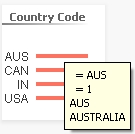
You can also use concatenated Field.
eg. CountryCodeField&' - '&chr(32)&chr(32)&CountryNameField AS Newfield
Also, see the Attachment.
Regards
Aviral Nag
- Mark as New
- Bookmark
- Subscribe
- Mute
- Subscribe to RSS Feed
- Permalink
- Report Inappropriate Content
Thanks Marcel... It's working...thank you buddy![]()