Unlock a world of possibilities! Login now and discover the exclusive benefits awaiting you.
- Qlik Community
- :
- All Forums
- :
- QlikView App Dev
- :
- Re: Load a field as a sum of values
- Subscribe to RSS Feed
- Mark Topic as New
- Mark Topic as Read
- Float this Topic for Current User
- Bookmark
- Subscribe
- Mute
- Printer Friendly Page
- Mark as New
- Bookmark
- Subscribe
- Mute
- Subscribe to RSS Feed
- Permalink
- Report Inappropriate Content
Load a field as a sum of values
Hi,
I would like to have a table like the right side of the image from the one at the left.
I have no problem with 'BRUTO' using
load distinct(LOCATA),
BRUTO
...
but I do not know how import AVIONPRR as a sum of AVIONPRR, I suppose it exist a funtion but I do not know which.
Help please.
Thanks
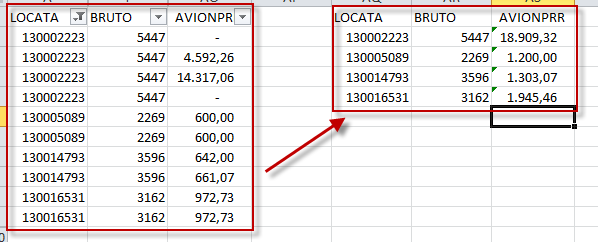
Accepted Solutions
- Mark as New
- Bookmark
- Subscribe
- Mute
- Subscribe to RSS Feed
- Permalink
- Report Inappropriate Content
To do this in the load you need to sum your values using a group by statement.
Load LOCDATA,
BRUTO,
Sum(AVIONPRR) as AVIONPRR_TOTAL
from DataSource.qvd
group by LOCDATA,
BRUTO;
This will load your data grouped by LOCDATA and BRUTO, and it will sum you AVIONPRR field based on the combination of LOCDATA and BRUTO.
This should give you the results that you are looking for based on your post.
- Mark as New
- Bookmark
- Subscribe
- Mute
- Subscribe to RSS Feed
- Permalink
- Report Inappropriate Content
Hiiii,
load the data into Qlikview and then add LOCATA as Dimension and two expressions
1. Sum(BRUTO)
2. SUM(AVIONPR)
-NILESH
- Mark as New
- Bookmark
- Subscribe
- Mute
- Subscribe to RSS Feed
- Permalink
- Report Inappropriate Content
Thanks but I need to do it in the script, I need a table.
- Mark as New
- Bookmark
- Subscribe
- Mute
- Subscribe to RSS Feed
- Permalink
- Report Inappropriate Content
If you need to do this in the Script then use the following script at load time.
Table1:
Load
LOCATA,
SUM(BRUTO) as BRUTO
FROM
FileSource group by LOCATA;
Table2:
Load
LOCATA,
SUM(AVIONPR) as AVIONPR
FROM
FileSource group by AVIONPR;
The two tables will create and automatically gets joined to show the values at frontend.
-Nilesh
- Mark as New
- Bookmark
- Subscribe
- Mute
- Subscribe to RSS Feed
- Permalink
- Report Inappropriate Content
To do this in the load you need to sum your values using a group by statement.
Load LOCDATA,
BRUTO,
Sum(AVIONPRR) as AVIONPRR_TOTAL
from DataSource.qvd
group by LOCDATA,
BRUTO;
This will load your data grouped by LOCDATA and BRUTO, and it will sum you AVIONPRR field based on the combination of LOCDATA and BRUTO.
This should give you the results that you are looking for based on your post.
- Mark as New
- Bookmark
- Subscribe
- Mute
- Subscribe to RSS Feed
- Permalink
- Report Inappropriate Content
Perfect, thank you.