Unlock a world of possibilities! Login now and discover the exclusive benefits awaiting you.
- Qlik Community
- :
- All Forums
- :
- QlikView App Dev
- :
- Re: Loading XML file
- Subscribe to RSS Feed
- Mark Topic as New
- Mark Topic as Read
- Float this Topic for Current User
- Bookmark
- Subscribe
- Mute
- Printer Friendly Page
- Mark as New
- Bookmark
- Subscribe
- Mute
- Subscribe to RSS Feed
- Permalink
- Report Inappropriate Content
Loading XML file
Hi,
When I try to load the xml file using Qlikview, it gives 'Download Error' but I can open the same url in browser.
What could be the reason for download failed error
- Mark as New
- Bookmark
- Subscribe
- Mute
- Subscribe to RSS Feed
- Permalink
- Report Inappropriate Content
I found a solution. I changed "https" to "http".
- Mark as New
- Bookmark
- Subscribe
- Mute
- Subscribe to RSS Feed
- Permalink
- Report Inappropriate Content
Jason, have you resolved your issue?
Thanks,
Gene
- Mark as New
- Bookmark
- Subscribe
- Mute
- Subscribe to RSS Feed
- Permalink
- Report Inappropriate Content
Same here, with sharepoint... DUH...
the legacy model works fine (owssvr.dll) but it does not work with TASK LIST so I need an alternative method... yet the _api method seems very troublesom...
- Mark as New
- Bookmark
- Subscribe
- Mute
- Subscribe to RSS Feed
- Permalink
- Report Inappropriate Content
I solved my issue which was caused by URL encoding! I was using this URL:
http://[myserver]/[mysite]/_api/web/lists/getbytitle('وظایف پروژه')/Items
Which I changed to this one:
http://[myserver]/[mysite]/_api/web/lists/getbytitle('%D9%88%D8%B8%D8%A7%DB%8C%D9%81%20%D9%BE%D8%B1%D9%88%DA%98%D9%87')/Items
And it worked like a charm! So I suggest that you try encoding the inner part of the string you are trying to give to API which will save the day for you!
by the way, I already solve some other issues of using SharePoint with QlikView which might help; for example if you have a problem with authentication, you might want to add the URL of the site to INTRANET of TRUSTED areas in INTERNET EXPLORER. Just remember to test everything with IE in authentication issues.
- Mark as New
- Bookmark
- Subscribe
- Mute
- Subscribe to RSS Feed
- Permalink
- Report Inappropriate Content
I have seen this issue now with one of our users and they were not even able to open this simple W3Schools hosted file in QlikView:
http://www.w3schools.com/xml/note.xml
If the file is downloaded to disk it is not problem then loading it.
- Mark as New
- Bookmark
- Subscribe
- Mute
- Subscribe to RSS Feed
- Permalink
- Report Inappropriate Content
Hi,
I've got the same problem, I'm trying to load a xml file and it doesn't work.
Do you find an issue to this problem ?
- Mark as New
- Bookmark
- Subscribe
- Mute
- Subscribe to RSS Feed
- Permalink
- Report Inappropriate Content
Hi can you try something like,
FROM [http://user:password@server/job/jobname/build/xml/note.xml] (XmlSimple, Table is [note]);
have the user:password@ in the URL like the above example..
- Mark as New
- Bookmark
- Subscribe
- Mute
- Subscribe to RSS Feed
- Permalink
- Report Inappropriate Content
That is an incredibly bad idea. You should never include security credentials in a plain text Http request. You should always consider a single-sign-on solution first.
- Mark as New
- Bookmark
- Subscribe
- Mute
- Subscribe to RSS Feed
- Permalink
- Report Inappropriate Content
Thank you for your answers,
It's not my problem, I don't have any login / password on my server.
In QV :
1. if I select XML, I have the message "The download failed"
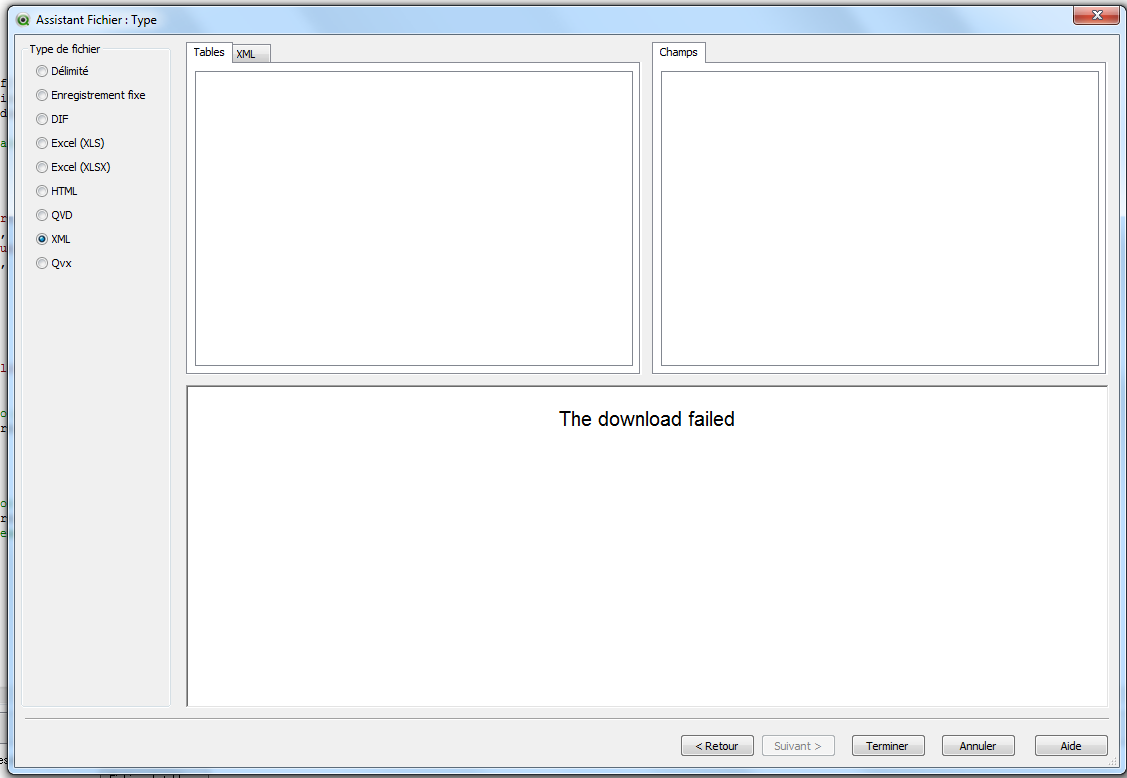
2. if i select fixed record, I obtain the confirguration (I think) of my XML file
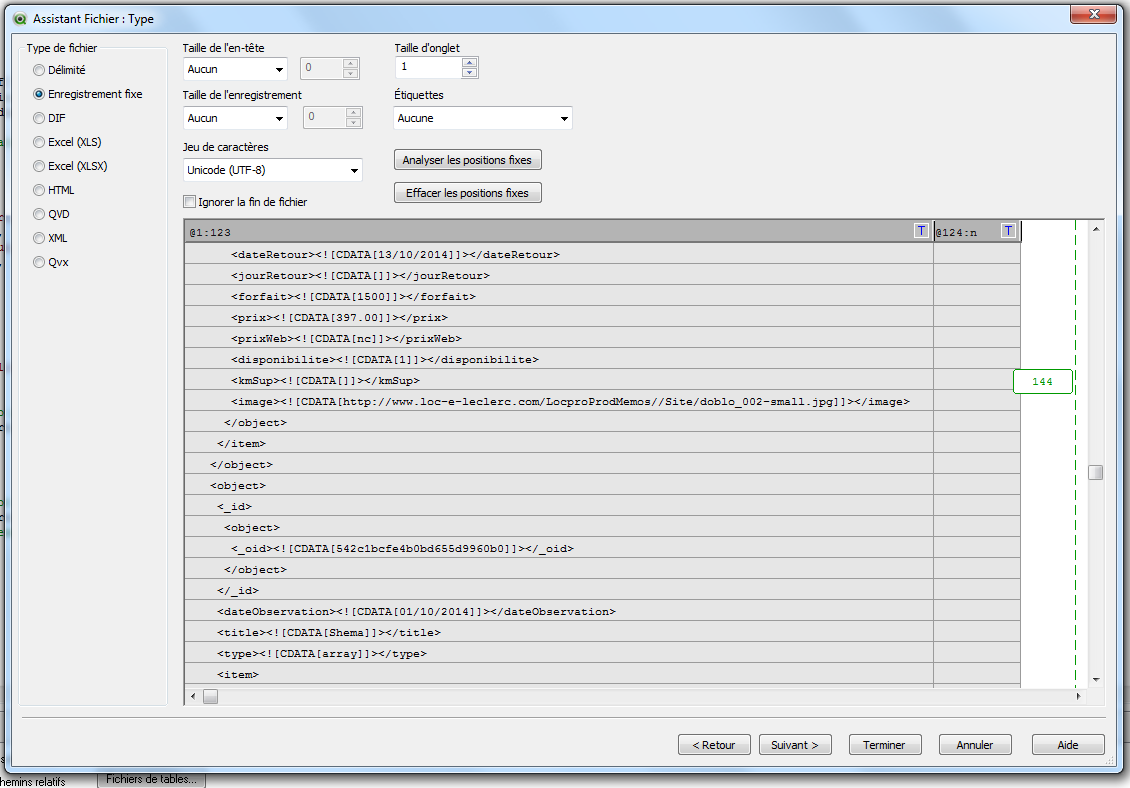
Thanks for your help,
- Mark as New
- Bookmark
- Subscribe
- Mute
- Subscribe to RSS Feed
- Permalink
- Report Inappropriate Content
I have exactly the same problem. Strange thing is, I can run the QVW file on my desktop PC from server share, but not from the server it self.
I also see the xml info in the "Delimiter" type, but get the error "The download of the specified resource has failed" in XML type.
My url is an https on a local host.
Guess there is some security settings on the server, but can't figure out what.