Unlock a world of possibilities! Login now and discover the exclusive benefits awaiting you.
- Qlik Community
- :
- All Forums
- :
- QlikView App Dev
- :
- Re: Loading from QVS using $(Import=...) causes "€...
- Subscribe to RSS Feed
- Mark Topic as New
- Mark Topic as Read
- Float this Topic for Current User
- Bookmark
- Subscribe
- Mute
- Printer Friendly Page
- Mark as New
- Bookmark
- Subscribe
- Mute
- Subscribe to RSS Feed
- Permalink
- Report Inappropriate Content
Loading from QVS using $(Import=...) causes "€" to become "€"
See attached QVW and QVS.
Download both to the same directory and reload.
Notice how this SET in the QVS file:
SET vCurrency = '€';
Becomes this in the variable window after load:
€
I think this is an encoding problem.
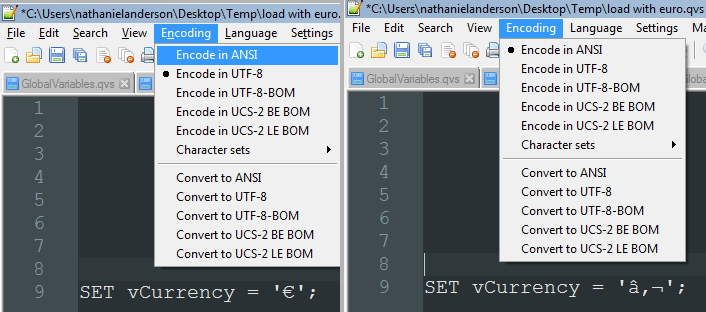
I think I cannot "set" the encoding of my QVS file. Even if Notepad++ "tells me" it is encoded in UTF-8 Qlikview could not "detect" its encoding by reading the file alone.
Is there a way I can "instruct" Qlikview what kind of encoding to use?
When put the SET expression into the "builtin" load script in the QVW, (i.e. I don't Import anything) it works fine.
Accepted Solutions
- Mark as New
- Bookmark
- Subscribe
- Mute
- Subscribe to RSS Feed
- Permalink
- Report Inappropriate Content
You have to use the BOM header when using UTF8 in an include file. Use "Encode in UTF-8-BOM" from your Notepad++ Encoding menu.
See
How can I use include files saved in UTF8
And don't forget to search the Forums ![]()
-Rob
- Mark as New
- Bookmark
- Subscribe
- Mute
- Subscribe to RSS Feed
- Permalink
- Report Inappropriate Content
You have to use the BOM header when using UTF8 in an include file. Use "Encode in UTF-8-BOM" from your Notepad++ Encoding menu.
See
How can I use include files saved in UTF8
And don't forget to search the Forums ![]()
-Rob
- Mark as New
- Bookmark
- Subscribe
- Mute
- Subscribe to RSS Feed
- Permalink
- Report Inappropriate Content
Thanks. Either I didn't search at all or didn't use the right terms. "Delete as duplicate"? ![]()
At least some could see that the BOM is an option in the Notepad++ UI, in my screenshot --
And this means that my statement is wrong:
Even if Notepad++ "tells me" it is encoded in UTF-8 Qlikviewcould not "detect" its encoding by reading the file alone.
Others:
Bug? Nordic (æøå) characters garbled using $INCLUDE and UTF-8 encoded .qvs
- Mark as New
- Bookmark
- Subscribe
- Mute
- Subscribe to RSS Feed
- Permalink
- Report Inappropriate Content
i don't always get great results when using the search box here. I get better results using google with a site keyword. Eg
include utf8 site:Qlik.com
-Rob