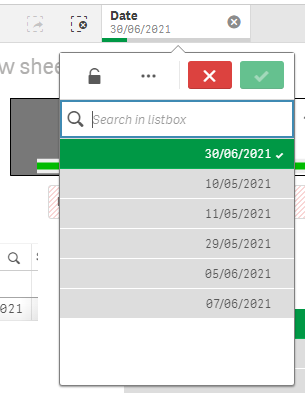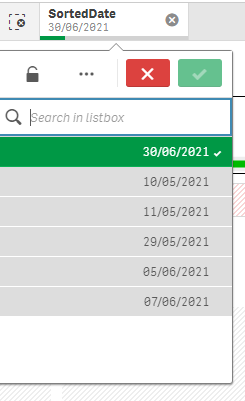Unlock a world of possibilities! Login now and discover the exclusive benefits awaiting you.
- Qlik Community
- :
- All Forums
- :
- QlikView App Dev
- :
- Re: Loading the date in descing order
- Subscribe to RSS Feed
- Mark Topic as New
- Mark Topic as Read
- Float this Topic for Current User
- Bookmark
- Subscribe
- Mute
- Printer Friendly Page
- Mark as New
- Bookmark
- Subscribe
- Mute
- Subscribe to RSS Feed
- Permalink
- Report Inappropriate Content
Loading the date in descing order
Hello All,
I was trying to load the dates in descending order ,hence I am doing the below enclosed steps at backend but for some reason its not working
Sample Data
t:
load
Date(Date,'DD/MM/YYYY') as Date,
value,
Date(Date,'MMYY') as MonthYear;
load * Inline
[
Date,value
10/05/2021,1000
11/05/2021,2000
29/05/2021,3000
05/06/2021,4000
07/06/2021,5000
30/06/2021,6000
];
load
Date,
value
resident t
order by Date desc ;
drop table t;
Current Output :
Required Output:
30/06/2021
07/06/2021
05/06/2021
29/05/2021
11/05/2021
10/05/2021
Thanks
- Mark as New
- Bookmark
- Subscribe
- Mute
- Subscribe to RSS Feed
- Permalink
- Report Inappropriate Content
The sorted table doesn't change the order within the field-values by an existing field - means you need a new field for it, for example with:
t:
load
Date(Date,'DD/MM/YYYY') as Date,
value,
Date(Date,'MMYY') as MonthYear;
load * Inline
[
Date,value
10/05/2021,1000
11/05/2021,2000
29/05/2021,3000
05/06/2021,4000
07/06/2021,5000
30/06/2021,6000
];
load
Date as SortedDate,
value
resident t
order by Date desc ;
drop table t;
rename field SortedDate to Date;
Further you should change:
Date(Date,'MMYY') as MonthYear
into something like:
Date(floor(monthstart(Date)),'MMYY') as MonthYear
because a formatting like date() doesn't change the values - they just look differently.
- Marcus
- Mark as New
- Bookmark
- Subscribe
- Mute
- Subscribe to RSS Feed
- Permalink
- Report Inappropriate Content
Hello Marcus,
Thanks for the reply
I was using your code for test purpose on sample data , but still the output remains same ,I mean it doesn't change anything
Code
t:
load
Date(Date,'DD/MM/YYYY') as Date,
value,
Date(Date,'MMYY') as MonthYear;
load * Inline
[
Date,value
10/05/2021,1000
11/05/2021,2000
29/05/2021,3000
05/06/2021,4000
07/06/2021,5000
30/06/2021,6000
];
load
Date as SortedDate,
value
resident t
order by Date desc ;
drop table t;
Do I am missing anything in the code
thanks
- Mark as New
- Bookmark
- Subscribe
- Mute
- Subscribe to RSS Feed
- Permalink
- Report Inappropriate Content
Hello All, any suggestions on the above requirement please
- Mark as New
- Bookmark
- Subscribe
- Mute
- Subscribe to RSS Feed
- Permalink
- Report Inappropriate Content
Have to tried to use sorting (DESC) from the list box properties ?
- Mark as New
- Bookmark
- Subscribe
- Mute
- Subscribe to RSS Feed
- Permalink
- Report Inappropriate Content
Hi ,I am showing it in any list box, if you see the above pic I have them on selection strip on top
- Mark as New
- Bookmark
- Subscribe
- Mute
- Subscribe to RSS Feed
- Permalink
- Report Inappropriate Content
Sorry ,ignore the earlier message
Hi ,I am Not showing it in any list box, if you see the above pic I have them on selection strip on top ,I mean on open the app default max date get select
- Mark as New
- Bookmark
- Subscribe
- Mute
- Subscribe to RSS Feed
- Permalink
- Report Inappropriate Content
With my suggestion the sorting on the field-level will work. How the values are displayed within the UI is mainly independent from it because all the objects have an own sorting-feature and per their default-settings they don't use the load-order for the sorting else they try to interpret the content respectively are using the automatically created and/or intentionally changed/adjusted field-tags for it. This means the sorting-order must be adjusted if you want a different one.
I'm not sure but I think the selection-panel from Sense isn't a typically object which has the usually object-properties else it's a specialized object which may in parts be adjusted through the document-properties - at least in View you could set the sorting and formatting of the fields there on a document-global level. I could imagine that this is similar in Sense unless that those settings are in a different place. I'm not familiar enough with Sense to say where it might be - just take a look on settings on a document-level, it might be also by the master-items.
- Marcus