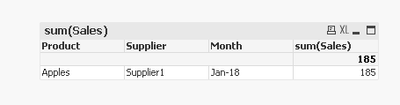Unlock a world of possibilities! Login now and discover the exclusive benefits awaiting you.
- Qlik Community
- :
- All Forums
- :
- QlikView App Dev
- :
- Re: Lookup and sum values to create a table in loa...
- Subscribe to RSS Feed
- Mark Topic as New
- Mark Topic as Read
- Float this Topic for Current User
- Bookmark
- Subscribe
- Mute
- Printer Friendly Page
- Mark as New
- Bookmark
- Subscribe
- Mute
- Subscribe to RSS Feed
- Permalink
- Report Inappropriate Content
Lookup and sum values to create a table in load script
Hi all
Just looking for a quick steer on how to do something. I want to create a table (C) in the load script of summed values from one table (A) based on another table (B).
So for example say Table A is all fruit sales for multiple products, suppliers and months, like this:
Order | Product | Supplier | Month | Sales |
1 | Apples | Supplier1 | Jan-18 | 120 |
2 | Apples | Supplier1 | Jan-18 | 65 |
Table B is effectively a subset of products, suppliers and months (without the sales volume) but distinct rows
Product | Supplier | Month |
Apples | Supplier1 | Jan-18 |
So how can I look up multiple fields from B (Apple, Supplier1,Jan 2018) to find a matching rows in A and sum the relevant Sales Volumes to create a new table C. Repeating for other product supplier month combinations (all rows in table B basically).
Giving me Table C:
Product | Supplier | Month | SalesTotal |
Apples | Supplier1 | Jan-18 | 185 |
What method/functions should I use? Are MappingLoad/ApplyMap are useful here or is it a Sum If type expression (as it would be in Excel)? Any help appreciated!
- Mark as New
- Bookmark
- Subscribe
- Mute
- Subscribe to RSS Feed
- Permalink
- Report Inappropriate Content
There you go:
- Load the supplier table.
- Left keep Supplier table with the Order table.
- In this example, I have added a new row(Oranges) in Order table so that the result after left keeping with Supplier table can be shown.
- At front end, create a straight table and create sum(Sales) as measures.
Refer qvw attached as reference.
Thanks and regards,
Arthur Fong
- Mark as New
- Bookmark
- Subscribe
- Mute
- Subscribe to RSS Feed
- Permalink
- Report Inappropriate Content
Load Product,
Supplier,
Month,
Sum(Sales) as TotalSales
Resident TableA
Group by Product, Supplier, Month;
This will give you a synthetic key, but will be correct. I do not understand the purpose of Table B
- Mark as New
- Bookmark
- Subscribe
- Mute
- Subscribe to RSS Feed
- Permalink
- Report Inappropriate Content
Daryl, did Arthur or Lisa's post help you get things working? If so, be sure to circle back and use the Accept as Solution button on the post(s) that helped you. If you did something different, consider posting that for others, so they will know what worked, and you can mark that post using the button after you save it. If you are still working upon things, I have a Design Blog post that might be another way to go at things, I think it may fit your scenario, but I am not sure. I will post the main blog link as well in case you want to search that area on your own as well...
https://community.qlik.com/t5/Qlik-Design-Blog/Unbalanced-n-level-hierarchies/ba-p/1474325
https://community.qlik.com/t5/Qlik-Design-Blog/Bill-of-Materials/ba-p/1462792
https://community.qlik.com/t5/Qlik-Design-Blog/bg-p/qlik-design-blog
Added in three total, sorry, found another one that might fit, hopefully this helps you move things forward if you are still working on them.
Regards,
Brett
I now work a compressed schedule, Tuesday, Wednesday and Thursday, so those will be the days I will reply to any follow-up posts.
- Mark as New
- Bookmark
- Subscribe
- Mute
- Subscribe to RSS Feed
- Permalink
- Report Inappropriate Content