Unlock a world of possibilities! Login now and discover the exclusive benefits awaiting you.
- Qlik Community
- :
- All Forums
- :
- QlikView App Dev
- :
- Re: Macro to Select two Charts and Export to PNG.
- Subscribe to RSS Feed
- Mark Topic as New
- Mark Topic as Read
- Float this Topic for Current User
- Bookmark
- Subscribe
- Mute
- Printer Friendly Page
- Mark as New
- Bookmark
- Subscribe
- Mute
- Subscribe to RSS Feed
- Permalink
- Report Inappropriate Content
Macro to Select two Charts and Export to PNG.
Everyone,
I have a Macro that is working to export one chart to a png file. I wish to select and export two charts to make one png. Any help gratefully appreciated.
Macro that is working for one chart 78, i wish to see chart 78 and chart 77 on the one png?
Sub ExportToPng()
ActiveDocument.GetSheetByID("SH17").Activate
ActiveDocument.GetApplication.WaitForIdle
ActiveDocument.GetSheetObject("CH78").ExportBitmapToFile "c:\dashboard.png"
End Sub
Thanks in advance Brett
- « Previous Replies
- Next Replies »
- Mark as New
- Bookmark
- Subscribe
- Mute
- Subscribe to RSS Feed
- Permalink
- Report Inappropriate Content
What didn't work?
- Mark as New
- Bookmark
- Subscribe
- Mute
- Subscribe to RSS Feed
- Permalink
- Report Inappropriate Content
The function works 100% the problem is the layout. See attached pic of multiple charts. can export to excel and or ppt but trying to see how to paste to a specific location in excel not a cell as i want to replication the layout as per the image.
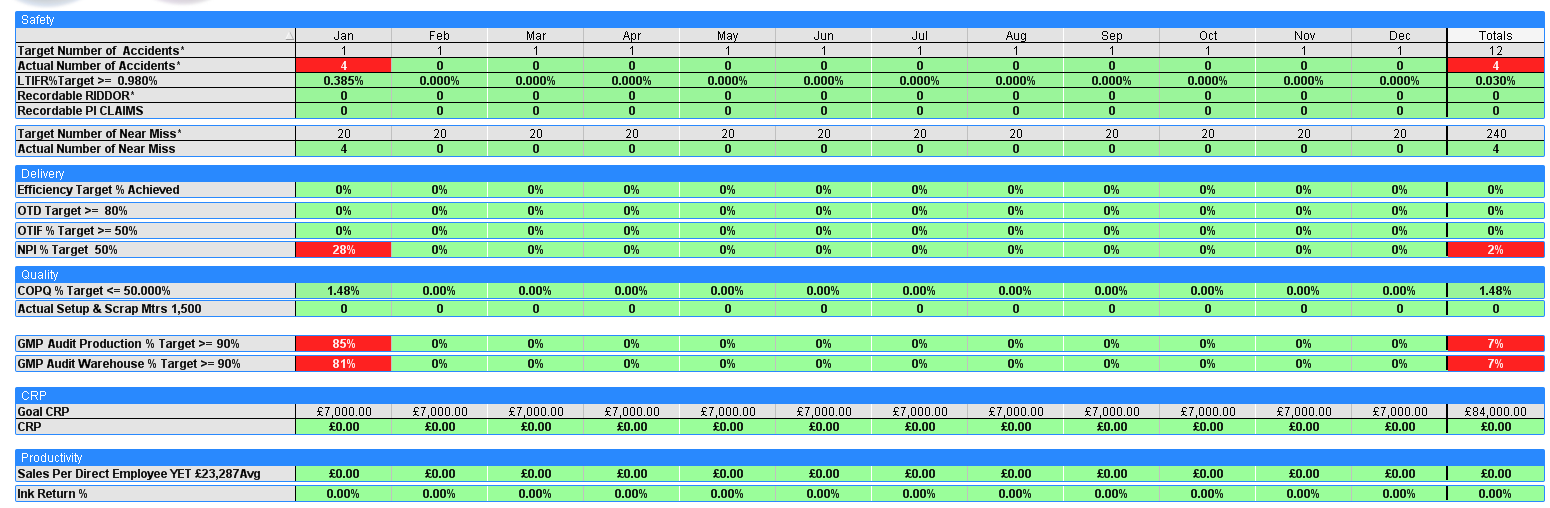
- Mark as New
- Bookmark
- Subscribe
- Mute
- Subscribe to RSS Feed
- Permalink
- Report Inappropriate Content
To rebuild a layout from excel or another tool 1:1 in qlikview is often not possible but often you could get quite near to them. Did you the container within the grid-mode with a single column and multiple rows? Unless the separating white-spaces between the tables it should be look quite similar - and the white-spaces might be work with textboxes and there are further opportunities if the tables itself would be adjusted. How does your attempt look like?
- Marcus
- Mark as New
- Bookmark
- Subscribe
- Mute
- Subscribe to RSS Feed
- Permalink
- Report Inappropriate Content
Used Excel as builder then simple copy and paste into mspaint. (Manually). Cant get a copy the selections in excel and open mspaint and paste from vb in qlikview so this part is manual. Any suggestions on how to finish so opening and pasting to mspaint is not manual?
Sub f()
Dim vSheet
Set XLApp = CreateObject("Excel.Application")
XLApp.Visible = TRUE
Set XLDoc = XLApp.Workbooks.Add
vSheet = ""
vSheet = "Sheet1"
ActiveDocument.GetSheetByID("SH02").Activate
ActiveDocument.GetApplication.WaitForIdle
XLDoc.Sheets(vSheet).Range("A" & 1).Select
ActiveDocument.GetSheetObject("TX46").CopyBitmapToClipboard 'Copy the charts
XLDoc.Sheets(vSheet).PasteSpecial DataType=wdPasteBitmap
XLDoc.Sheets(vSheet).Range("F" & 2).Select
ActiveDocument.GetSheetObject("TX42").CopyBitmapToClipboard 'Copy the charts
XLDoc.Sheets(vSheet).PasteSpecial DataType=wdPasteBitmap
XLDoc.Sheets(vSheet).Range("U" & 2).Select
ActiveDocument.GetSheetObject("TX41").CopyBitmapToClipboard 'Copy the charts
XLDoc.Sheets(vSheet).PasteSpecial DataType=wdPasteBitmap
XLDoc.Sheets(vSheet).Range("A" & 13).Select
ActiveDocument.GetSheetObject("CH14").CopyBitmapToClipboard 'Copy the charts
XLDoc.Sheets(vSheet).PasteSpecial DataType=wdPasteBitmap
XLDoc.Sheets(vSheet).Range("A" & 19).Select
ActiveDocument.GetSheetObject("CH55").CopyBitmapToClipboard 'Copy the charts
XLDoc.Sheets(vSheet).PasteSpecial DataType=wdPasteBitmap
XLDoc.Sheets(vSheet).Range("A" & 21).Select
ActiveDocument.GetSheetObject("CH18").CopyBitmapToClipboard 'Copy the charts
XLDoc.Sheets(vSheet).PasteSpecial DataType=wdPasteBitmap
XLDoc.Sheets(vSheet).Range("A" & 23).Select
ActiveDocument.GetSheetObject("CH62").CopyBitmapToClipboard 'Copy the charts
XLDoc.Sheets(vSheet).PasteSpecial DataType=wdPasteBitmap
XLDoc.Sheets(vSheet).Range("A" & 24).Select
ActiveDocument.GetSheetObject("CH22").CopyBitmapToClipboard 'Copy the charts
XLDoc.Sheets(vSheet).PasteSpecial DataType=wdPasteBitmap
XLDoc.Sheets(vSheet).Range("A" & 25).Select
ActiveDocument.GetSheetObject("CH31").CopyBitmapToClipboard 'Copy the charts
XLDoc.Sheets(vSheet).PasteSpecial DataType=wdPasteBitmap
XLDoc.Sheets(vSheet).Range("A" & 27).Select
ActiveDocument.GetSheetObject("CH28").CopyBitmapToClipboard 'Copy the charts
XLDoc.Sheets(vSheet).PasteSpecial DataType=wdPasteBitmap
XLDoc.Sheets(vSheet).Range("A" & 29).Select
ActiveDocument.GetSheetObject("CH36").CopyBitmapToClipboard 'Copy the charts
XLDoc.Sheets(vSheet).PasteSpecial DataType=wdPasteBitmap
XLDoc.Sheets(vSheet).Range("A" & 30).Select
ActiveDocument.GetSheetObject("CH43").CopyBitmapToClipboard 'Copy the charts
XLDoc.Sheets(vSheet).PasteSpecial DataType=wdPasteBitmap
XLDoc.Sheets(vSheet).Range("A" & 31).Select
ActiveDocument.GetSheetObject("CH46").CopyBitmapToClipboard 'Copy the charts
XLDoc.Sheets(vSheet).PasteSpecial DataType=wdPasteBitmap
XLDoc.Sheets(vSheet).Range("A" & 33).Select
ActiveDocument.GetSheetObject("CH25").CopyBitmapToClipboard 'Copy the charts
XLDoc.Sheets(vSheet).PasteSpecial DataType=wdPasteBitmap
XLDoc.Sheets(vSheet).Range("A" & 36).Select
ActiveDocument.GetSheetObject("CH37").CopyBitmapToClipboard 'Copy the charts
XLDoc.Sheets(vSheet).PasteSpecial DataType=wdPasteBitmap
XLDoc.Sheets(vSheet).Range("A" & 38).Select
ActiveDocument.GetSheetObject("CH42").CopyBitmapToClipboard 'Copy the charts
XLDoc.Sheets(vSheet).PasteSpecial DataType=wdPasteBitmap
set Selection = XLDoc.Sheets(vSheet).Rows("22")
With Selection
.EntireRow.RowHeight = 12.0
End With
set Selection = XLDoc.Sheets(vSheet).Rows("18")
With Selection
.EntireRow.RowHeight = 8.25
End With
set Selection = XLDoc.Sheets(vSheet).Rows("20")
With Selection
.EntireRow.RowHeight = 24
End With
set Selection = XLDoc.Sheets(vSheet).Rows("26")
With Selection
.EntireRow.RowHeight = 15.75
End With
set Selection = XLDoc.Sheets(vSheet).Rows("28")
With Selection
.EntireRow.RowHeight = 12.0
End With
set Selection = XLDoc.Sheets(vSheet).Rows("32")
With Selection
.EntireRow.RowHeight = 15.0
End With
set Selection = XLDoc.Sheets(vSheet).Rows("35")
With Selection
.EntireRow.RowHeight = 20.50
End With
set Selection = XLDoc.Sheets(vSheet).Rows("37")
With Selection
.EntireRow.RowHeight = 12.75
End With
XLDoc.Sheets(vSheet).Shapes.SelectAll
Set XLDoc = Nothing
Set XLApp = Nothing
End Sub
- Mark as New
- Bookmark
- Subscribe
- Mute
- Subscribe to RSS Feed
- Permalink
- Report Inappropriate Content
can you explain a little bit more on your requirement?
would it be suitable to define a powerpoint template, in which you once copy the qv-objects as picture,
link them by Object ID to your App and then save this PP doc as Template for the macro export/future reports?
The advantage would be that you are able to place the objects/pictures easily to a predefined position in the PPdocument.
If this fits your requirement let me know
cheers
- Mark as New
- Bookmark
- Subscribe
- Mute
- Subscribe to RSS Feed
- Permalink
- Report Inappropriate Content
Thanks for idea its a great option, but i have the output position etc perfect in excel. The only remaining task is from the vb console in qlikview copy the selection in excel which i have done, then open paint and copy then paste to paint and save and close as a file name.
- Mark as New
- Bookmark
- Subscribe
- Mute
- Subscribe to RSS Feed
- Permalink
- Report Inappropriate Content
- « Previous Replies
- Next Replies »