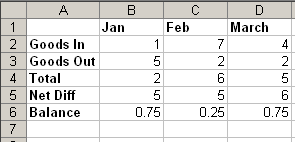Unlock a world of possibilities! Login now and discover the exclusive benefits awaiting you.
- Qlik Community
- :
- All Forums
- :
- QlikView App Dev
- :
- Re: Macro which will generate transpose of a table
- Subscribe to RSS Feed
- Mark Topic as New
- Mark Topic as Read
- Float this Topic for Current User
- Bookmark
- Subscribe
- Mute
- Printer Friendly Page
- Mark as New
- Bookmark
- Subscribe
- Mute
- Subscribe to RSS Feed
- Permalink
- Report Inappropriate Content
Macro which will generate transpose of a table
Hi There,
I have a table box which contain many columns so as per the requirement by clicking on a button the required transpose version of that table box will get generate in form of an excel sheet.
Transpose of the table:the 1st column will be appear in a vertical manner & rest other columns will come adjacent of it.
Best Regards,
Padu
- « Previous Replies
-
- 1
- 2
- Next Replies »
- Mark as New
- Bookmark
- Subscribe
- Mute
- Subscribe to RSS Feed
- Permalink
- Report Inappropriate Content
It is not obvious what you are saying; columns will always appear vertical in excel, transpose would change columns to horizontal.
Better if you show a little example in a spreadsheet...
Regards,
M.
- Mark as New
- Bookmark
- Subscribe
- Mute
- Subscribe to RSS Feed
- Permalink
- Report Inappropriate Content
- Mark as New
- Bookmark
- Subscribe
- Mute
- Subscribe to RSS Feed
- Permalink
- Report Inappropriate Content
Can we extact some table data in excel and paste as transposed..??
Hi,
please see link above if it helps.
Regards,
JP
- Mark as New
- Bookmark
- Subscribe
- Mute
- Subscribe to RSS Feed
- Permalink
- Report Inappropriate Content
Hi Jonathan,
Thanks for your help.
I had tried that one but because of more no of datas the Dashboard is getting hang itself .
So i have tried with the pivot table which works fine.
Best Regards,
Padu
- Mark as New
- Bookmark
- Subscribe
- Mute
- Subscribe to RSS Feed
- Permalink
- Report Inappropriate Content
Oftentimes, that is limited by the machine your developing the app in. If your workstation hangs, you might wanna consider moving your project into the server.
JP
- Mark as New
- Bookmark
- Subscribe
- Mute
- Subscribe to RSS Feed
- Permalink
- Report Inappropriate Content
Hi There,
I am attaching the sample qlikview file which needs to be transposed & gives me the desired result as attached in excel sheet.
All ur ideas are warmly welcomed. . .
Thanks & Regards,
Padu
- Mark as New
- Bookmark
- Subscribe
- Mute
- Subscribe to RSS Feed
- Permalink
- Report Inappropriate Content
Point of Concern:
In the event that your table gets populated to more than 16,384 rows, how will you transpose that to excel?
surely this will cause an issue as there is a limit to Columns in Excel.
- Mark as New
- Bookmark
- Subscribe
- Mute
- Subscribe to RSS Feed
- Permalink
- Report Inappropriate Content
Can you please see the sample Dashboard & which i want to transpose get the required result as attached in the excel sheet.
Please advice.
Many Thanks,
Padu
- Mark as New
- Bookmark
- Subscribe
- Mute
- Subscribe to RSS Feed
- Permalink
- Report Inappropriate Content
Hi,
There is a direct transpose option available to you(QlikView 11.version).
When you load the excel,
Goto Next..
Enable Transformation Step
Select Rotate on top
Select Transpose option on to the left.
I hope its what you are looking for...
![]()
- « Previous Replies
-
- 1
- 2
- Next Replies »