Unlock a world of possibilities! Login now and discover the exclusive benefits awaiting you.
- Qlik Community
- :
- All Forums
- :
- QlikView App Dev
- :
- Maintain Month order in listbox after selections
- Subscribe to RSS Feed
- Mark Topic as New
- Mark Topic as Read
- Float this Topic for Current User
- Bookmark
- Subscribe
- Mute
- Printer Friendly Page
- Mark as New
- Bookmark
- Subscribe
- Mute
- Subscribe to RSS Feed
- Permalink
- Report Inappropriate Content
Maintain Month order in listbox after selections
I'm using QlikView 11.20 SR2. I have a listbox that displays my fiscal months like this:
I want the months to stay in the order displayed above even after the user makes a selection. But if I select Oct,Nov,Dec it puts these selections at the end of the listbox (and somehow Mar and Feb end up before Jan(?)).
Here is now I have my listbox sort properties set. Base_YRMonthSort is a field created with year and month number (201309, 201310, etc). What am I missing?
It seems to me I've been able to do this before. Thanks for any help.
- « Previous Replies
-
- 1
- 2
- Next Replies »
- Mark as New
- Bookmark
- Subscribe
- Mute
- Subscribe to RSS Feed
- Permalink
- Report Inappropriate Content
Hi Sandra,
I have used Only({1}FiscalMonth) in my case. Thanks for the tip.
Regards
Mahesh Gadde
- Mark as New
- Bookmark
- Subscribe
- Mute
- Subscribe to RSS Feed
- Permalink
- Report Inappropriate Content
Very neat and thoughtful. Thanks for sharing.
- Mark as New
- Bookmark
- Subscribe
- Mute
- Subscribe to RSS Feed
- Permalink
- Report Inappropriate Content
Try this in your Sort tab -> Expr ->
= Rank(Only({1}Base_YRMonthSort)
Ref: Picked from one of Sunny's Expression solution.
- Mark as New
- Bookmark
- Subscribe
- Mute
- Subscribe to RSS Feed
- Permalink
- Report Inappropriate Content
Could use a Dual() function to assign 1 -> 12 to your fiscal months, then sort by numeric.
Dual(Pick(GlPeriold,'Oct','Nov','Dec','Jan','Feb','Mar','Apr','May','Jun','Jul','Aug','Sep'), GlPeriod ) as Month
- Mark as New
- Bookmark
- Subscribe
- Mute
- Subscribe to RSS Feed
- Permalink
- Report Inappropriate Content
Hi Martha,
Please see images below, both works fine!
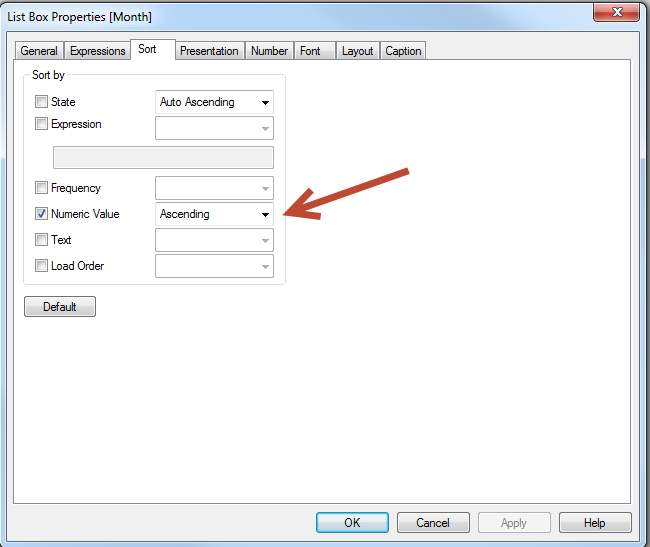
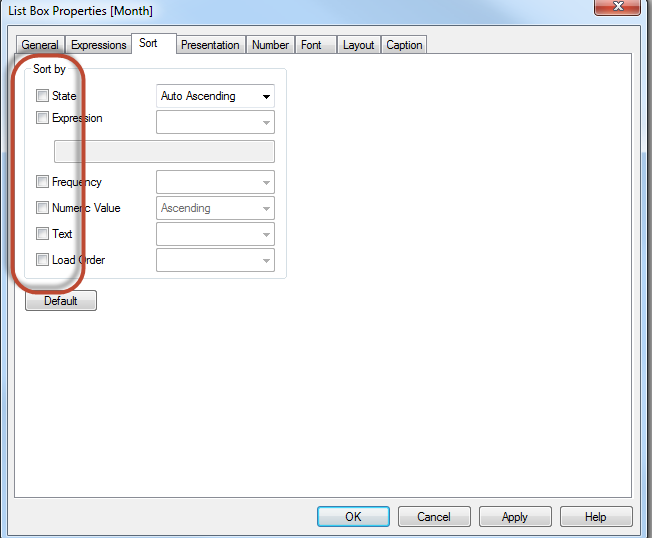
Thanks,
Carlos M
- Mark as New
- Bookmark
- Subscribe
- Mute
- Subscribe to RSS Feed
- Permalink
- Report Inappropriate Content
Worked perfect in my case, thank you very much!![]()
- « Previous Replies
-
- 1
- 2
- Next Replies »