Unlock a world of possibilities! Login now and discover the exclusive benefits awaiting you.
- Qlik Community
- :
- All Forums
- :
- QlikView App Dev
- :
- Re: Make a table where the stock accumulate month ...
- Subscribe to RSS Feed
- Mark Topic as New
- Mark Topic as Read
- Float this Topic for Current User
- Bookmark
- Subscribe
- Mute
- Printer Friendly Page
- Mark as New
- Bookmark
- Subscribe
- Mute
- Subscribe to RSS Feed
- Permalink
- Report Inappropriate Content
Make a table where the stock accumulate month by month
Hello,
I apologize for my english, i hope you understand.
I have the next problem:
I want to do a table where the stock showing the accumulate quantity month by month,
I have the quantity wich is ussed in each month but i want to accumulate month by month taking the initial stock, i do the next formula Sum({<Fecha = {"<=$(= Max(Date(Fecha)))"} >}Cantidad) but doesn´t work how i want it.
These are the information i have:
Type A
| Month | Consumo |
|---|---|
| January | Initial Stock 10 |
| February | 5 |
| March | 5 |
| April | 10 |
Tiype B
| Month | Consumo |
|---|---|
| January | Initial Stock de 5 |
| February | 2 |
| March | -2 |
| April | 5 |
This is what i want it:
| Type | Jan | Feb | Mar | Apr |
|---|---|---|---|---|
| A | 10 | 15 | 20 | 30 |
| B | 5 | 7 | 5 | 10 |
Quiero hacer una tabla donde muestre el stock con que termina cada mes, esta información se tiene que ir acumulando por cada mes que vaya pasando.
Tengo la cantidad que se utilizo en cada mes y esta debe sumarse al saldo inicial de cada mes, hice la siguiente formula en una tabla : Sum({<Fecha = {"<=$(= Max(Date(Fecha)))"} >}Cantidad) pero solo funciona si selecciono una fecha.
La información que tengo es la siguiente:
Tipo A
| Mes | Consumo |
|---|---|
| Enero | Saldo inicial de 10 |
| Febrero | 5 |
| Marzo | 5 |
| Abril | 10 |
Tipo B
| Mes | Consumo |
|---|---|
| Enero | Saldo inicial de 5 |
| Febrero | 2 |
| Marzo | -2 |
| Abril | 5 |
El resultado que quiero hacer es el siguiente:
| Tipo | Enero | Febrero | Marzo | Abril |
|---|---|---|---|---|
| A | 10 | 15 | 20 | 30 |
| B | 5 | 7 | 5 | 10 |
Agradezco su ayuda
- Mark as New
- Bookmark
- Subscribe
- Mute
- Subscribe to RSS Feed
- Permalink
- Report Inappropriate Content
Check if that helps?
RangeSum(Before(TOTAL Sum(Consumo),0,ColumnNo()))
- Mark as New
- Bookmark
- Subscribe
- Mute
- Subscribe to RSS Feed
- Permalink
- Report Inappropriate Content
Hello, Elena!
You can solve such tasks (calculating accum values) with RangeSum() function. And additional Above() or Before() function depend of presentation of table. Take a look at the pic and attached file, please.
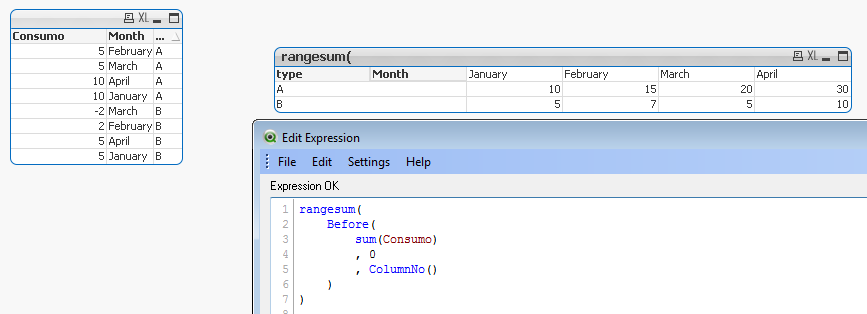
- Mark as New
- Bookmark
- Subscribe
- Mute
- Subscribe to RSS Feed
- Permalink
- Report Inappropriate Content
Thank you very much!!! i could solve it!!![]()
- Mark as New
- Bookmark
- Subscribe
- Mute
- Subscribe to RSS Feed
- Permalink
- Report Inappropriate Content
Thanks!! Only i just remove the TOTAL statement and it works!
- Mark as New
- Bookmark
- Subscribe
- Mute
- Subscribe to RSS Feed
- Permalink
- Report Inappropriate Content
Great, You may help us to mark Helpful and Correct Answer ![]()