Unlock a world of possibilities! Login now and discover the exclusive benefits awaiting you.
- Qlik Community
- :
- All Forums
- :
- QlikView App Dev
- :
- Re: Merge Cells Handle
- Subscribe to RSS Feed
- Mark Topic as New
- Mark Topic as Read
- Float this Topic for Current User
- Bookmark
- Subscribe
- Mute
- Printer Friendly Page
- Mark as New
- Bookmark
- Subscribe
- Mute
- Subscribe to RSS Feed
- Permalink
- Report Inappropriate Content
Merge Cells Handle
Hello Experts,
Good Morning
Do you guys have any idea how to handle Excel merge cells
i have Month(Merge Cell) under this i have two values (Add,Delete )
this scenario i don't know how to link with these days to my calendar,i just want to know how to map calendar
can some to help me to find the solution
Thanks In Advance
Niranjan
Accepted Solutions
- Mark as New
- Bookmark
- Subscribe
- Mute
- Subscribe to RSS Feed
- Permalink
- Report Inappropriate Content
Use this load script for the attached file:
Stage:
Crosstable(Name, Value)
LOAD *
FROM
(ooxml, embedded labels, table is Sheet1, filters(Transpose(),Replace(1, top, StrCnd(null)),Transpose()));
Final:
NoConcatenate
LOAD ID,
Left(Name, 2) As Name,
Value
Resident Stage;
DROP Table Stage;
- Mark as New
- Bookmark
- Subscribe
- Mute
- Subscribe to RSS Feed
- Permalink
- Report Inappropriate Content
Can you share a sample with the expected output?
- Mark as New
- Bookmark
- Subscribe
- Mute
- Subscribe to RSS Feed
- Permalink
- Report Inappropriate Content
Hi,
Can you share the data.
- Mark as New
- Bookmark
- Subscribe
- Mute
- Subscribe to RSS Feed
- Permalink
- Report Inappropriate Content
Hi Sunny,
If user select 8/15/2015, how he can ADD and DELETE the data
in calendar if can i select the 8/15/2015 date, i just want to see only selected month data
And here i want to perform two thinks ADD the data and DELETE the data
any suggestions
Best Regards,
Niranjan
- Mark as New
- Bookmark
- Subscribe
- Mute
- Subscribe to RSS Feed
- Permalink
- Report Inappropriate Content
Hi Harshitha,
I can provide you sample data how it looks like
Next time one month it will add to the database
So we are going to do User only he can select the month and he can add or delete his own data
Let me know if you need more info
Thanks,
Niranjan
- Mark as New
- Bookmark
- Subscribe
- Mute
- Subscribe to RSS Feed
- Permalink
- Report Inappropriate Content
Is your problem how to handle the first row merged cells in your excel source?
You can use "Enable Transformation Step" option:
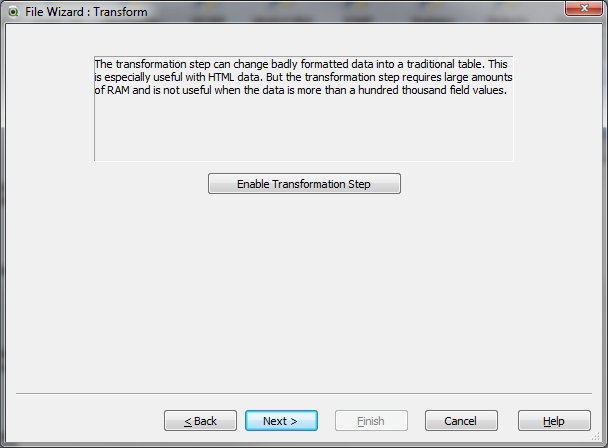
Select the Rotate tab and click the Transpose button
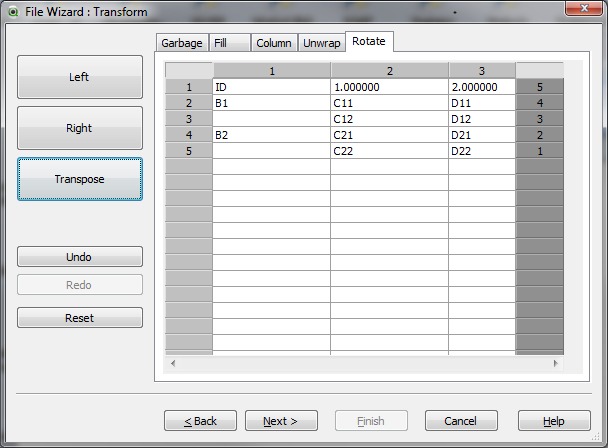
Now select the fill tab, click Fill and in the Fill Cells dialog, select the row number (now a column number), click Cell Condition... and then OK.
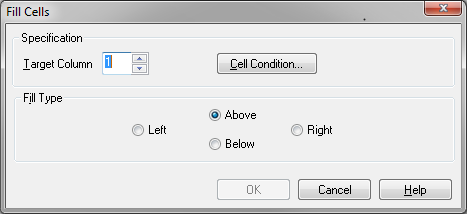
This will fill the column.
Select Rotate tab again and click Transpose again to return the original orientation.
This adds a filter term to the FROM file qualifier
filters(Transpose(),Replace(1, top, StrCnd(null)),Transpose())
For example
FROM
(ooxml, embedded labels, table is Sheet1, filters(Transpose(),Replace(1, top, StrCnd(null)),Transpose()));
- Mark as New
- Bookmark
- Subscribe
- Mute
- Subscribe to RSS Feed
- Permalink
- Report Inappropriate Content
Use this load script for the attached file:
Stage:
Crosstable(Name, Value)
LOAD *
FROM
(ooxml, embedded labels, table is Sheet1, filters(Transpose(),Replace(1, top, StrCnd(null)),Transpose()));
Final:
NoConcatenate
LOAD ID,
Left(Name, 2) As Name,
Value
Resident Stage;
DROP Table Stage;
- Mark as New
- Bookmark
- Subscribe
- Mute
- Subscribe to RSS Feed
- Permalink
- Report Inappropriate Content
Hi Jonathan,
Thanks for your reply i will try to use this technique Many thanks
Thanks,
Niranjan