Unlock a world of possibilities! Login now and discover the exclusive benefits awaiting you.
- Qlik Community
- :
- All Forums
- :
- QlikView App Dev
- :
- Re: Month Sort
- Subscribe to RSS Feed
- Mark Topic as New
- Mark Topic as Read
- Float this Topic for Current User
- Bookmark
- Subscribe
- Mute
- Printer Friendly Page
- Mark as New
- Bookmark
- Subscribe
- Mute
- Subscribe to RSS Feed
- Permalink
- Report Inappropriate Content
Month Sort
My month Data is in excel in proper month order and I loaded the data as a crosstable. However, I am having an issue sorting the months. I do not have specific dates, just the month and the values underneath
Accepted Solutions
- Mark as New
- Bookmark
- Subscribe
- Mute
- Subscribe to RSS Feed
- Permalink
- Report Inappropriate Content
Can you provide your sample data file?
meantime you can use...
Load * Inline
[
Month, MonthNO
Jan, 1
Feb, 2
etc
];
and sort by MonthNO...
ALso you can use Dual Function also.
- Mark as New
- Bookmark
- Subscribe
- Mute
- Subscribe to RSS Feed
- Permalink
- Report Inappropriate Content
Can you provide your sample data file?
meantime you can use...
Load * Inline
[
Month, MonthNO
Jan, 1
Feb, 2
etc
];
and sort by MonthNO...
ALso you can use Dual Function also.
- Mark as New
- Bookmark
- Subscribe
- Mute
- Subscribe to RSS Feed
- Permalink
- Report Inappropriate Content
Provide the sample data file
- Mark as New
- Bookmark
- Subscribe
- Mute
- Subscribe to RSS Feed
- Permalink
- Report Inappropriate Content
HI Fernando,
GO the the SORT tab and then check Load Order Original option.
Thanks,Anjee
- Mark as New
- Bookmark
- Subscribe
- Mute
- Subscribe to RSS Feed
- Permalink
- Report Inappropriate Content
Thanks for the response, here is a picture of how my data is in excel, I tried the Load Order Original and did not work
CrossTable
(SalesMonth, SalesData, 4)
LOAD Version,
[Org Name],
[Sales Type],
Revenue,
JAN,
FEB,
MAR,
APR,
MAY,
JUN,
JUL,
AUG,
SEP,
OCT,
NOV,
DEC
- Mark as New
- Bookmark
- Subscribe
- Mute
- Subscribe to RSS Feed
- Permalink
- Report Inappropriate Content
Thank you, this helped!
- Mark as New
- Bookmark
- Subscribe
- Mute
- Subscribe to RSS Feed
- Permalink
- Report Inappropriate Content
Hi,
here is the other way
in the sort tab ,select months data column and then write this expression
match(months,'JAN','FEB','MAR','APR','MAY','JUN','JUL','AUG','SEP','OCT','NOV','DEC')
this will work .
Even the above example what i said is working for me.
the thing is that you have to deselect TEXT(A->Z) OPTION AND THEN select load order original.
for ur reference attching the image.
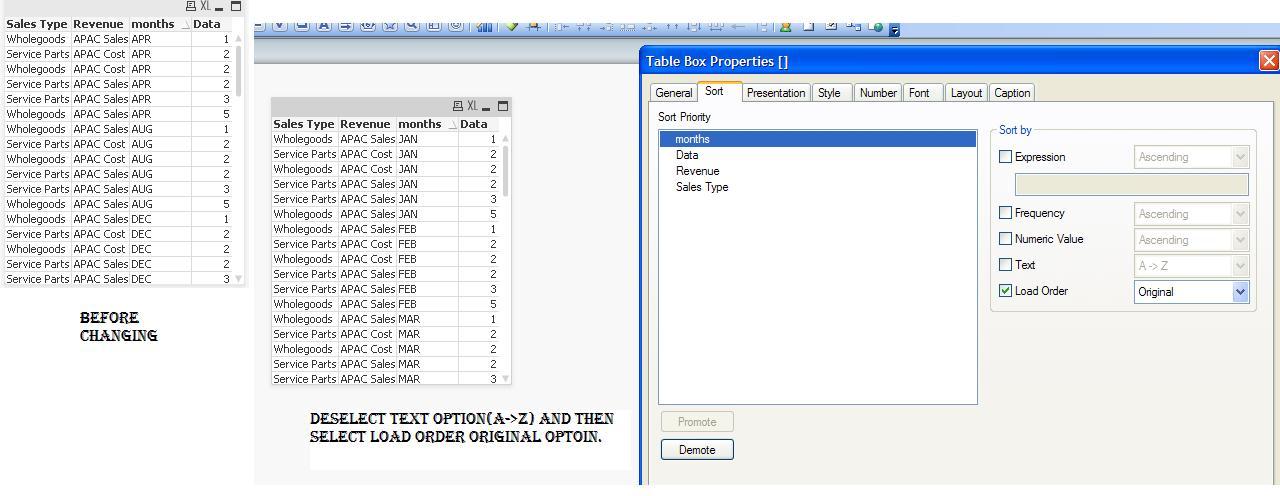
As ur months are in order in excel ,so u can go for this load order option.
or else u can go for above expression.
Thanks ,
Anjee