Unlock a world of possibilities! Login now and discover the exclusive benefits awaiting you.
- Qlik Community
- :
- All Forums
- :
- QlikView App Dev
- :
- MonthYear and MonthYear-1 in Barchart
- Subscribe to RSS Feed
- Mark Topic as New
- Mark Topic as Read
- Float this Topic for Current User
- Bookmark
- Subscribe
- Mute
- Printer Friendly Page
- Mark as New
- Bookmark
- Subscribe
- Mute
- Subscribe to RSS Feed
- Permalink
- Report Inappropriate Content
MonthYear and MonthYear-1 in Barchart
Hi,
How can I show this ?
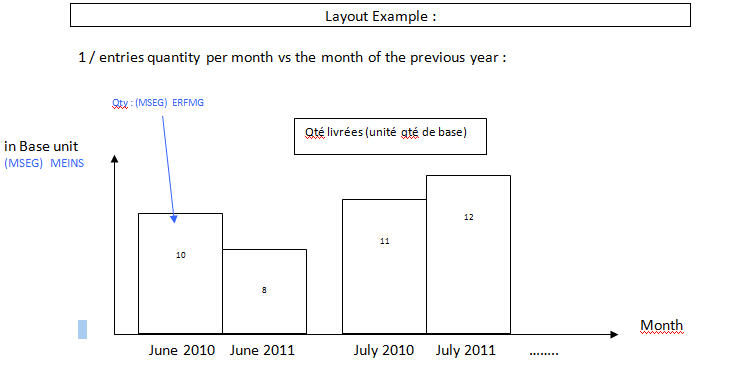
Is this Possible?
Thanks
Sravan
Accepted Solutions
- Mark as New
- Bookmark
- Subscribe
- Mute
- Subscribe to RSS Feed
- Permalink
- Report Inappropriate Content
Hi Sravan,
You can use the sort expression and load the additional sorting field. Mark the numbers on whatever order you want. I hope this helps.
Cheers - DV
- Mark as New
- Bookmark
- Subscribe
- Mute
- Subscribe to RSS Feed
- Permalink
- Report Inappropriate Content
Hi,
if u want the number in the bar
check "value on data point" in Expression Tab of chart and "plot values inside segments" in Presentation Tab.
C u,
Stefano.
- Mark as New
- Bookmark
- Subscribe
- Mute
- Subscribe to RSS Feed
- Permalink
- Report Inappropriate Content
Hi Stefano,
Thanks for the answer. I know that. I was not precise. Sorry. I meant that the layout with the Dimension-> Month-Year comparisions of one monthYear each.
For Example here June 2010 and June2011 together. and then July2010 and July 2011 together in the barchart.
Is this possible?
Thanks
Sravan
- Mark as New
- Bookmark
- Subscribe
- Mute
- Subscribe to RSS Feed
- Permalink
- Report Inappropriate Content
Hi Sravan,
You can use the sort expression and load the additional sorting field. Mark the numbers on whatever order you want. I hope this helps.
Cheers - DV
- Mark as New
- Bookmark
- Subscribe
- Mute
- Subscribe to RSS Feed
- Permalink
- Report Inappropriate Content
HI Sravan,
Yes you need to soft the data according which fields you want just make its sequence in the sort option , Or if you like to sort data by year then use Sort -> Expression -> Asc/Desc -> Select Year field
HTH
Regards,
Anand