Unlock a world of possibilities! Login now and discover the exclusive benefits awaiting you.
- Qlik Community
- :
- All Forums
- :
- QlikView App Dev
- :
- Re: Moving the legend in a chart
- Subscribe to RSS Feed
- Mark Topic as New
- Mark Topic as Read
- Float this Topic for Current User
- Bookmark
- Subscribe
- Mute
- Printer Friendly Page
- Mark as New
- Bookmark
- Subscribe
- Mute
- Subscribe to RSS Feed
- Permalink
- Report Inappropriate Content
Moving the legend in a chart
Hi All,
I am trying to move the legend within a chart. So for line, bar and pie charts I want the legened to be at the bottom centred under the chart itself. I have taken a screen shot of a couple of charts, and then how I would like it to work.
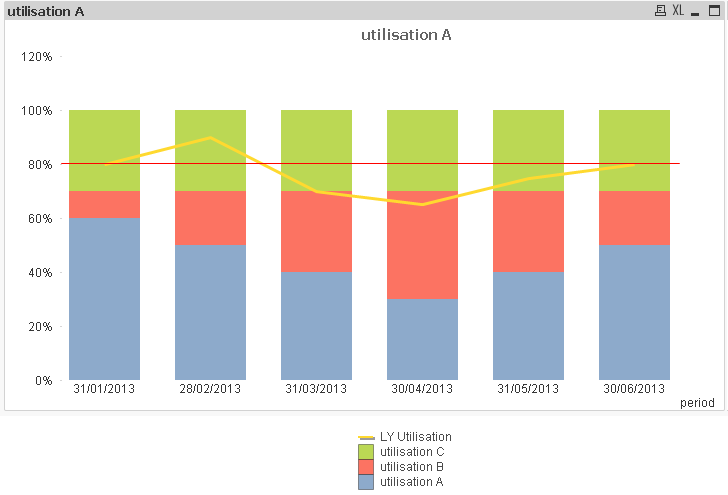
Option 1.

my prefered option.
is this doable?
- « Previous Replies
-
- 1
- 2
- Next Replies »
Accepted Solutions
- Mark as New
- Bookmark
- Subscribe
- Mute
- Subscribe to RSS Feed
- Permalink
- Report Inappropriate Content
If you drag the legend all the way down to the left corner, it should resolve to a single row like in your preferred option. If you've already made some changes, undo them in the chart General tab by pressing the "Reset User Sizing" and "Reset User Docking" buttons.
-Rob
- Mark as New
- Bookmark
- Subscribe
- Mute
- Subscribe to RSS Feed
- Permalink
- Report Inappropriate Content
select the chart -> press ctrl+shift , you will get to select the legend box and be able to move and resize.
- Mark as New
- Bookmark
- Subscribe
- Mute
- Subscribe to RSS Feed
- Permalink
- Report Inappropriate Content
thanx tres. It is not exactly what I was after, as when I resize the chart the bar chart part overlaps some of the legend, but it gets me to option 1. I still ideally want the legend to underneath and accross like in the prefered option example. But thanx again.
- Mark as New
- Bookmark
- Subscribe
- Mute
- Subscribe to RSS Feed
- Permalink
- Report Inappropriate Content
click on the chart and then press ctr+shif and drag the legent \where ever u want top or bottom
- Mark as New
- Bookmark
- Subscribe
- Mute
- Subscribe to RSS Feed
- Permalink
- Report Inappropriate Content
Hi Dear,
Option 1 chart : u need to create a image and extract it through text object.In chart uncheck legend.
Hope it will help u..
regards-bika
- Mark as New
- Bookmark
- Subscribe
- Mute
- Subscribe to RSS Feed
- Permalink
- Report Inappropriate Content
If you drag the legend all the way down to the left corner, it should resolve to a single row like in your preferred option. If you've already made some changes, undo them in the chart General tab by pressing the "Reset User Sizing" and "Reset User Docking" buttons.
-Rob
- Mark as New
- Bookmark
- Subscribe
- Mute
- Subscribe to RSS Feed
- Permalink
- Report Inappropriate Content
Hi Rob,
I have tried to do that, I get select the legend, I move it to the bottom and it looks like it will work as it puts the box around the bottom section. I release the mouse and the legend just disapears
- Mark as New
- Bookmark
- Subscribe
- Mute
- Subscribe to RSS Feed
- Permalink
- Report Inappropriate Content
Your picture kind of looks correct. You want to drag to the lower left corner until the frame turns horizontal. See attached. Any chance you can post your qvw? Scramble and reduce the fields if you need to.
-Rob
- Mark as New
- Bookmark
- Subscribe
- Mute
- Subscribe to RSS Feed
- Permalink
- Report Inappropriate Content
hmmm... I opened your file and couldn't see the legend...
happy to post my qlikview file, it is a sample play file anyways.
- Mark as New
- Bookmark
- Subscribe
- Mute
- Subscribe to RSS Feed
- Permalink
- Report Inappropriate Content
The reposition worked for me on your test file. What version of QV are you using? Perhaps a bug? I'm using the latest, 11.20.11922.
-Rob
- « Previous Replies
-
- 1
- 2
- Next Replies »