Unlock a world of possibilities! Login now and discover the exclusive benefits awaiting you.
- Qlik Community
- :
- All Forums
- :
- QlikView App Dev
- :
- Re: Multiple Fact Tables Sharing Common and Differ...
- Subscribe to RSS Feed
- Mark Topic as New
- Mark Topic as Read
- Float this Topic for Current User
- Bookmark
- Subscribe
- Mute
- Printer Friendly Page
- Mark as New
- Bookmark
- Subscribe
- Mute
- Subscribe to RSS Feed
- Permalink
- Report Inappropriate Content
Multiple Fact Tables Sharing Common and Different Dimensions
Hi QlikView Experts,
I am stuck in the data modelling process. I have four fact tables. All share the same two dimensions (e.g. Dim1 and Dim2).
Moreover two fact tables share two dimensions (e.g. Dim3 and Dim4) which doesn't exist in the other two fact tables.
Following the two approaches I've tested. The first one works (because I want to do a selection for "Special_ID" in Fact1) but QlikView creates a synthetic key and I don't know how to avoid this.
For the second approach I've used generic keys, but can't do selections for the "Special_ID" :-(.
Should I live with the synthetic key from the first approach or do you have any ideas how best to solve this.
Many thanks in advance!
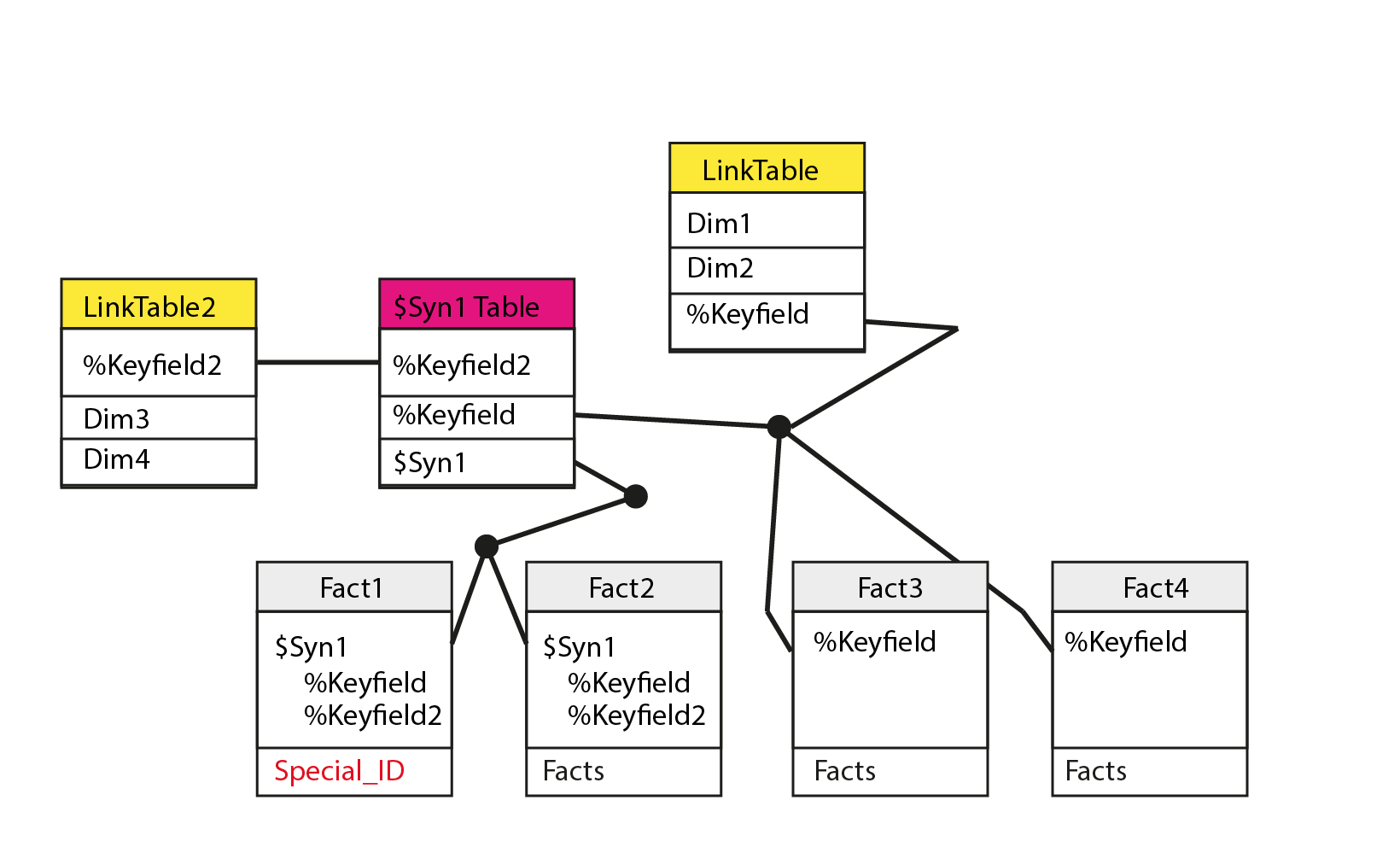
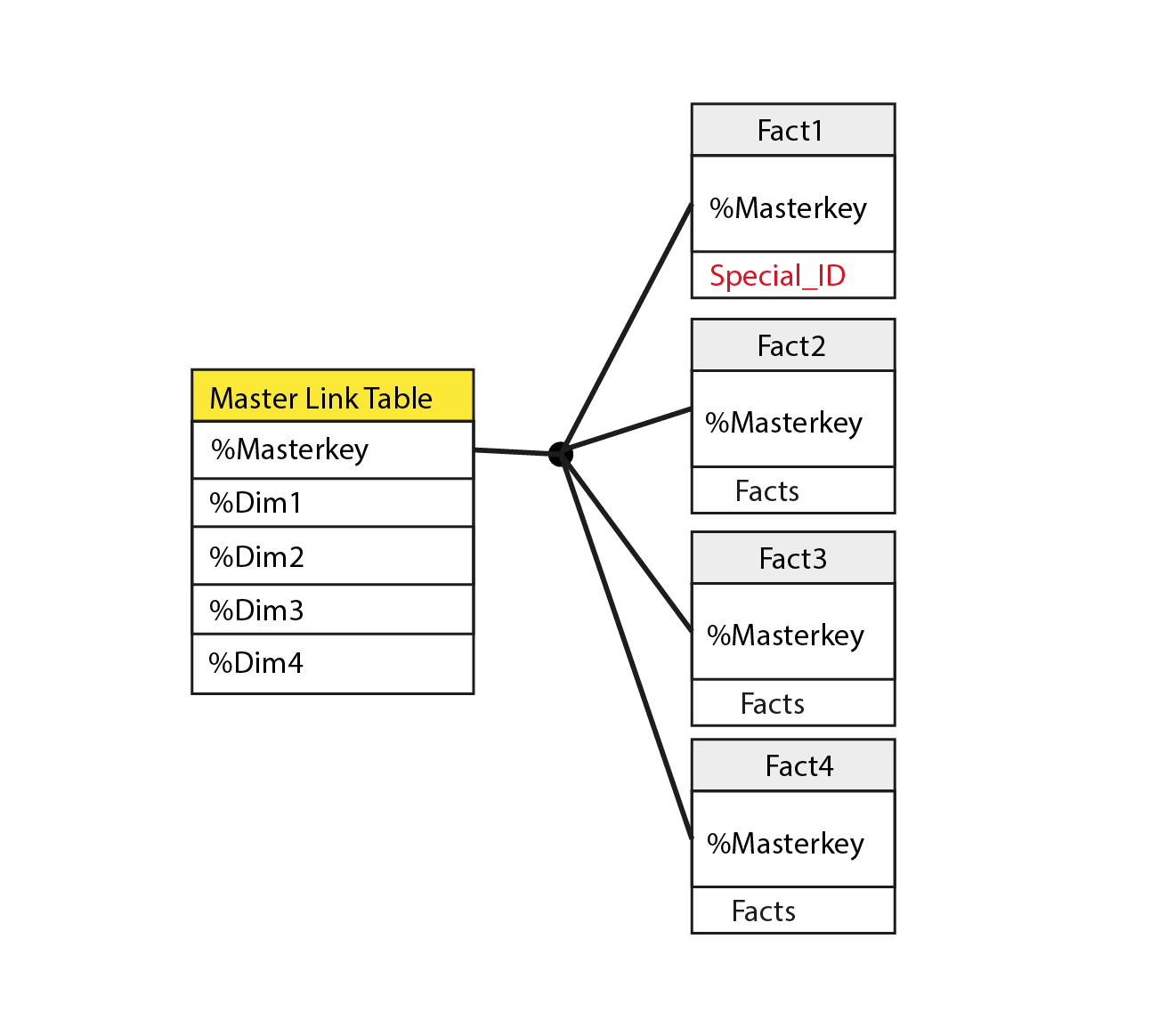
- Mark as New
- Bookmark
- Subscribe
- Mute
- Subscribe to RSS Feed
- Permalink
- Report Inappropriate Content
Sven,
You may want to check out a couple of articles written by hic.
Fact Table with Mixed Granularity
Good luck
Oscar
- Mark as New
- Bookmark
- Subscribe
- Mute
- Subscribe to RSS Feed
- Permalink
- Report Inappropriate Content
I would probably concatenate all four fact tables into one long table. This would result in a solution that is more efficient than one with a link table.
HIC
- Mark as New
- Bookmark
- Subscribe
- Mute
- Subscribe to RSS Feed
- Permalink
- Report Inappropriate Content
Thank you both for your responses,
but after concatenating the tables some of my calculations within the diagramms don't work anymore ;-(.
Best regards
Sven
- Mark as New
- Bookmark
- Subscribe
- Mute
- Subscribe to RSS Feed
- Permalink
- Report Inappropriate Content
So can we say that link table architecture is a Star Schema ?