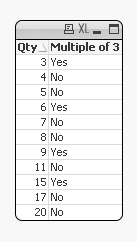Unlock a world of possibilities! Login now and discover the exclusive benefits awaiting you.
- Qlik Community
- :
- All Forums
- :
- QlikView App Dev
- :
- Multiple of 03 as Dimension
- Subscribe to RSS Feed
- Mark Topic as New
- Mark Topic as Read
- Float this Topic for Current User
- Bookmark
- Subscribe
- Mute
- Printer Friendly Page
- Mark as New
- Bookmark
- Subscribe
- Mute
- Subscribe to RSS Feed
- Permalink
- Report Inappropriate Content
Multiple of 03 as Dimension
Hi,
I have Quantity (QTY) as Dimension in straight table whereas there is only one expression
SUM(If(QTY >=3, QTY/3*1.9))
Now this expression shows all values >= 3 in QTY Dimension Field 3,4,5,6....... But I need only Multiple of 03 (3,6,9....) as dimension in QTY field
Just wanna help whether it will be done by adding calculated dimension or in expression.
Thanks
Accepted Solutions
- Mark as New
- Bookmark
- Subscribe
- Mute
- Subscribe to RSS Feed
- Permalink
- Report Inappropriate Content
dimension
if(mod(QTY,3)=0,QTY,null())
expression SUM(If(QTY >=3, QTY/3*1.9))
suppress null.
- Mark as New
- Bookmark
- Subscribe
- Mute
- Subscribe to RSS Feed
- Permalink
- Report Inappropriate Content
Something like following
NoConcatenate
QtyTmp:
LOAD * Inline
[Qty
3
4
5
6
7
8
9
11
15
17
20
];
NoConcatenate
Qty:
LOAD
Qty,
If(Num(right(Floor(Qty/3, 0.1),1))=0, 'Yes', 'No') as [Multiple of 3]
Resident QtyTmp;
DROP Table QtyTmp;
- Mark as New
- Bookmark
- Subscribe
- Mute
- Subscribe to RSS Feed
- Permalink
- Report Inappropriate Content
dimension
if(mod(QTY,3)=0,QTY,null())
expression SUM(If(QTY >=3, QTY/3*1.9))
suppress null.
- Mark as New
- Bookmark
- Subscribe
- Mute
- Subscribe to RSS Feed
- Permalink
- Report Inappropriate Content
- Mark as New
- Bookmark
- Subscribe
- Mute
- Subscribe to RSS Feed
- Permalink
- Report Inappropriate Content
Column name is appearing as if(mod(QTY,3)=0,QTY,null())
Can we change its name
PFA
- Mark as New
- Bookmark
- Subscribe
- Mute
- Subscribe to RSS Feed
- Permalink
- Report Inappropriate Content