Unlock a world of possibilities! Login now and discover the exclusive benefits awaiting you.
- Qlik Community
- :
- All Forums
- :
- QlikView App Dev
- :
- Re: Need Help?
- Subscribe to RSS Feed
- Mark Topic as New
- Mark Topic as Read
- Float this Topic for Current User
- Bookmark
- Subscribe
- Mute
- Printer Friendly Page
- Mark as New
- Bookmark
- Subscribe
- Mute
- Subscribe to RSS Feed
- Permalink
- Report Inappropriate Content
Need Help?
Hi All,
How to display images in Listbox.?
Suppose if i am take field in list box i want to show images.
- Tags:
- new_to_qlikview
Accepted Solutions
- Mark as New
- Bookmark
- Subscribe
- Mute
- Subscribe to RSS Feed
- Permalink
- Report Inappropriate Content
Hi Paul,
Have you try with the option below:

Before, in the script, do a bundle load like:
Table_Image:
Bundle Load * inline [
Country,path
| India | F:\J L T\JLT APP's\14th Jan\Images\India.jpg |
| UK | F:\J L T\JLT APP's\14th Jan\Images\UK.jpg |
];
PS. Country is a linked field in your DataModel.
and edit an expression in your listBox like
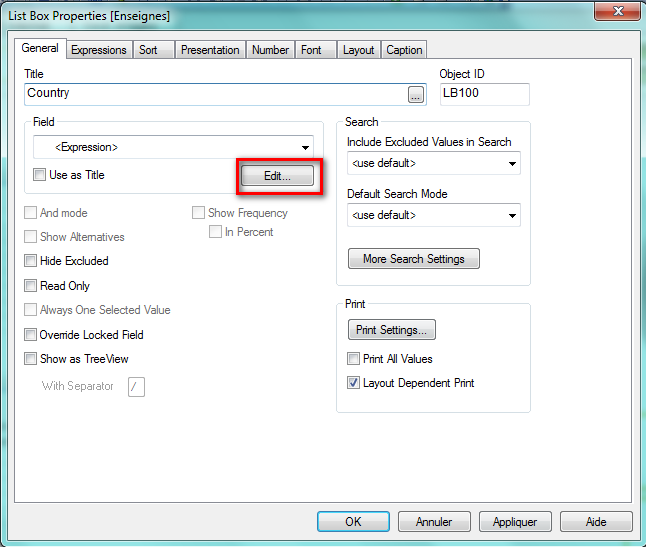
=Info(Country)
Have fun with QV,
François
- Mark as New
- Bookmark
- Subscribe
- Mute
- Subscribe to RSS Feed
- Permalink
- Report Inappropriate Content
Hi Paul,
Have you try with the option below:

Before, in the script, do a bundle load like:
Table_Image:
Bundle Load * inline [
Country,path
| India | F:\J L T\JLT APP's\14th Jan\Images\India.jpg |
| UK | F:\J L T\JLT APP's\14th Jan\Images\UK.jpg |
];
PS. Country is a linked field in your DataModel.
and edit an expression in your listBox like
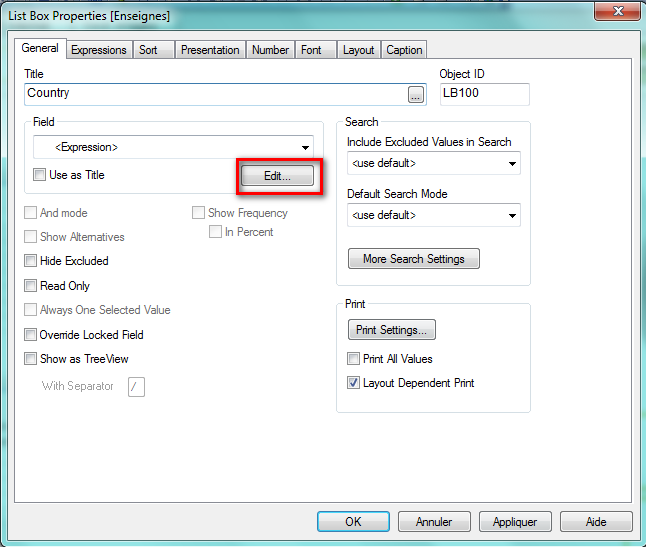
=Info(Country)
Have fun with QV,
François
- Mark as New
- Bookmark
- Subscribe
- Mute
- Subscribe to RSS Feed
- Permalink
- Report Inappropriate Content
Thank you Francois....