Unlock a world of possibilities! Login now and discover the exclusive benefits awaiting you.
- Qlik Community
- :
- All Forums
- :
- QlikView App Dev
- :
- Re: Need help in computing Discounts based on Min ...
- Subscribe to RSS Feed
- Mark Topic as New
- Mark Topic as Read
- Float this Topic for Current User
- Bookmark
- Subscribe
- Mute
- Printer Friendly Page
- Mark as New
- Bookmark
- Subscribe
- Mute
- Subscribe to RSS Feed
- Permalink
- Report Inappropriate Content
Need help in computing Discounts based on Min and Max limits (by Customer)
We have two data sets. 1. Transactions Data 2. Discount Tiers with Min and Max values
Common fields between two data sets are…
- C_Year/C_Qtr/Product/Member Type
Based on Customer Number,member type and purchased Quantity (from Transaction Data), we need to comare “Total Purchased Quantity” between MIN and MAX limits in 'Discount Tiers' and extract ‘Tier’ and ‘Discount %’ (from Discount table- 2nd sheet in excel)
Excel with ‘Transaction Data’ and ‘Discount Tiers’ has enclosed (two separate sheets)
Desired output is below….(Yellow form Tran Data and Green from Discount Tiers)
| C_Year | C_Qtr | Product | Customer Number | Member Type | Quantity (Sum of Quarter) | Discount_Type | Tier | Discount% |
| 2014 | 4 | Apple | 10001 | AAA | 80 | G | G_Tier_3 | 3 |
| 2014 | 4 | Orange | 10001 | AAA | 150 | G | G_Tier_3 | 3 |
| 2014 | 4 | Banana | 10001 | AAA | 110 | G | G_Tier_3 | 3 |
| 2014 | 4 | Apple | 10002 | BBB | 120 | G | G_Tier_3 | 3 |
| 2014 | 4 | Orange | 10002 | BBB | 88 | G | G_Tier_3 | 3 |
| 2014 | 4 | Banana | 10002 | BBB | 126 | G | G_Tier_3 | 3 |
| 2014 | 4 | Apple | 10003 | CCC | 98 | G | G_Tier_3 | 3 |
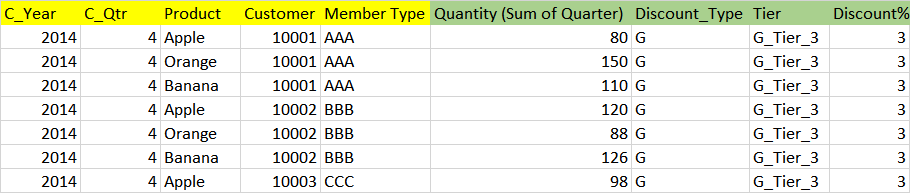
I updated previous thread with more clear data and with clear desired output.
(We have 100 Products and 1000+ customers sales data in our complete data set)
Really appreciate for all your help.
- Tags:
- new_to_qlikview
- « Previous Replies
-
- 1
- 2
- Next Replies »
Accepted Solutions
- Mark as New
- Bookmark
- Subscribe
- Mute
- Subscribe to RSS Feed
- Permalink
- Report Inappropriate Content
The problem I have with your data is for every (Transaction Data) C_Year, C_Qtr, Product, Member_Type
there are 2 matching (range) discount type (G V) in Discount Tires
So when i filter 1 discount type the result seems ok but without filter no (see attachment)
- Mark as New
- Bookmark
- Subscribe
- Mute
- Subscribe to RSS Feed
- Permalink
- Report Inappropriate Content
Can you give desired result for green columns?
- Mark as New
- Bookmark
- Subscribe
- Mute
- Subscribe to RSS Feed
- Permalink
- Report Inappropriate Content
maybe with IntervalMatch, here for detail
Discount:
LOAD C_Year, C_Qtr, Product, Discount, Member_Type, Tier, Low_Limit, High_Limit, Discount%
FROM [For Qlik.xlsx] (ooxml, embedded labels, table is [Discount Tiers]);
Transaction:
LOAD C_Year, C_Qtr, Product, [Customer Number], Quantity, [Member Type] as Member_Type
FROM [For Qlik.xlsx] (ooxml, embedded labels, table is [Transaction Data]);
left join IntervalMatch(Quantity, C_Year, C_Qtr, Product, Member_Type)
LOAD Low_Limit, High_Limit, C_Year, C_Qtr, Product, Member_Type //, Tier, Discount%
Resident Discount;
- Mark as New
- Bookmark
- Subscribe
- Mute
- Subscribe to RSS Feed
- Permalink
- Report Inappropriate Content
Robert and Group,
I added real life data (as a sample). My Excel has 4 tabs...
- Transaction Data
- Discount Tiers (Master Data)
- Summary (I made summary to under stand more clear)
- Desired Result (The output our business would like to see)
Thank you all for your help.
- Mark as New
- Bookmark
- Subscribe
- Mute
- Subscribe to RSS Feed
- Permalink
- Report Inappropriate Content
Massimo,
I updated my Excel and desired output. Now the concept is more clear. Can you help us please?
- Mark as New
- Bookmark
- Subscribe
- Mute
- Subscribe to RSS Feed
- Permalink
- Report Inappropriate Content
It would be good if your Excel file has exactly the same data that your online table
We got names of Product here and just Product1,2,3... in your Excel file...
- Mark as New
- Bookmark
- Subscribe
- Mute
- Subscribe to RSS Feed
- Permalink
- Report Inappropriate Content
Could you not join the tables in the script based on the conditions you describe?
Equijoins on the fields that need to be an exact match and then < > below values as appropriate joining the sales to the discount group?
Assuming that the data is available in SQL which I appreciate isn't necessarily the case.
- Mark as New
- Bookmark
- Subscribe
- Mute
- Subscribe to RSS Feed
- Permalink
- Report Inappropriate Content
Mika,
The latest table I have (in Excel) updated data. Please take a look.
- Mark as New
- Bookmark
- Subscribe
- Mute
- Subscribe to RSS Feed
- Permalink
- Report Inappropriate Content
Yes. The data is SQL server. But Data is coming from two different severs. (Discount Data from one server and Transaction data from other server).
- Mark as New
- Bookmark
- Subscribe
- Mute
- Subscribe to RSS Feed
- Permalink
- Report Inappropriate Content
I'd be all over that with Integration Services, but I'm sure someone will come along with a purely Qlik based solution.
- « Previous Replies
-
- 1
- 2
- Next Replies »