Unlock a world of possibilities! Login now and discover the exclusive benefits awaiting you.
- Qlik Community
- :
- All Forums
- :
- QlikView App Dev
- :
- Re: Need help to find top 2 rows based on latest e...
- Subscribe to RSS Feed
- Mark Topic as New
- Mark Topic as Read
- Float this Topic for Current User
- Bookmark
- Subscribe
- Mute
- Printer Friendly Page
- Mark as New
- Bookmark
- Subscribe
- Mute
- Subscribe to RSS Feed
- Permalink
- Report Inappropriate Content
Need help to find top 2 rows based on latest entry
Hi Team,
I have the below table.
Requirement is to display top 2 rows which has the largest number from the latest date.
| Date | Name | Time |
| 7/1/18 | A | 10.24 |
| 7/1/18 | B | 12 |
| 7/1/18 | C | 23 |
| 7/2/18 | A | 4 |
| 7/2/18 | B | 4 |
| 7/2/18 | C | 2.34 |
| 7/3/18 | A | 34 |
| 7/3/18 | B | 24 |
| 7/3/18 | C | 34.34 |
In this case, 7/3/18 is the latest one and top 2 rows displayed should be:
| Date | Name | Time |
| 7/3/18 | C | 34.34 |
| 7/3/18 | A | 34 |
Date field is a variable, and each day new records will be added. We need to print the top 2 rows from latest date.
Can you please help.
Thanks
- Mark as New
- Bookmark
- Subscribe
- Mute
- Subscribe to RSS Feed
- Permalink
- Report Inappropriate Content
Hi,
Try like this.
- Mark as New
- Bookmark
- Subscribe
- Mute
- Subscribe to RSS Feed
- Permalink
- Report Inappropriate Content
Hi Arjun,
My requirement is to show the top 2 values from LATEST date.
In your case it shows the top 2 but not based on LATEST date.
Can you please tell me how I can only show the last date's value
- Mark as New
- Bookmark
- Subscribe
- Mute
- Subscribe to RSS Feed
- Permalink
- Report Inappropriate Content
As per the data latest Date is 7/3/18. Its two values are 34.4 and 34. Your requirement also the same.
You wrote:
Can you please tell me how I can only show the last date's value
What is the meaning of this. Can you explain in detail?
- Mark as New
- Bookmark
- Subscribe
- Mute
- Subscribe to RSS Feed
- Permalink
- Report Inappropriate Content
Hi Sayantan Dutt
try this
=Aggr(if(Rank(Total((Time)))<=2,Time),Time)
- Mark as New
- Bookmark
- Subscribe
- Mute
- Subscribe to RSS Feed
- Permalink
- Report Inappropriate Content
Hi Arjun,
If I add a new entry in the table and run your expression it still shows the overall top 2.
What I need is from the last run, which all are top 2
LOAD DATE#(Date,'MM/DD/YY') as Date,Name,Time INLINE [
Date,Name,Time
7/1/18,A,10.24
7/1/18,B,12
7/1/18,C,23
7/2/18,A,4
7/2/18,B,4
7/2/18,C,2.34
7/3/18,A,34
7/3/18,B,24
7/3/18,C,34.34
7/4/18,A,24.10
7/4/18,B,14.10
7/4/18,C,10.10
];
Your exp gives
7/3/18,A,34
7/3/18,C,34.34
What I need is: (From last run which is 7/4/18)
7/4/18,A,24.10
7/4/18,B,14.10
Thanks
- Mark as New
- Bookmark
- Subscribe
- Mute
- Subscribe to RSS Feed
- Permalink
- Report Inappropriate Content
Hi Prashant,
I need top 2 from last execution (based on date) and not overall.
Can you please suggest what exp to use? It should ONLY consider the last run date.
Thanks
- Mark as New
- Bookmark
- Subscribe
- Mute
- Subscribe to RSS Feed
- Permalink
- Report Inappropriate Content
Try this
=Sum({<Time = {"=Rank(sum({<Date = {[$(=Date(Max(Date)))]}>}Time))<=2"}, Date = {"$(=Date(Max(Date)))"}>}Time)
- Mark as New
- Bookmark
- Subscribe
- Mute
- Subscribe to RSS Feed
- Permalink
- Report Inappropriate Content
Hi
Please try this. This is working fine. I thoroughly tested.
Data1:
LOAD DATE(DATE#(Date,'MM/DD/YY'),'DD-MMM-YYYY') as Date,Name, Time INLINE [
Date,Name,Time
7/1/18,A,10.24
7/1/18,B,12
7/1/18,C,23
7/2/18,A,4
7/2/18,B,4
7/2/18,C,2.34
7/3/18,A,34
7/3/18,B,24
7/3/18,C,34.34
7/4/18,A,24.10
7/4/18,B,14.10
7/4/18,C,10.10
];
Concatenate
Data2:
LOAD *,1 as Flag,
AutoNumber(Time) as Rank
Resident Data1 where AutoNumber(Time)<=2
Order By Date desc;
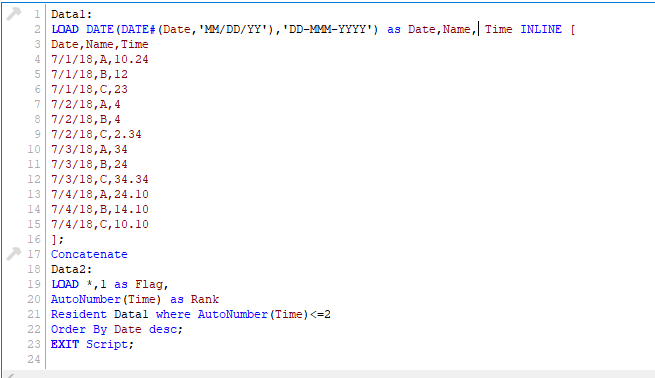
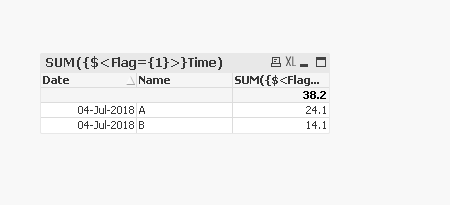
- Mark as New
- Bookmark
- Subscribe
- Mute
- Subscribe to RSS Feed
- Permalink
- Report Inappropriate Content
Hi Dutta
Logic should apply to the refreshed data (on new dates) right.