Unlock a world of possibilities! Login now and discover the exclusive benefits awaiting you.
- Qlik Community
- :
- All Forums
- :
- QlikView App Dev
- :
- Re: Need to know how to fill an image like a chart
- Subscribe to RSS Feed
- Mark Topic as New
- Mark Topic as Read
- Float this Topic for Current User
- Bookmark
- Subscribe
- Mute
- Printer Friendly Page
- Mark as New
- Bookmark
- Subscribe
- Mute
- Subscribe to RSS Feed
- Permalink
- Report Inappropriate Content
Need to know how to fill an image like a chart
Hi,
Does anybody know how to make a chart like that one ?
Thank you

- Mark as New
- Bookmark
- Subscribe
- Mute
- Subscribe to RSS Feed
- Permalink
- Report Inappropriate Content
Hi
You can write an extension to fill vector graphic images, but that requires a fair amount if JS programming. Another way that comes to mind is as follows:
- Create a bar chart with bars wide enough for the two images
- Create an image (png or jpeg) that is filled with white and has two transparent areas shaped like the two images, using an image editor like Photoshop or Paint.Net
- Create a text box containing this image. Change the layer to 'Top' (Properties | Layout)
- Place the text box over the chart
HTH
Jonathan
- Mark as New
- Bookmark
- Subscribe
- Mute
- Subscribe to RSS Feed
- Permalink
- Report Inappropriate Content
Hi,
Thanks for your answer... I was found out the 2nd solution but I want make something like this so it is not the good solution for this
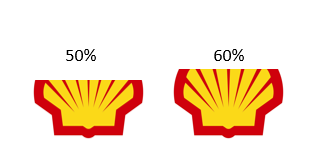
- Mark as New
- Bookmark
- Subscribe
- Mute
- Subscribe to RSS Feed
- Permalink
- Report Inappropriate Content
Hi
See this Snapshot:
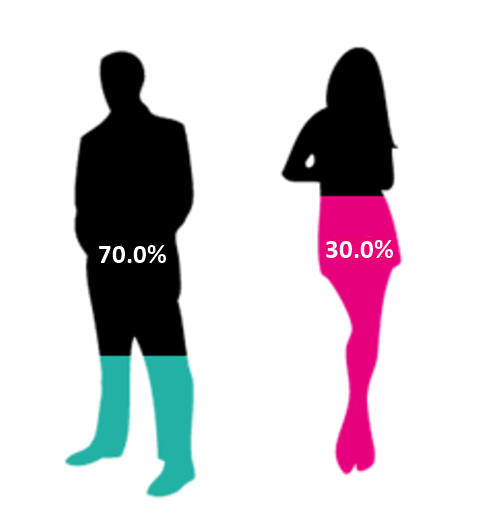
Also, see the Attachment.
Regards
Av7eN
- Mark as New
- Bookmark
- Subscribe
- Mute
- Subscribe to RSS Feed
- Permalink
- Report Inappropriate Content
Hi,
Use Image and Gauge Chart Combination to build that kind of chart.
Keep Image in Background and use gauge chart-Write Expression->change style remove segment
Try this thing.
Regards
Please appreciate our Qlik community members by giving Kudos for sharing their time for your query. If your query is answered, please mark the topic as resolved 🙂
- Mark as New
- Bookmark
- Subscribe
- Mute
- Subscribe to RSS Feed
- Permalink
- Report Inappropriate Content
Can u please give me an qvw example of that ?
thanks
- Mark as New
- Bookmark
- Subscribe
- Mute
- Subscribe to RSS Feed
- Permalink
- Report Inappropriate Content
I found a graphic answer for what I called "humangraph.
Check it there: