Unlock a world of possibilities! Login now and discover the exclusive benefits awaiting you.
- Qlik Community
- :
- All Forums
- :
- QlikView App Dev
- :
- Re: No document CALs tab in Qlikview Management Co...
- Subscribe to RSS Feed
- Mark Topic as New
- Mark Topic as Read
- Float this Topic for Current User
- Bookmark
- Subscribe
- Mute
- Printer Friendly Page
- Mark as New
- Bookmark
- Subscribe
- Mute
- Subscribe to RSS Feed
- Permalink
- Report Inappropriate Content
No document CALs tab in Qlikview Management Console
Hi All,
When im in the qlikview management console screen some of my documents dont have the document Cal tab
open up Console
click on documents
select the folder where the document is
select the required QVW.
Some of them display all 5 tabs
server | Authorization|Document Information | Reload | Document Cals
while other documents don't. Obviously without this tab I can't assign CALs to it. So from a user perspective they can open the document from access screen but when they try and click on it , it errors out saying no user cals for your account.
I have extra Cals left that I can add to this document. But I am confused why this tab disappears.. any helpers out there.
Many thanks
- Mark as New
- Bookmark
- Subscribe
- Mute
- Subscribe to RSS Feed
- Permalink
- Report Inappropriate Content
Hi,
Only 2 situations
1. No Document CALs available
2. If it is available all of them consumed.
Try to reduce some of the assigned Document CALs for other documents and check for this document.
- Mark as New
- Bookmark
- Subscribe
- Mute
- Subscribe to RSS Feed
- Permalink
- Report Inappropriate Content
I did free some CAL's from other documents. It says 8 is not allocated. See screen print below.
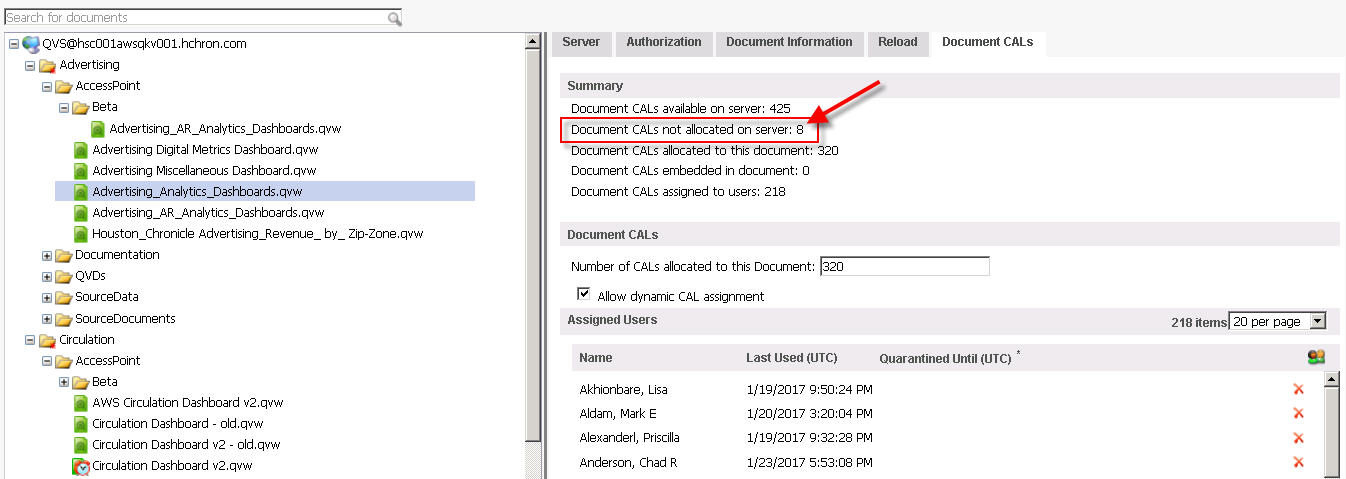
- Mark as New
- Bookmark
- Subscribe
- Mute
- Subscribe to RSS Feed
- Permalink
- Report Inappropriate Content
After freed some CALs also you are unable to see the Document CAL tab for the Document?
- Mark as New
- Bookmark
- Subscribe
- Mute
- Subscribe to RSS Feed
- Permalink
- Report Inappropriate Content
No. I still cannot see the Document CAL tab for that qvw.
- Mark as New
- Bookmark
- Subscribe
- Mute
- Subscribe to RSS Feed
- Permalink
- Report Inappropriate Content
Can you check in License Tab, how many Document CALs are unassigned?
- Mark as New
- Bookmark
- Subscribe
- Mute
- Subscribe to RSS Feed
- Permalink
- Report Inappropriate Content
Here is the server license screen. Says 0 available. But not all of them used/assigned.
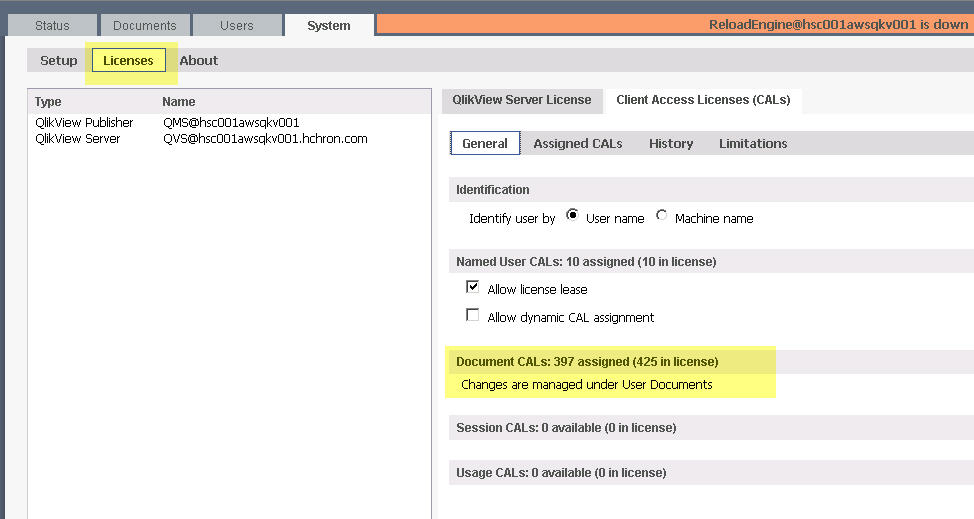
- Mark as New
- Bookmark
- Subscribe
- Mute
- Subscribe to RSS Feed
- Permalink
- Report Inappropriate Content
By the way, how to delete CALs under some deleted documents? I think the unassigned the CALs are still assigned to those deleted documents.
- Mark as New
- Bookmark
- Subscribe
- Mute
- Subscribe to RSS Feed
- Permalink
- Report Inappropriate Content