Unlock a world of possibilities! Login now and discover the exclusive benefits awaiting you.
- Qlik Community
- :
- All Forums
- :
- QlikView App Dev
- :
- Re: Number format in expression
- Subscribe to RSS Feed
- Mark Topic as New
- Mark Topic as Read
- Float this Topic for Current User
- Bookmark
- Subscribe
- Mute
- Printer Friendly Page
- Mark as New
- Bookmark
- Subscribe
- Mute
- Subscribe to RSS Feed
- Permalink
- Report Inappropriate Content
Number format in expression
Hi,
I have field JOB_RESPTIME as date and time as shown in fig 1:
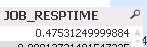
On properties I have changed to interval as mm for minutes as per my requirement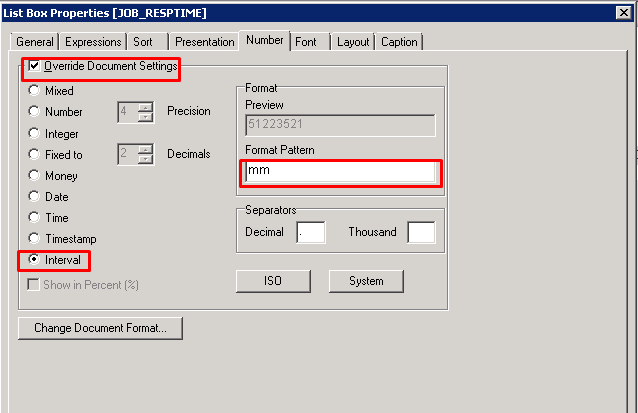
now it is displaying as shown in fig 3 as below 684 minutes.
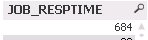
But i am using the JOB_RESPTIME in expression for chart for categorize.
Expression:
IF(JOB_RESPTIME <=30, fieldname)
IF(JOB_RESPTIME >30, fieldname)
As shown in fig 1 since it is less than <1 it is showing in category less than 30.
Actually it is 684 it should be shown in greater than 30.
Anyone can help me !!!
Regards,
Yoganantha Prakash G P
Accepted Solutions
- Mark as New
- Bookmark
- Subscribe
- Mute
- Subscribe to RSS Feed
- Permalink
- Report Inappropriate Content
May be try this
If(JOB_RESPTIME <=MakeTime(0, 30), fieldname)
If(JOB_RESPTIME > MakeTime(0, 30), fieldname)
- Mark as New
- Bookmark
- Subscribe
- Mute
- Subscribe to RSS Feed
- Permalink
- Report Inappropriate Content
You are showing expression number format, Does this format only in Front end. But whole expression you have original values only
Try like below
IF(Interval(JOB_RESPTIME,'mm') <=30, fieldname)
IF(Interval(JOB_RESPTIME,'mm') >30, fieldname)
- Mark as New
- Bookmark
- Subscribe
- Mute
- Subscribe to RSS Feed
- Permalink
- Report Inappropriate Content
May be try this
If(JOB_RESPTIME <=MakeTime(0, 30), fieldname)
If(JOB_RESPTIME > MakeTime(0, 30), fieldname)
- Mark as New
- Bookmark
- Subscribe
- Mute
- Subscribe to RSS Feed
- Permalink
- Report Inappropriate Content
May be this?
= IF(Interval(Job_Resp_TIme, 'mm') <= Interval(30/(3600*24), 'mm'), FieldName1,
IF(Interval(Job_Resp_TIme, 'mm') > Interval(30/(3600*24), 'mm'), FieldName2))
- Mark as New
- Bookmark
- Subscribe
- Mute
- Subscribe to RSS Feed
- Permalink
- Report Inappropriate Content
I think you are converting 30 into seconds by dividing it by 3600*24. I think you need to divide by 60*24 for minutes.
=Interval(30/(60*24), 'mm')
- Mark as New
- Bookmark
- Subscribe
- Mute
- Subscribe to RSS Feed
- Permalink
- Report Inappropriate Content
May be
If(JOB_RESPTIME <= 0.02084,Fieldname)
Time(0.02084) -> 00:30:00
Regards,
Antonio
- Mark as New
- Bookmark
- Subscribe
- Mute
- Subscribe to RSS Feed
- Permalink
- Report Inappropriate Content
OOps that is correct it should be 60*24. My bad. Thanks for the correction Sunny.
- Mark as New
- Bookmark
- Subscribe
- Mute
- Subscribe to RSS Feed
- Permalink
- Report Inappropriate Content
COrrected.
= IF(Interval(Job_Resp_TIme, 'mm') <= Interval(30/(60*24), 'mm'), FieldName1,
IF(Interval(Job_Resp_TIme, 'mm') > Interval(30/(60*24), 'mm'), FieldName2))