Unlock a world of possibilities! Login now and discover the exclusive benefits awaiting you.
- Qlik Community
- :
- All Forums
- :
- QlikView App Dev
- :
- OR selection in multiple fields
- Subscribe to RSS Feed
- Mark Topic as New
- Mark Topic as Read
- Float this Topic for Current User
- Bookmark
- Subscribe
- Mute
- Printer Friendly Page
- Mark as New
- Bookmark
- Subscribe
- Mute
- Subscribe to RSS Feed
- Permalink
- Report Inappropriate Content
OR selection in multiple fields
Hi guys,
I need to make a selection in various fileds: ex. the colour "yellow" in the "cars" selection table OR (not AND) in the bicycle one, and get the result at the same time.
Has anybody an idea for me?
Thanks.
N.
- « Previous Replies
- Next Replies »
Accepted Solutions
- Mark as New
- Bookmark
- Subscribe
- Mute
- Subscribe to RSS Feed
- Permalink
- Report Inappropriate Content
What about the attached solution, right side of the sheet. I used a data island for cycle to emulate the alternate state and added the logic for checking actual selections in fields.
- Mark as New
- Bookmark
- Subscribe
- Mute
- Subscribe to RSS Feed
- Permalink
- Report Inappropriate Content
hi
Not so easy to answer based on the information you have provided.
But one simple trick that may be usefull is to use bicycle = , in your set expressions for the car table. Then you will see the yellow cars regardless of what you select for bicycle.
rw
- Mark as New
- Bookmark
- Subscribe
- Mute
- Subscribe to RSS Feed
- Permalink
- Report Inappropriate Content
Well, I'll try to explain myself better....
I have two listbox fields, showing the family transport items (every family has both of them): one for the cars and one for the bicycles.
I'd like to let the user to make two selection extracting the families with a value in a field OR a value in another field (not with a value in a field AND a value in another field, as how qlik usually works); for example I'd like to let to extract the families with a yellow car (not caring about the bycicle colors) OR a yellow bycicle (not caring about the cars color), not only the families with a yellow car AND a yellow bycicle (as qlik work when I make two selections in two separate listbox.
Hope it's more clear now.
Thanks.
N.
- Mark as New
- Bookmark
- Subscribe
- Mute
- Subscribe to RSS Feed
- Permalink
- Report Inappropriate Content
hi
I am struggeling to log on to the community with my laptop so here is a short version of one alternative I have tested.
Lets say you have a table with family_name, color_car and color_bicycle. And you want to list all families with a yellow car or bicycle.
i Created two alternati states CAR and CYCLE. The color_car dropdown list was linked to the CAR state and the other dropdown was linked to the CYCLE state.
then i created a chart with the followin expression
Rangemax(
count({$<
Color_car = CAR::color_car,
Color_bicycle =
>}family_name),
count({$<
Color_car = ,
Color_bicycle = CYCLE::color_bicycle
>}family_name))
- Mark as New
- Bookmark
- Subscribe
- Mute
- Subscribe to RSS Feed
- Permalink
- Report Inappropriate Content
Using alternate states is a good approach here, but I think the expression could be simplified to
Count( {CAR+CYCLE} family_name)
creating the union of both states.
See attached a simple sample QVW.
- Mark as New
- Bookmark
- Subscribe
- Mute
- Subscribe to RSS Feed
- Permalink
- Report Inappropriate Content
Nice.
- Mark as New
- Bookmark
- Subscribe
- Mute
- Subscribe to RSS Feed
- Permalink
- Report Inappropriate Content
ok, sorry if I'm not so skillful as you are...but how can I make the selection to extract the families having a yellow car OR a yellow bicycle (that is the families #1,#2, #3)?
I'm not able to manage the right-selections of your qw sheet....Can you post me a print-screen of it?
Thank you.
N.
- Mark as New
- Bookmark
- Subscribe
- Mute
- Subscribe to RSS Feed
- Permalink
- Report Inappropriate Content
Hi
If you are able to open the example file you should add the dimension Family to the table to the right (the table with caption (Count({CAR+CYCLE}Family)...
You can also update the load script in the example to show a name instead of a family number:
LOAD * INLINE [
Family, Car, Cycle
Aaa, blue, yellow
Bbb, yellow, blue
Ccc, yellow, yellow
Ddd, blue, blue
];
That gives me this result in the example
| Car | Cycle | Family | Count({CAR+CYCLE}Family) |
| 3 | |||
| blue | yellow | Aaa | 1 |
| yellow | blue | Bbb | 1 |
| yellow | yellow | Ccc | 1 |
- Mark as New
- Bookmark
- Subscribe
- Mute
- Subscribe to RSS Feed
- Permalink
- Report Inappropriate Content
The set {CAR+CYCLE} can be used in any aggregation function to retrieve the record set based on your selections in alternate state CAR OR CYCLE (right hande side in my sample app).
For example, create a text box with
=Concat({CAR+CYCLE} Family, ', ')
will just return a comma separated list of these families '1, 2, 3'
- Mark as New
- Bookmark
- Subscribe
- Mute
- Subscribe to RSS Feed
- Permalink
- Report Inappropriate Content
ok, it's not so easy for me to explain myself...I'd like to know how does the user make the selection to extract the families who have at least one condition verified, and not only the family who has both of them verified.
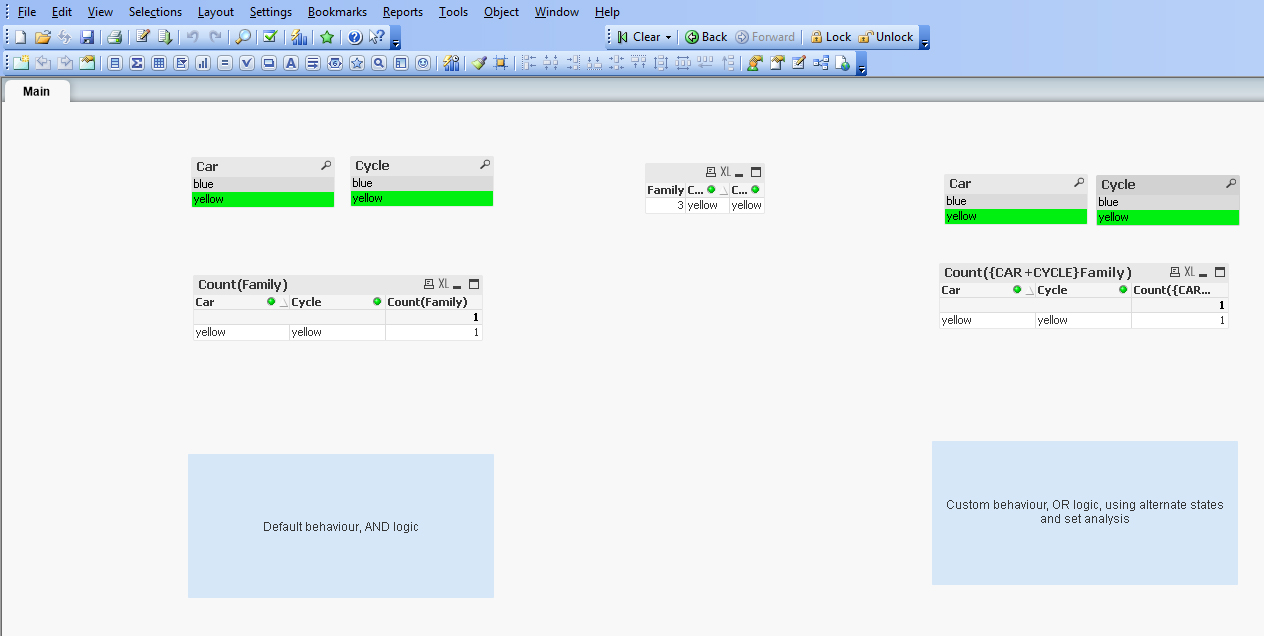
As shown in this print screen, when I select (on the right list boxes) the yellow car and the yellow bike, it extracts only one family both in the right and in the left table: contrariwise in the right table, the OR table, I expected to extract three families, the #1, #2 and #3 who have the yellow car OR the yellow bike (or both of them).
Hope it's much clear now...
Thanks.
N.
- « Previous Replies
- Next Replies »