Unlock a world of possibilities! Login now and discover the exclusive benefits awaiting you.
- Qlik Community
- :
- All Forums
- :
- QlikView App Dev
- :
- Re: OSuser only calculates in desktop application?
- Subscribe to RSS Feed
- Mark Topic as New
- Mark Topic as Read
- Float this Topic for Current User
- Bookmark
- Subscribe
- Mute
- Printer Friendly Page
- Mark as New
- Bookmark
- Subscribe
- Mute
- Subscribe to RSS Feed
- Permalink
- Report Inappropriate Content
OSuser only calculates in desktop application?
I am using the OSuser() function to retrieve the currently logged in viewer's Employee ID, which I then pass into a field selection in order to apply default selections on Document open. I also have a Reset button that restores the default selections if someone gets click-happy in the application.
I am storing the user's domain name in a variable called vOSuser, which is"=OSuser()"
When I am developing the document using the desktop application, the variable calculates fine. When I access it through the AccessPoint, it simply returns "=OSuser()"
The same is occurring for my vQVuser variable. We are using single-sign on for the web app, so it must be getting the user's domain name, I'm not sure why it won't just pass that into the application.
- Mark as New
- Bookmark
- Subscribe
- Mute
- Subscribe to RSS Feed
- Permalink
- Report Inappropriate Content
Hey Tom,
- Did you create this in Settings > Variable Overview? Like vOSUser = OSUser()
- Does it work in Web view
- Do you have Ajax or IE plugin client
- If Ajax what browser are you using
Thanks
AJ
- Mark as New
- Bookmark
- Subscribe
- Mute
- Subscribe to RSS Feed
- Permalink
- Report Inappropriate Content
just tried
OSUser() works in Ajax and in IE plugin too
- Mark as New
- Bookmark
- Subscribe
- Mute
- Subscribe to RSS Feed
- Permalink
- Report Inappropriate Content
Thanks for responding so quickly. I guess I am not familiar with the Ajax piece of this.
I am using Google Chrome as my browser.
I created the variable by going to Settings > Variable Overview in the document. Is there a different way to create variables that will achieve what I am looking for?
- Mark as New
- Bookmark
- Subscribe
- Mute
- Subscribe to RSS Feed
- Permalink
- Report Inappropriate Content
me too I used that way
there are different ways but the result is the same (you can always see the vars in Settings --> Variable Overview)
I used IE 11 (plugin) and Chrome to check (Ajax)
Short:
Ajax is used when you open a Qlik document on Access Point (server) with a non IE browser
With a IE browser you can choose between Ajax and IE plugin (if installed on pc)
If you want to simulate (mmhhhhhhh......) Ajax in Qlik desktop from Menu --> View --> Turn on/off webview
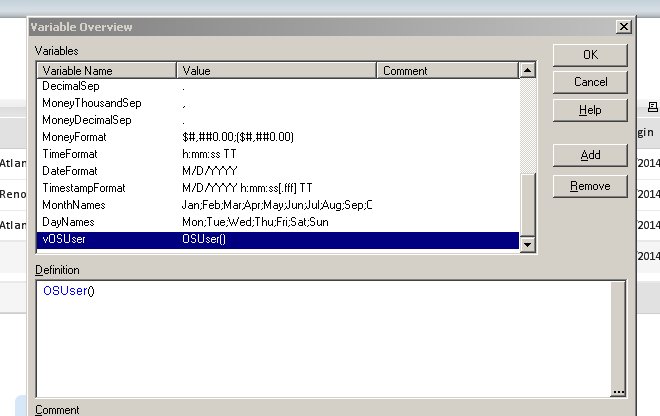
- Mark as New
- Bookmark
- Subscribe
- Mute
- Subscribe to RSS Feed
- Permalink
- Report Inappropriate Content
Thanks Massimo. I will test first thing Monday and post my results. On the face of it, it doesn't appear to be working in Ajax for me. When I am viewing in IE with the plugin set in my profile, the variable calculates as expected. My Ajax results are attached in my first post in the web-app.jpg file. Thanks again.
- Mark as New
- Bookmark
- Subscribe
- Mute
- Subscribe to RSS Feed
- Permalink
- Report Inappropriate Content
If you create a simple text box with just ='$(vOSUser)' in the expression of the text box - what do you get?
I can see no reason why this wouldn't return the same as in the Desktop version.
Given that OSUser() is a lightweight function and has no parameters there is not a lot of advantage to using a variable. You could try just using the OSUser function in place of the variable and see if that helps?
Steve
- Mark as New
- Bookmark
- Subscribe
- Mute
- Subscribe to RSS Feed
- Permalink
- Report Inappropriate Content
So here are the results of my tests...
Simulating web view in the desktop app isn't working, I receive the script error below and when I select "Yes" I just get a blank canvas.
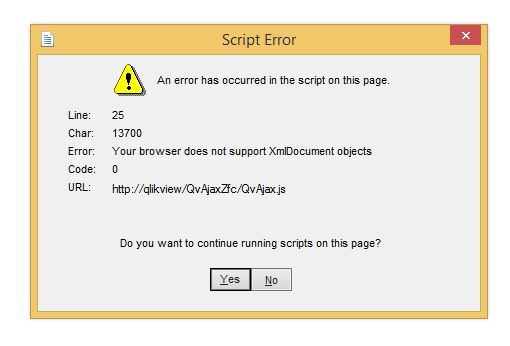
I then decided to test in Firefox and, to my surprise, the variable returns the correct value. For whatever reason, this appears to be a problem isolated to Chrome. Any idea on a browser setting that might be getting in the way?
Chrome:
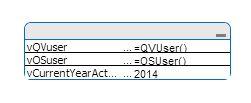
Firefox:
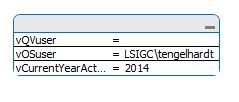
- Mark as New
- Bookmark
- Subscribe
- Mute
- Subscribe to RSS Feed
- Permalink
- Report Inappropriate Content
perhaps a different version?
my chrome version is Version 34.0.1847.116 m
the server I used for testing is 11.20 SR5
not sure if this is related to your problem
Impossible to switch to web view: browser does not support XmlDocument objects.
- Mark as New
- Bookmark
- Subscribe
- Mute
- Subscribe to RSS Feed
- Permalink
- Report Inappropriate Content
The WebView not working was a problem with the latest version of IE and an earlier release of QlikView.
I would strongly suggest upgrading to 11.2 SR5 on both the Desktop and the Server.
Steve